Types of memory cards used with enpac 2500, Inserting and removing a memory card – Rockwell Automation 1441-PEN25-Z Enpac 2500 Data Collector User Manual
Page 48
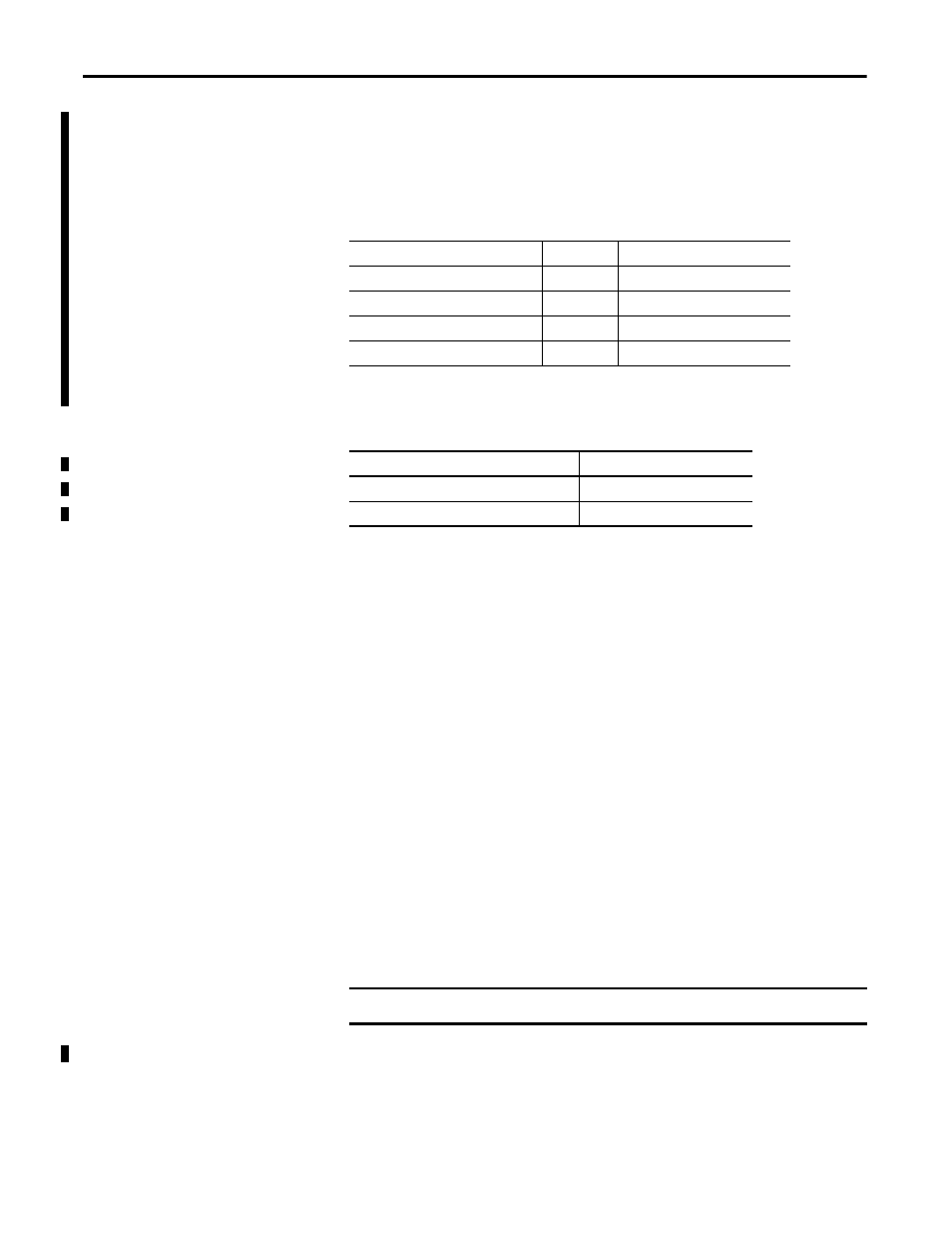
48
Rockwell Automation Publication GMSI10-UM002D-EN-E - August 2012
Chapter 1
The Enpac 2500 Data Collector
Types of Memory Cards Used with Enpac 2500
Most any PCMCIA adapter and
Secure Digital (SD)
memory card, up to 2GB
can operate with the Enpac 2500.
The Enpac 2500 also supports the following ATA flash PCMCIA cards.
Inserting and Removing a Memory Card
You load the memory card into the Enpac through the base cover at the bottom
of the unit. The memory card can be inserted while the Enpac 2500 is powered
on or off.
To Insert a Memory Card
1.
With the bottom of the Enpac facing you, press down the latches of the
base cover.
2.
Pull the base cover towards you.
3.
Turn the memory card so the logo side of the card is facing you and gently
slide the card into the unit until it is firmly seated in place.
4.
Close the base cover.
Table 9 - Types of Memory Cards
Manufacturer
Size
Speed
PQI
1 GB
Hi Speed 60
Transcend
2 GB
40
Kingston
512 MB
40
Sandisk Secure Digital Card, SDSDx-yyy
2 GB
Not compatible with SDHC cards.
Table 10 - ATA Memory Cards
Manufacturer
Model
Simple Technology PCMCIA Flash Memory Cards
STI-ATAFL/8A to STI-ATAFL/512
Pretec Compact Flash Memory Cards
(R)CFxxxxx + CF-PC Card adapter
TIP
If the memory card has not been formatted or not formatted to the correct
standard, the Enpac will open a dialog asking if you wish to format the card.
Press READ/OK to format the card so it can be used in the Enpac.
IMPORTANT
Formatting the card deletes everything on the card.
TIP
The Enpac does not initialize the SD memory card.
