Saving, reviewing, and deleting frf measurements, Save an frf test setup and measurement – Rockwell Automation 1441-PEN25-Z Enpac 2500 Data Collector User Manual
Page 299
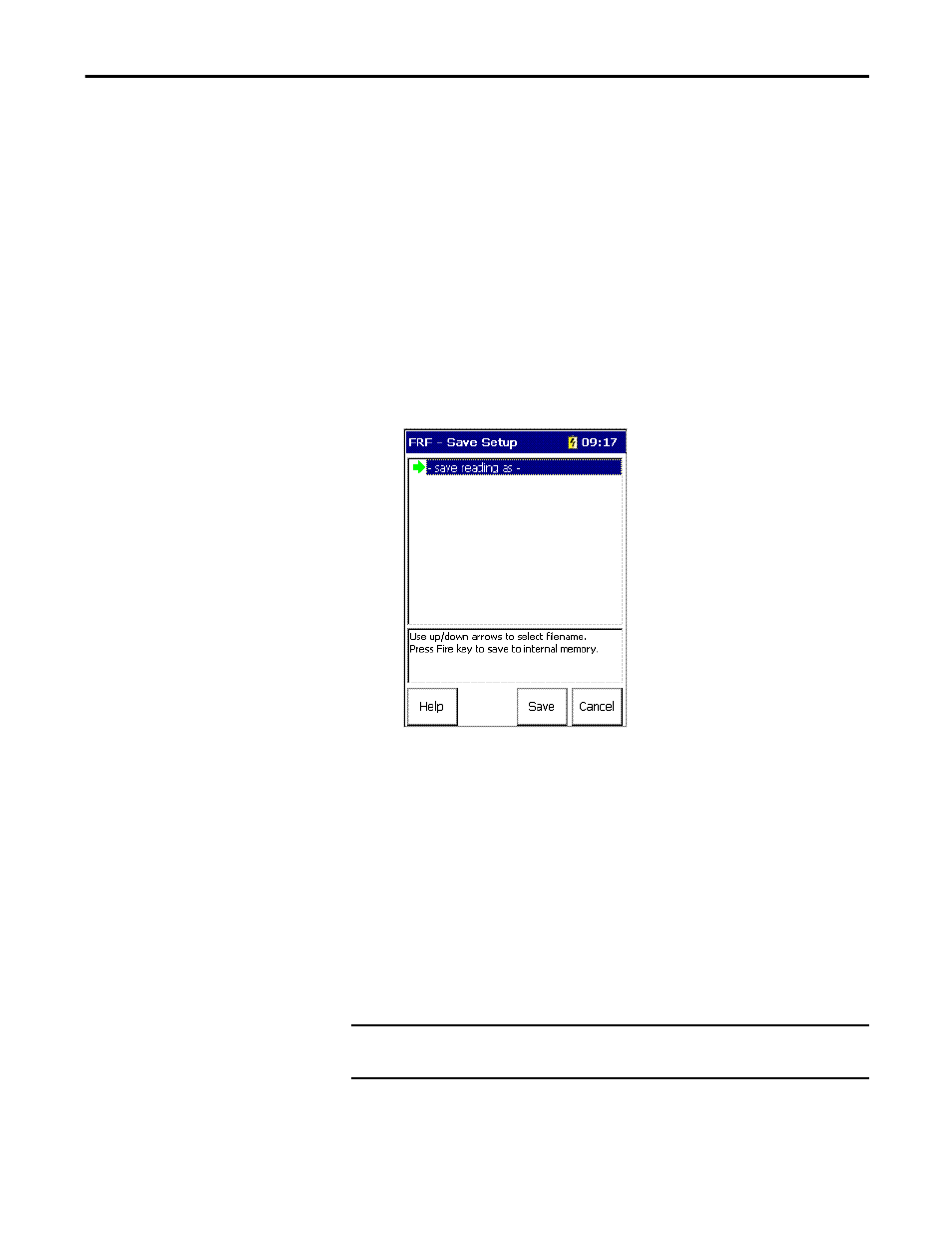
Rockwell Automation Publication GMSI10-UM002D-EN-E - August 2012
299
FRF Frequency Response Function Extension Module
Chapter 11
Saving, Reviewing, and
Deleting FRF Measurements
You can save measurement setups and measurement results. You can use these for
reviewing and recalling stored measurements.
Save an FRF Test Setup and Measurement
You can save the FRF Test set-up parameters and measurements to a file that you
can recall at a later time.
Follow these steps to save a file.
1.
Press F3 (Save).
The Save screen appears. Depending on where you are in the measurement
process, a Save Setup or Save Reading
appears.
2.
Save the measurement.
•
Select the file and press F3 (Save) to save the data to an existing file.
•
Press F2 (Yes) to overwrite the existing file.
•
Press F3 (No) to return to the Save screen without overwriting the file.
Follow these instructions to save the data to a new file.
1.
Select ‘save reading as and press F3 (Save).
2.
Enter a file name by using the keypad or accept the default file name
(current date timestamp).
3.
When the entry is complete, press F2 (OK).
IMPORTANT
The set-up parameters are saved along with the measurement when you
press F4 (Save) on the Bump Test - Save Data screen.
