Count-in, Options, Record toggle—record repeat – Apple Logic Express 7 User Manual
Page 87: Record into selected midi region, Replace mode, Destructive midi recording, Recording in cycle mode
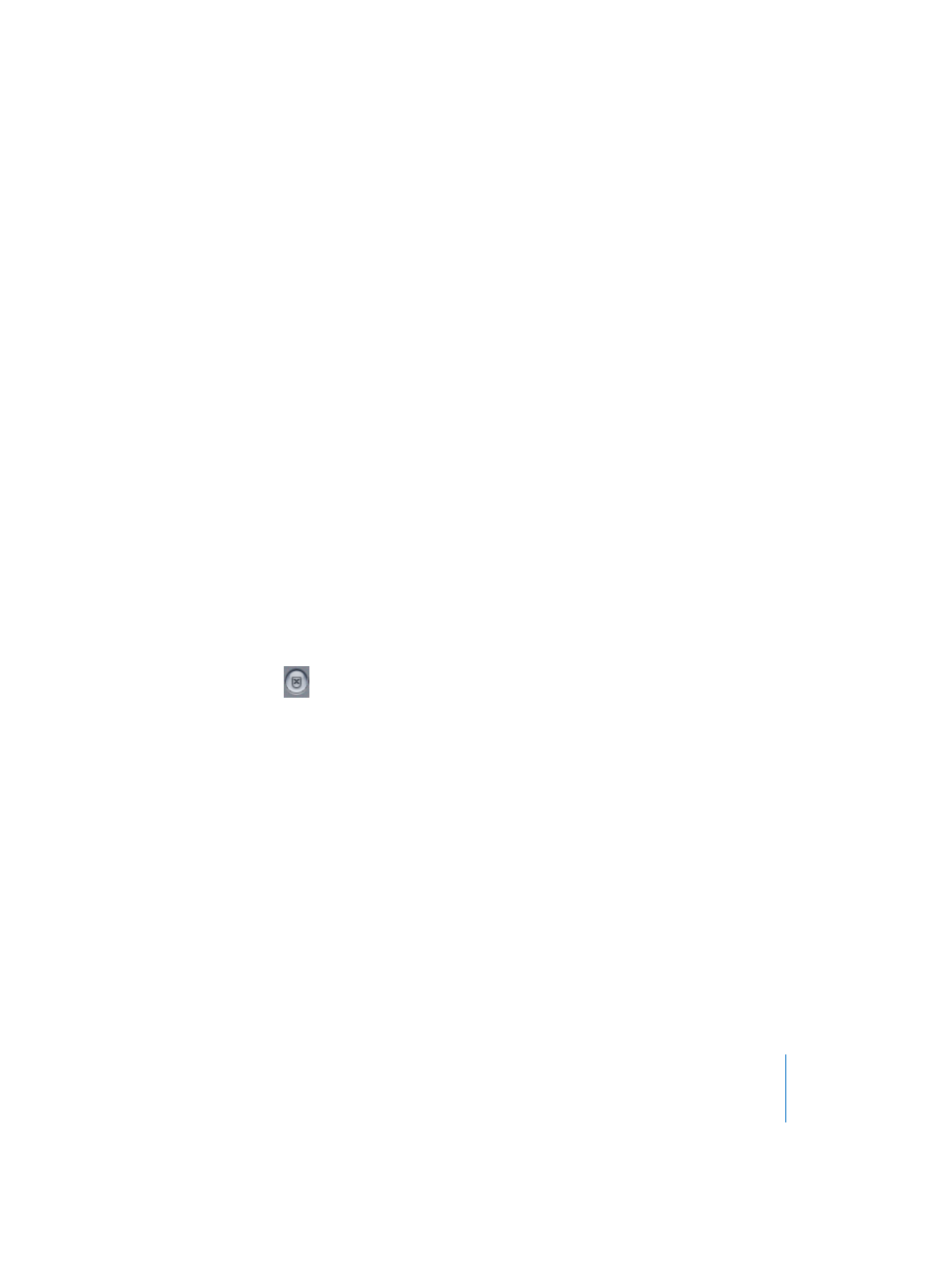
Chapter 2
Transport
87
Count-In
The Count-in and Record Pre-roll values can be defined in File > Song Settings >
Recording (see “Metronome Settings” on page 466).
This is often useful if the section of the song (just before the part you’re recording)
lacks the sort of rhythmic information necessary to play new parts in time, but there’s
plenty of rhythmic material, once the section you’re recording to gets going.
Options
Record Toggle—Record Repeat
The Record Toggle key command switches between playback and record mode. Record
Repeat repeats the recording from the previous drop-in point.
Record into Selected MIDI Region
Normally, a new MIDI Region is created during every recording. In the Recording
Options (see “Recording Settings” on page 468) of the Song Settings you can activate
Merge New Recording With Selected Region, so that any new data is incorporated into an
existing (and selected) MIDI Region.
Replace Mode
To activate Replace mode, press the Replace button. In replace mode, any newly
recorded data is always stored in a new Region. In addition, any existing Region on the
destination track are cut at the punch in/out points of the recording, and any data
between these points is deleted.
Destructive MIDI Recording
If you select File > Song Settings > Recording > Merge New Recording With Selected Region
(r), and switch on Replace mode, newly recorded events will replace those in existing
MIDI Regions.
The Merge/Replace combination can itself be coupled with the Autodrop and/or Cycle
functions.
Recording in Cycle Mode
All settings for recording in Cycle mode can be made in the Song Settings > Recording
Options (see “Recording Settings” on page 468). You can either use several cycle passes
to record a single Region (Merge only New Regions in Cycle Record (checked), or you can
create a new Region for every cycle pass (unchecked).
A new track can be automatically created for each of these Regions (Auto Create Tracks
in Cycle Record). The Regions you create can also be automatically muted (Auto Mute in
Cycle Record). This mode is very well suited to recording several consecutive versions of
a solo, and then picking the best one.
