Swing notation, Interpretation – Apple Logic Express 7 User Manual
Page 378
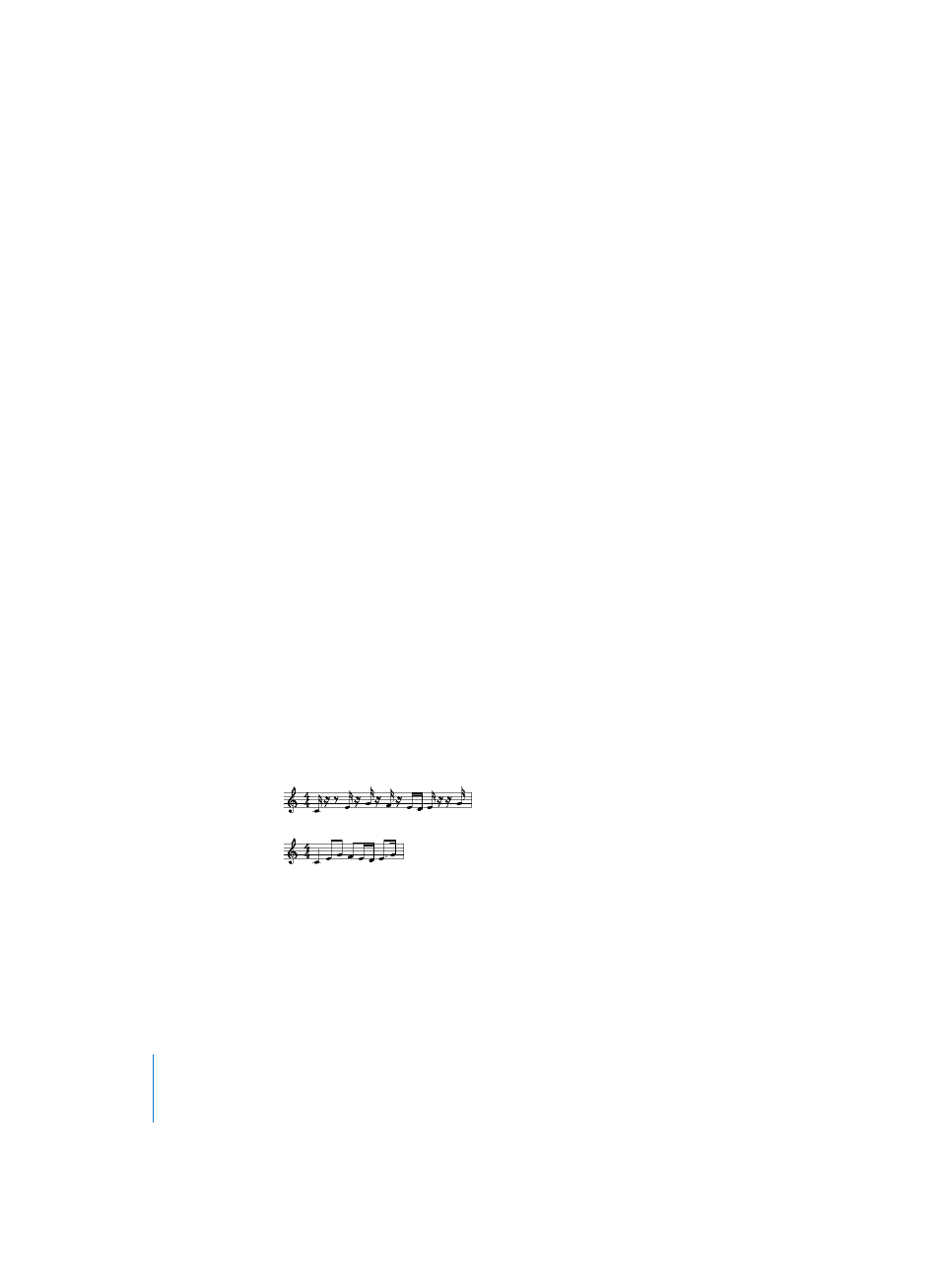
378
Chapter 15
Score Editor
A few examples: a global value of 1/8 will result in an 8,12 Qua setting for new Regions,
a global value of 1/12 will become Qua = 4,12, a global value of 1/16 will result in Qua =
16,24, 1/24 in 8,24 and so on.
Note, however, if a particular Qua value has already been set in the Insert Defaults
(shown in the Display Parameter box whenever no MIDI Region is selected), all new
Regions will be assigned this value, regardless of the Global Display Value in the
Transport window. You may, of course, change any of these values at any time.
Swing Notation
For regular swing notation, 8,12 should be used as the display quantize parameter. This
enables the display of eighth-note triplets, and also displays two uneven notes on one
beat (dotted eighth and sixteenth), as regular eighth notes. For double-time passages
containing sixteenth notes, you either need to cut the MIDI Region in the Arrange
window, and assign a higher quantize value to the new MIDI Region that contains the
double-time figure, or use hidden “artificial” N-tuplets for the sixteenth notes (see the
“Artificial” N-Tuplets to Bypass Display Quantization section (see “N-Tuplets” on
page 352)).
For swinging sixteenth notes (shuffle funk, hip hop, and so on), the same principle
applies. In this case, Qua would be set to 16,24.
Interpretation
If Interpretation is on, notes are generally displayed with longer length values than
their actual length, in order to avoid short rests. Short notes on a downbeat in 4/4 time,
for example, are displayed as quarter notes. The score becomes less precise, but easier
to read.
If Interpretation is off, note lengths are displayed as close as possible to their “real”
values, as determined by the Qua value. In the following example, the same MIDI
Region is shown twice, the first with Interpretation off, the second on:
The Interpretation function is intended to produce an easy-to-read score display of real
time recordings. You should generally switch it off when using step or mouse input.
Interpretation can actually be switched on and off for every single note, independent
from the Display Parameter box setting. This can be done via a menu option, a key
command, or by using the Note Attributes (see “Note Attributes” on page 398) box.
