Simultaneous text input into several staves – Apple Logic Express 7 User Manual
Page 428
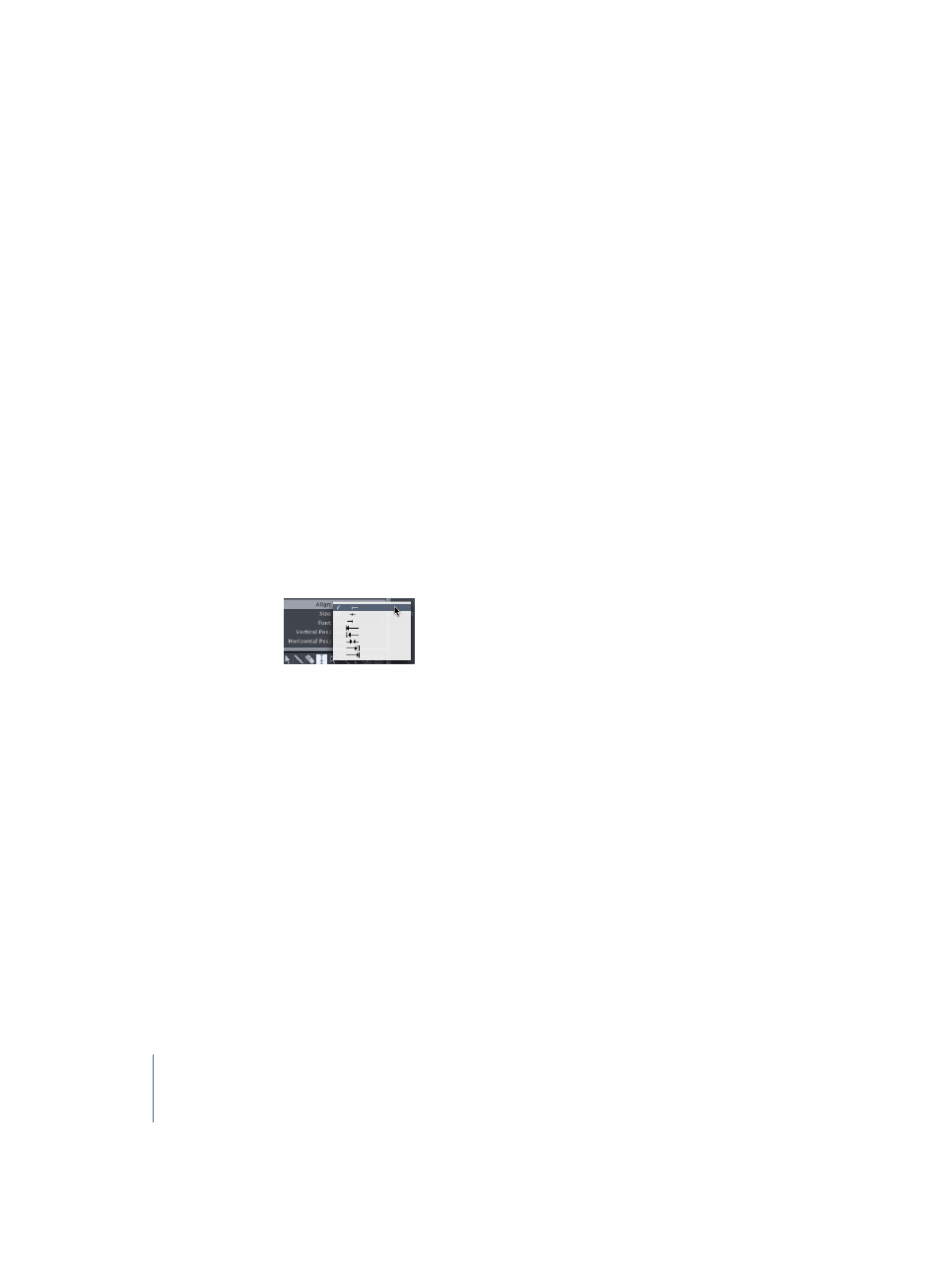
428
Chapter 15
Score Editor
Stave
Only relevant in multi-stave Score Styles. It determines the staff that the Text object is
assigned to. The vert.pos parameter measures the vertical distance to the top line of the
staff, which is indicated here. The hor.pos indicates the graphical horizontal deviation of
the selected text object from its actual bar position (also in relation to the Align
parameter).
Lyric On
Defines the text object as a Lyric Event (song text). If a Lyric Event is placed at the same
bar position as a note (above or below it), the horizontal distance to the previous and
subsequent notes or rests is automatically expanded, providing enough space for the
text.
Style
The Text Style of the selected text object.
Align
Determines the horizontal alignment of the Text object. The first three settings relate to
the bar position, the last three to the position on the page (each, left, centered, or
right).
Size, Font
You can change the size and font of each individual Text object, independent of the
initially chosen Text Style, which serves as the default setting.
You can also change the font, size, style, and alignment settings of Text objects via the
sub-menus in the Text menu, while the desired Text objects are selected.
Generally, you shouldn’t make these changes here, but rather create new Text Styles in
the Text Style window, thereby making them available for other Text objects.
Simultaneous Text Input Into Several Staves
This works as per other objects (see “Simultaneous Input of Objects Into Several
Regions” on page 346).
Example: simultaneous insertion of the text “accelerando al fine” into all instruments.
