The waveform display outside the region, Overview calculation, Automatic overview calculation – Apple Logic Express 7 User Manual
Page 255: Starting overview calculation manually, Controlling the overview calculation
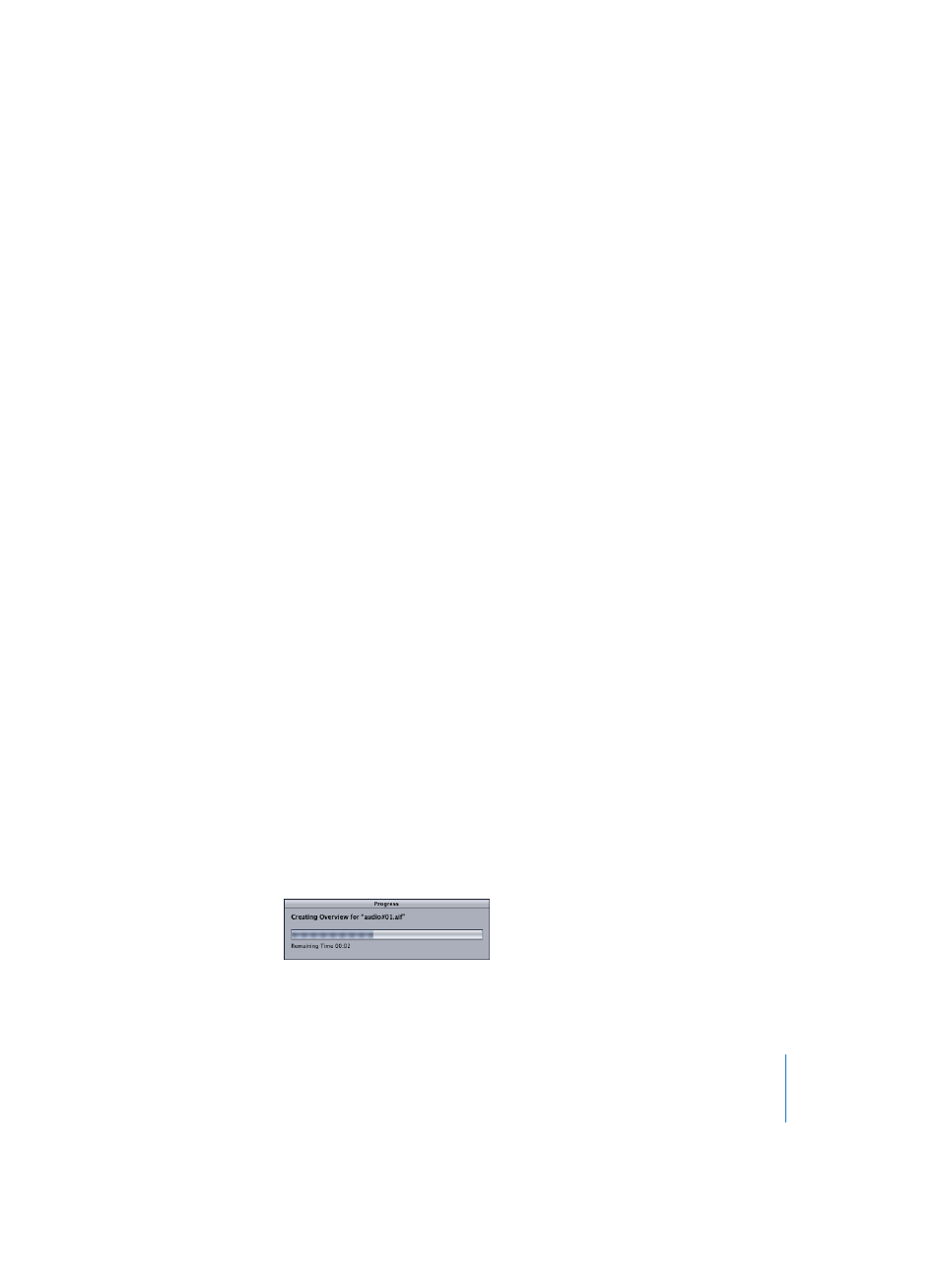
Chapter 9
Audio Window
255
The Waveform Display Outside the Region
Logic defaults to showing the waveforms outside the defined Region area in light gray.
You can alter the display by Option–click-holding inside the Region. A pull-down menu
will appear, containing the following options:
None
No waveform display outside the Regions.
Bright
Waveform display outside the Regions colored light gray.
Middle
Waveform display outside the Regions colored mid gray.
Dark
Waveform display outside the Regions colored dark gray.
Overview Calculation
In addition to the actual audio data, an audio file also contains data required for
graphical display of the waveform in the Audio window and Sample Editor (“Overview”
data).
Automatic Overview Calculation
If the Audio > Audio Setting > General > Create Overview after Recording option is
switched on, graphic overviews are automatically calculated immediately after audio
recording.
If you switch off this option, overviews are not calculated automatically, but can be
started manually.
Starting Overview Calculation Manually
Occasionally, when loading/importing audio files, you may need to perform a manual
overview calculation (if the audio files don’t contain overview data). You can start the
overview calculation of selected files with Audio File > Refresh Overviews.
Controlling the Overview Calculation
The calculation of audio file overview data is shown in a float window. This calculation
occurs in the background, allowing you to continue working with Logic.
You can position this float window anywhere. The most recently used position is saved
in the Preferences.
