Rhythmic interpretation of sequences, Name and style, Title line: name of the sequence – Apple Logic Express 7 User Manual
Page 376: Style
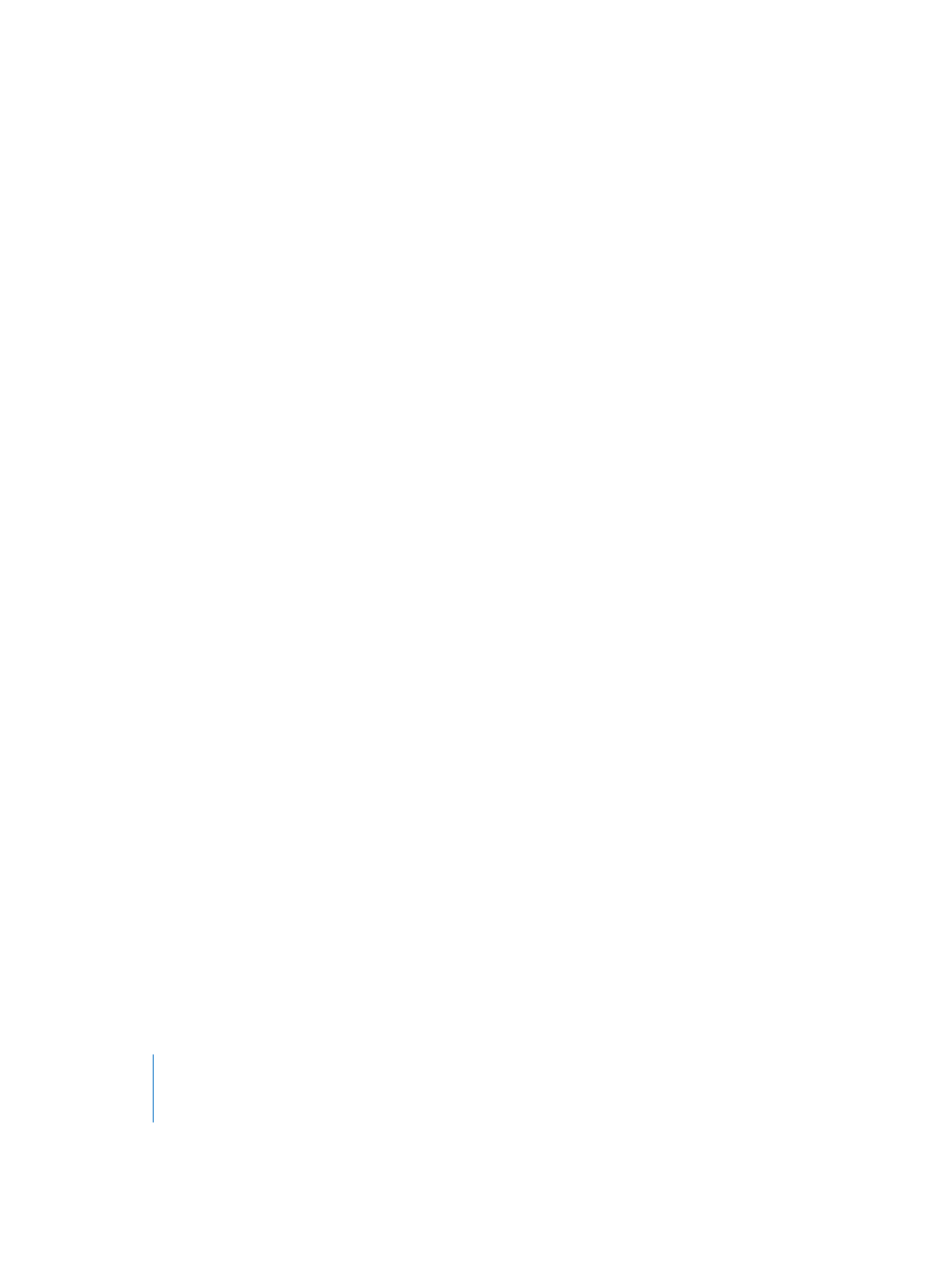
376
Chapter 15
Score Editor
•
Clicking on the title line in the Event Parameter box selects all Regions that are visible
in the current display.
•
Clicking an instrument name, in the column between the parameters and score,
selects all Regions for that particular Track Instrument (even Regions spread across
different tracks assigned to the instrument), at the current display level. Remember,
the instrument name column is only displayed if View > Instrument Names is
activated.
Rhythmic Interpretation of Sequences
Traditional music notation is only an approximate description of the musical content in
a piece. The actual performance depends heavily on the interpretation of notes by
musicians. Quarter notes, for example, are hardly ever held for the exact duration of
one beat.
The rhythmic interpretation of MIDI Regions (recorded in real time, to a click) presents a
similar problem, especially if one considers that Logic records MIDI events with a
resolution of 960 ticks per quarter note. Nobody will play a downbeat at the exact time
of the click.
As such, it’s important that you have some idea of what your printed music should look
like. This will be help you to determine the Display Parameter box settings that will best
fit your music. The Display Quantization (see “Qua—Display Quantization” on page 377),
Interpretation (see “Interpretation” on page 378), Syncopation (see “Syncopation” on
page 379), and No Overlaps (see “No Overlap” on page 379) settings all affect the way
that recorded music is displayed.
Name and Style
Title Line: Name of the Sequence
The name displayed here is identical to that of the same MIDI Region in the Arrange
window. It can also be edited here. A double-click on the name opens a text entry field.
If more than one MIDI Region is selected, this line reads X Sequences selected and Insert
Defaults (the default settings for new Regions), if nothing is selected.
Style
The Score Style (see “Basics” on page 380) used for the score display of the MIDI Region.
This is selected from a pull-down menu, which contains all available Score Styles for the
current song.
