Aac format options – Apple Logic Express 7 User Manual
Page 208
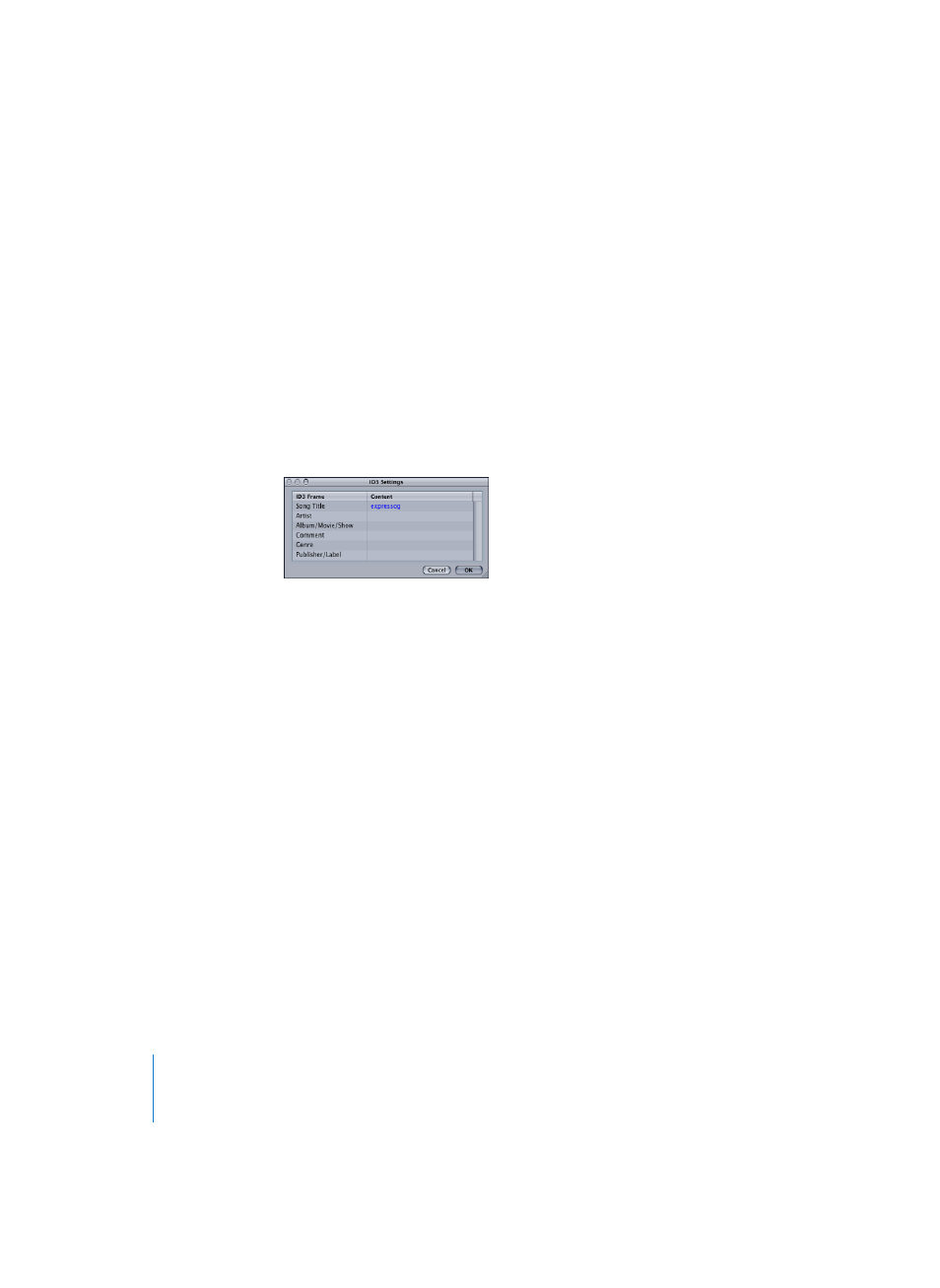
208
Chapter 6
Logic’s Mixing Facilities
Filter Frequencies Below 10 Hz
When this option is checked, frequencies below 10 Hz (which are usually not
reproduced by speakers, and are not audible to human ears at any rate) will be
removed, leaving slightly more data bandwidth for the frequencies that we can hear,
resulting in an improvement of the perceived “quality”. Only uncheck this if you’re
experimenting with subsonic test tones, or exporting MP3s for whales!
Stereo Mode
You can select joint stereo or normal stereo mode. Depending on the original file, these
settings may (or may not) offer any audible difference. Experiment with both settings
to determine your preference.
Write ID 3 Tags/ID3 Settings
When the Write ID3 Tags option is enabled, ID3 tags are written to the file. These tags
can be edited/configured in the dialog launched via a click on the ID3 Settings button.
All entries are made by double-clicking on the desired Content field(s) to the right of
the corresponding ID 3 Frame entry, and typing in your text.
Add to iTunes Library
The Add to iTunes library option adds the encoded MP3 file to the iTunes library.
AAC Format Options
The AAC options are not directly available in the Bounce Dialog window (due to a
limitation in QuickTime), with the exception of the Add to iTunes library option which
adds the encoded AAC file to the iTunes library.
You first need to type in a file name, and press the Bounce button before you can
access the AAC (Sound Settings and Options > MPEG-4 Audio Compressor) options.
Should the selected sample rate be higher than 48 kHz, a copy of the bounced PCM file
is created—with an automatic sample rate conversion to 48 kHz before encoding. This
conversion takes place because the AAC format does not support sampling rates
higher than 48 kHz.
