Direct access to your current songs, Different songs open at the same time, Song and midi file import by drag and drop – Apple Logic Express 7 User Manual
Page 57: Opening pre version 7 songs, Special functions, Checking/repairing songs
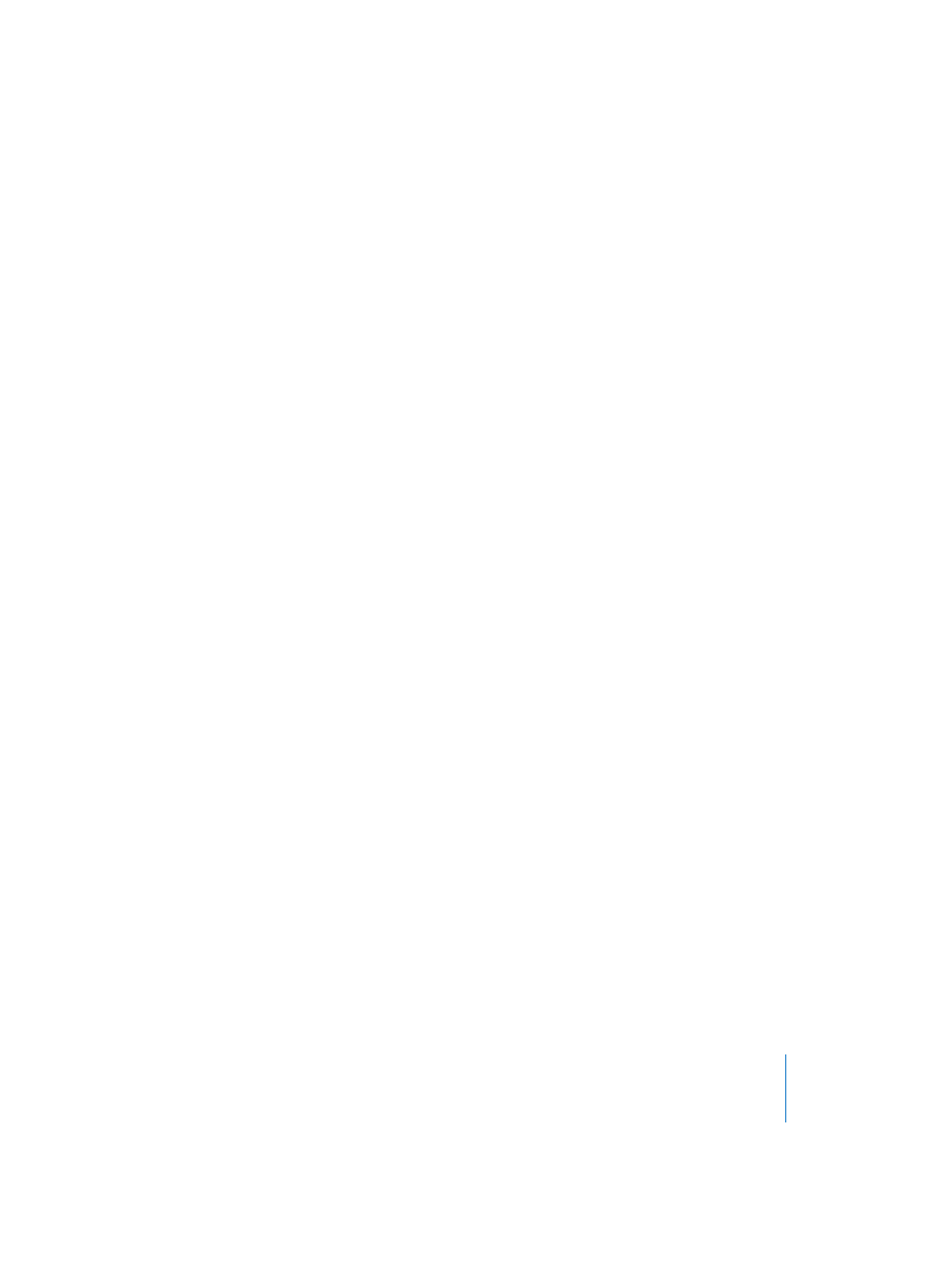
Chapter 1
Using Logic
57
Direct Access to Your Current Songs
You can open any of your most recently opened songs directly without the usual file
selection dialog by selecting File > Open Recent.
Different Songs Open at the Same Time
If you have several songs open at once, you can switch the currently active song from
the Windows menu—the active song is the one marked with a tick. Provided that the
Preferences > Global > Hide Windows of Inactive Songs option is switched off, you can
also switch the active song by clicking on one of the other song windows.
Song and MIDI File Import by Drag and Drop
Songs and Standard MIDI files can be dragged from the Finder, and dropped into the
Logic Arrange window. The mouse position—when the mouse button is released—
determines the clock position (rounded by bar) and destination of the first track for
placement of the imported file.
Opening Pre Version 7 Songs
When loading a song created in a pre-version 7 Logic, the song format will be
converted to the version 7 format. When saving this song for the first time, a file
selector dialog will be opened, so that the old song file will not be overwritten
automatically.
Note: Once saved in version 7 format, a song can no longer be opened with versions
prior to version 7 (exception: Logic versions 6.4.3 and higher can open the song, but at
the expense of all Logic 7 specific features). A song can be exported (see “Saving
Songs” on page 58) as a version 4.8 song.
Special Functions
Checking/Repairing Songs
If you double-click on the remaining number of free events display (see “Tempo/Free
Memory” on page 77) on the Transport Bar, the memory will be reconfigured. At the
same time, the current song will be checked for any signs of damage, structural
problems, and unused blocks.
If any unused blocks are found—which normally shouldn’t happen—you will be able
to remove these, and repair the song.
