Chord symbols, Inserting chord symbols – Apple Logic Express 7 User Manual
Page 432
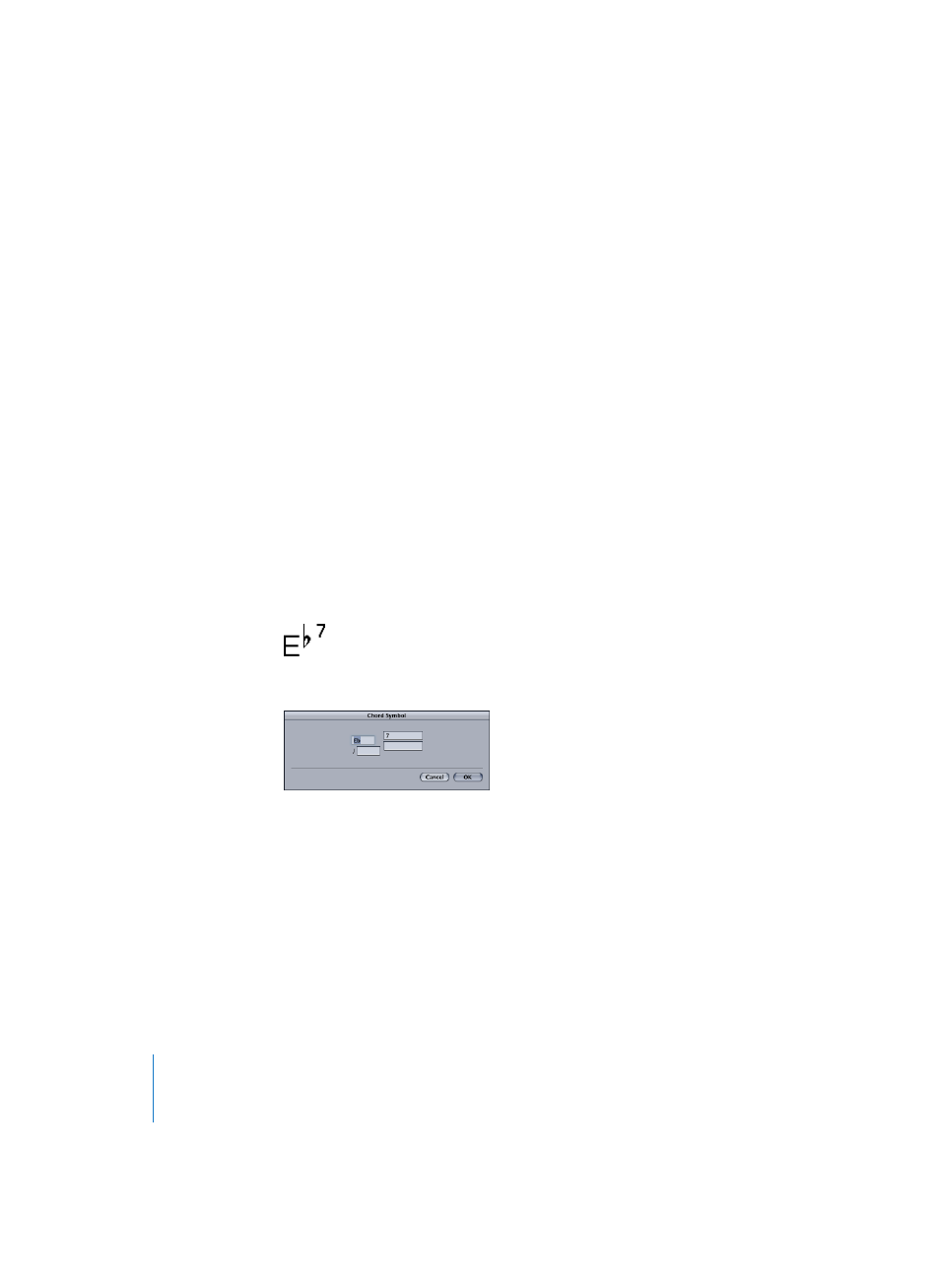
432
Chapter 15
Score Editor
Note: It is important that Lyric objects are assigned to the right MIDI Region, if you’re
working in a full score display (Remember: selected staves are displayed with blue
stave lines). It’s generally recommended that you insert lyrics in linear view, and single
MIDI Region display mode—especially if inserting more than one verse. In linear view,
it’s also easier to rubber band select several Lyric objects, to change all of their
positions, for example.
Chord Symbols
Inserting Chord Symbols
Chord symbols (CHORD text object) are inserted into the score like regular Text objects,
with the mouse from the Part box, or directly with the Text tool, while holding Option.
A text cursor will appear. You first need to enter the root of the chord, and then any
additional information.
Important:
Ensure that you insert chord symbols at the correct bar position. Watch the
Help Tag as you insert the chord object.
A chord symbol can include a root note, a separate bass note, and two lines of
extensions. Try to insert a simple chord symbol first. Type Eb7 and press Enter. The
result will look like this:
Now double-click on the root Eb. The following edit window will open:
There are four entry fields for the different parts: one for the root, one for an additional
bass note and two for extensions, which are placed above each other. If you click on
any of these options, an entry field opens, allowing you to edit the chord symbol or
enter the desired additional information.
As you enter the text for the chord in the Score window, you can influence the way the
inserted text is distributed to the different fields of the Chord Symbol Edit Box:
•
First, enter the root, then the extensions, then—after typing a slash—the (optional)
additional bass note.
•
As soon as you enter a number, everything following it will be placed in the upper
extension line. If you write “G7(b9/b13)”, the whole “7(b9/b13)” will be placed in the
upper line, and the lower line remains blank.
