Text: input and display, Text styles, The system text styles – Apple Logic Express 7 User Manual
Page 425
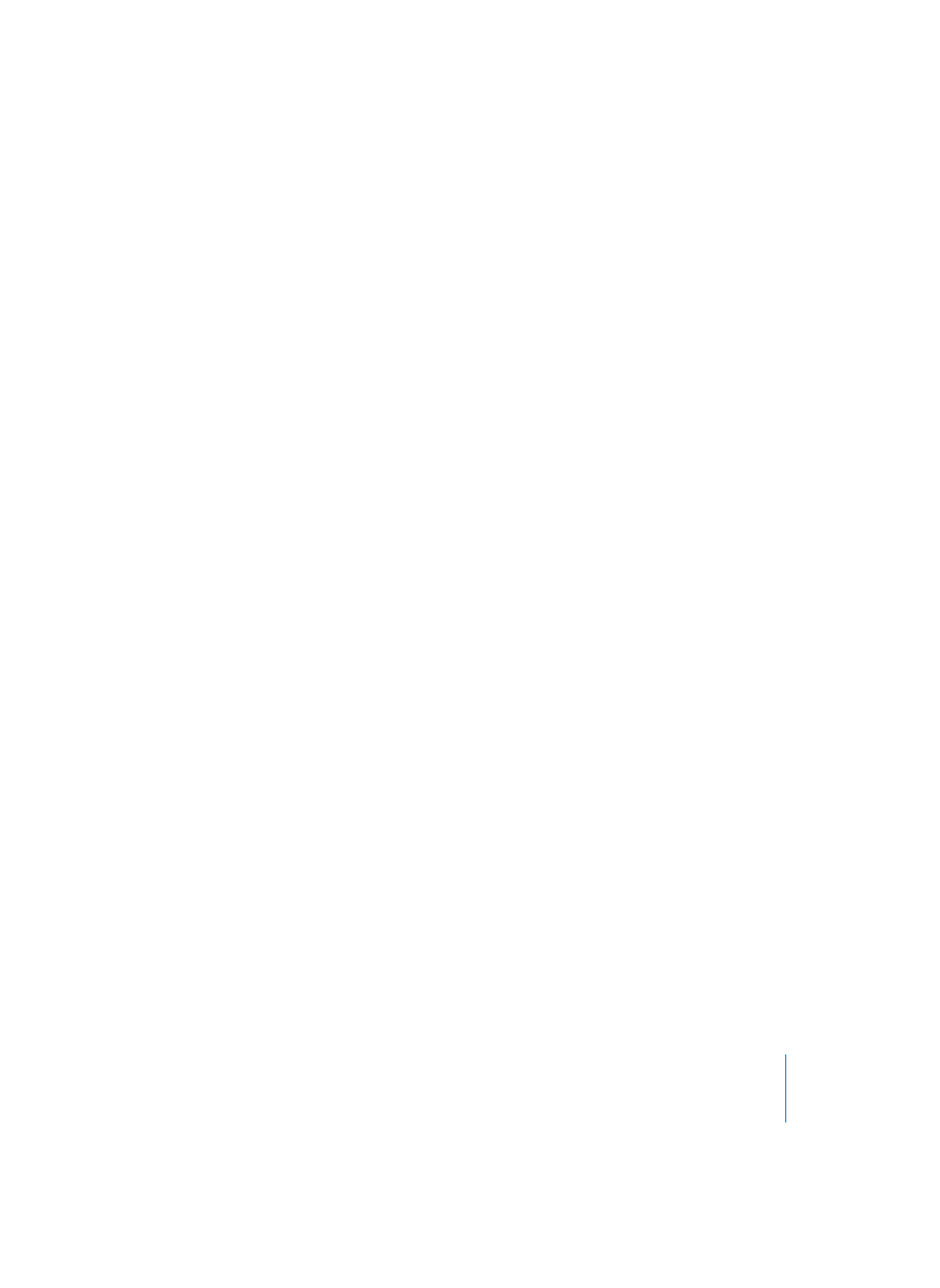
Chapter 15
Score Editor
425
Text: Input and Display
Text Styles
All text elements in Logic refer to user-definable default settings called Text Styles. You
can assign any of the predefined Text Styles to text inserted into the score. This saves
you from setting all text attributes, such as font, size, style, and so on, every time you
insert a new text object.
Text Styles
All Text Styles used in a song are listed in the Text Style window. This window allows
you to edit existing Text Styles, or create new ones. You can open this window in the
following ways:
•
Menu Text > Text Styles…
•
Double-click on the Text Style name in the Event Parameter box (only visible if either;
text objects or no objects are selected)
The first eleven lines contain the System Text Styles, which exist in every song (but can
be edited, according to personal preference). Below these (separated by the slightly
thicker horizontal line), you will find the user-created Text Styles. Text Styles are saved
with the song file, allowing them to be different for each song.
Each line shows the Name and Font (selectable via the pull-down menu) of the Text
Style, followed by its Size and different columns for the style attributes (activated by a
click in the corresponding field): bold, underline, italic, outline, and circled. The circled
attribute draws a circle around the text, which is stretched horizontally with longer
text.
You can edit these settings for both the System and User Text Styles. Any text fonts
installed on your system can be used.
The System Text Styles
Plain Text
The default setting for “regular” text
Page Numbers, Bar Numbers, Instrument Names
The Text Styles for automatic page and bar numbering, and display of instrument
names. These functions are described in detail in the Numbers & Names section (see
“Numbers & Names” on page 414).
These Styles can also be edited in the Layout > Numbers & Names window. Changes in
one of the two windows automatically update the settings in the other window, and
affect the whole song.
Tuplets
The Text Style for triplet and other tuplet numbers.
