Editing single staff score styles, Name, Space – Apple Logic Express 7 User Manual
Page 386
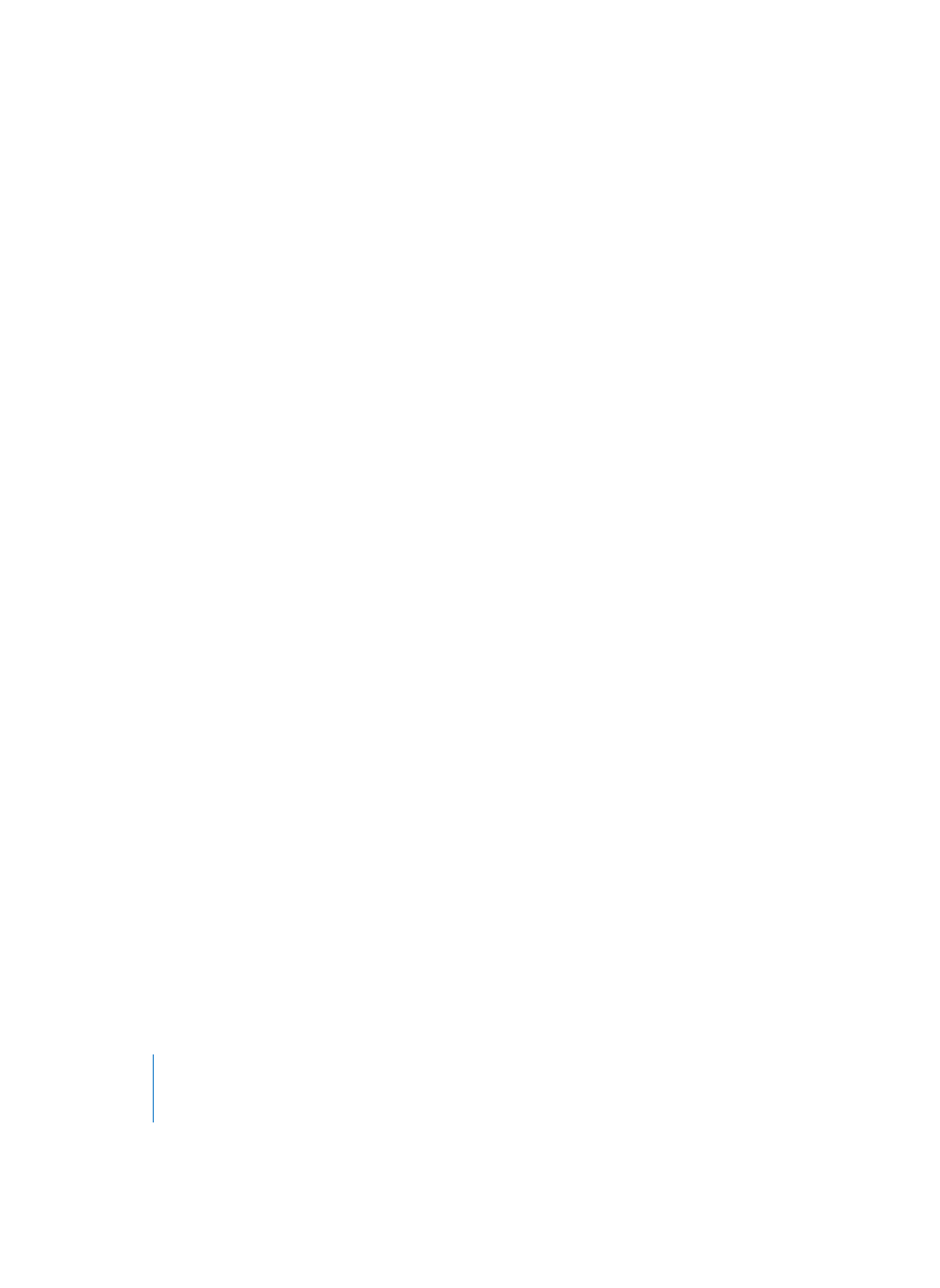
386
Chapter 15
Score Editor
•
directly in the Score window, by using the Style pull-down menu in the Display
Parameter box, again selecting “***DUPLICATE!****” at the bottom of the list. This is
the fastest method, as the new Score Style is automatically assigned to the currently
selected MIDI Region.
Any of these methods will result in a new Style named after the Score Style it is derived
from, with “*copied” appended to its name. This text can be edited in the name box of
the Score Style window.
If the only difference from the original Style is the staff distance or the Style’s clef,
creating a variation of the currently assigned Score Style can be done very quickly from
inside the Score window: (with the desired MIDI Region selected), select the
“****DUPLICATE!****” command in the Score Style pull-down menu. This copies the
current Score Style, and assigns the copy to the selected MIDI Region. Now, change the
staff distance by dragging the clef with the mouse (as in the illustration), or double-
click on the clef to select a different clef from the resulting box.
Editing Single Staff Score Styles
These are the relevant parameters for single Staff Score Styles. The other parameters
are only relevant if the Score Style consists of more than one Voice, which does not
refer to the display of chords and so on, but to rhythmically independent, polyphonic
voices.
Name
The Name of a Score Style can be edited by double-clicking on the name box, which
opens an entry field.
Space
These values determine the distance to the next (higher and lower) staves, or the page
margins, for the top and bottom staves of a full score.
This also creates additional space (that belongs to the staff ) above and below the
actual staff. If, for example, symbols are inserted between staves in full score mode, it is
important which staff an inserted symbol is assigned to. When parts are extracted from
the full score, symbols will follow the staff they were inserted in.
The vertical distance above the staff can also be changed directly in the score, by
dragging the staff up or down (at the clef ).
The distance below the staff can also be edited in the score, but only for the bottom
staff in the score display, or if only one staff is displayed. The bottom line of the score
display area is dragged with the mouse, as shown in the illustration.
