Turning the alias into a real region, Editing the events in an alias, Merging two or more regions – Apple Logic Express 7 User Manual
Page 126
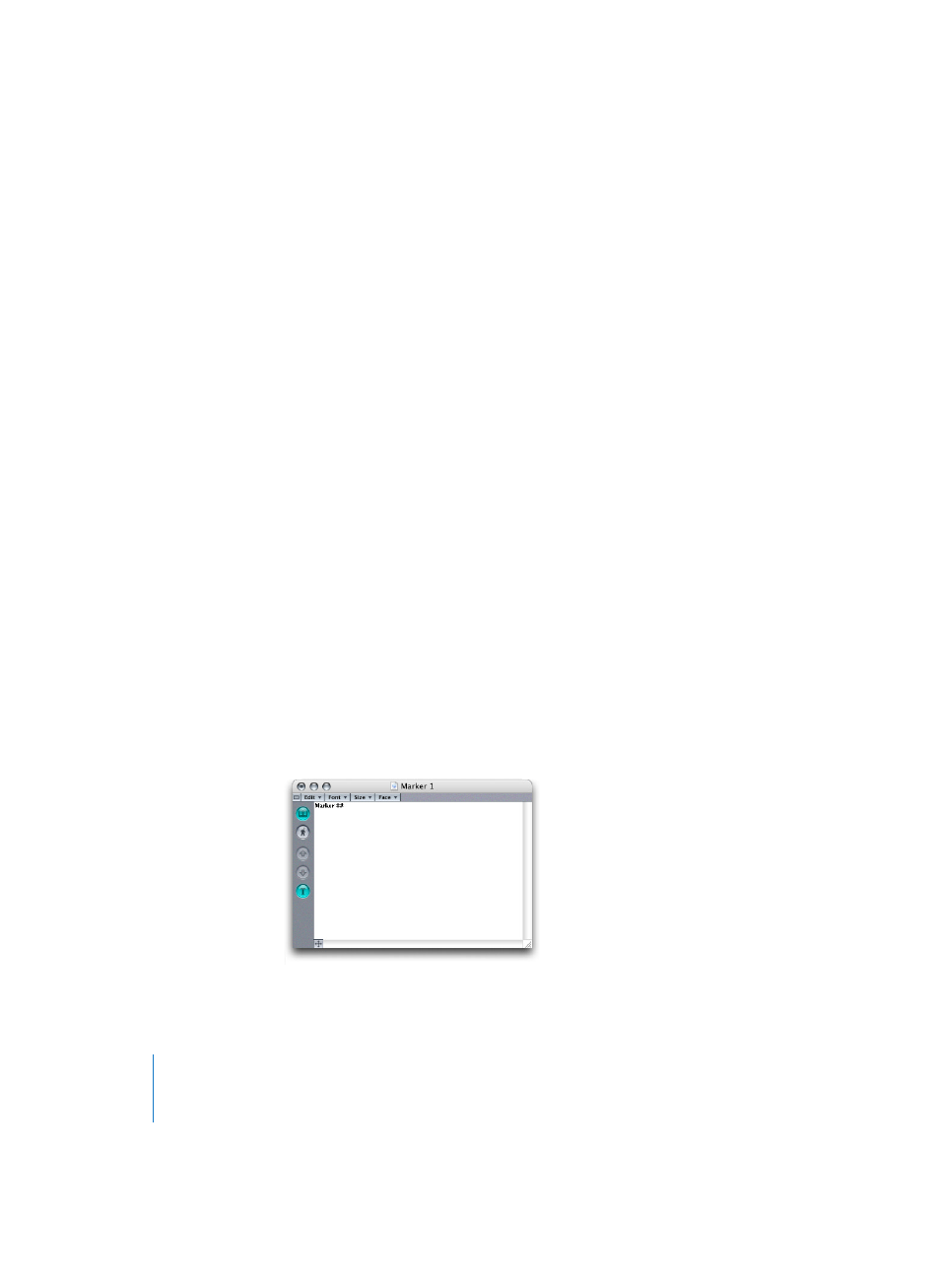
126
Chapter 3
Arrange Window
“Don’t Clear” cancels the erase procedure, while “Clear” deletes the Region. If you do
this, it makes no sense to keep the aliases after you’ve deleted the original. As Logic
doesn’t do this for you, you could end up with “orphan” aliases—aliases without an
original. Although such Regions serve no useful purpose, Logic doesn’t automatically
delete them, as you might decide to assign them to new originals at a later stage.
Selecting All Orphan Aliases
MIDI > Alias > Select All Orphan Aliases selects all aliases that reference original Regions
that no longer exist.
Deleting Orphan Aliases
MIDI > Alias > Delete All Orphan Aliases deletes all aliases that no longer have originals.
You can use this function to tidy up after deleting a number of Regions, as this may
possibly leave several unnecessary aliases in your song file.
Turning the Alias Into a Real Region
You can use MIDI > Alias > Turn to Real Copy to make a real Region from an alias; its
contents will be identical to those of the original Region referenced by the alias.
Editing the Events in an Alias
It is not possible to edit aliases of MIDI Regions. If you double-click on an alias, Logic
assumes that you either want to edit the original, or turn the alias into a real Region. A
dialog box appears, asking whether you want to create and edit a real copy, or to edit
the original instead.
Click on the desired button; Enter opens the editor window for the original MIDI
Region.
Merging Two or More Regions
If you edit an original Region by merging it with others, any existing aliases are
automatically updated to reflect the changes.
