Moving and copying events, Altering event values, Altering several events – Apple Logic Express 7 User Manual
Page 320: Setting up a manual series, Setting up a linear series
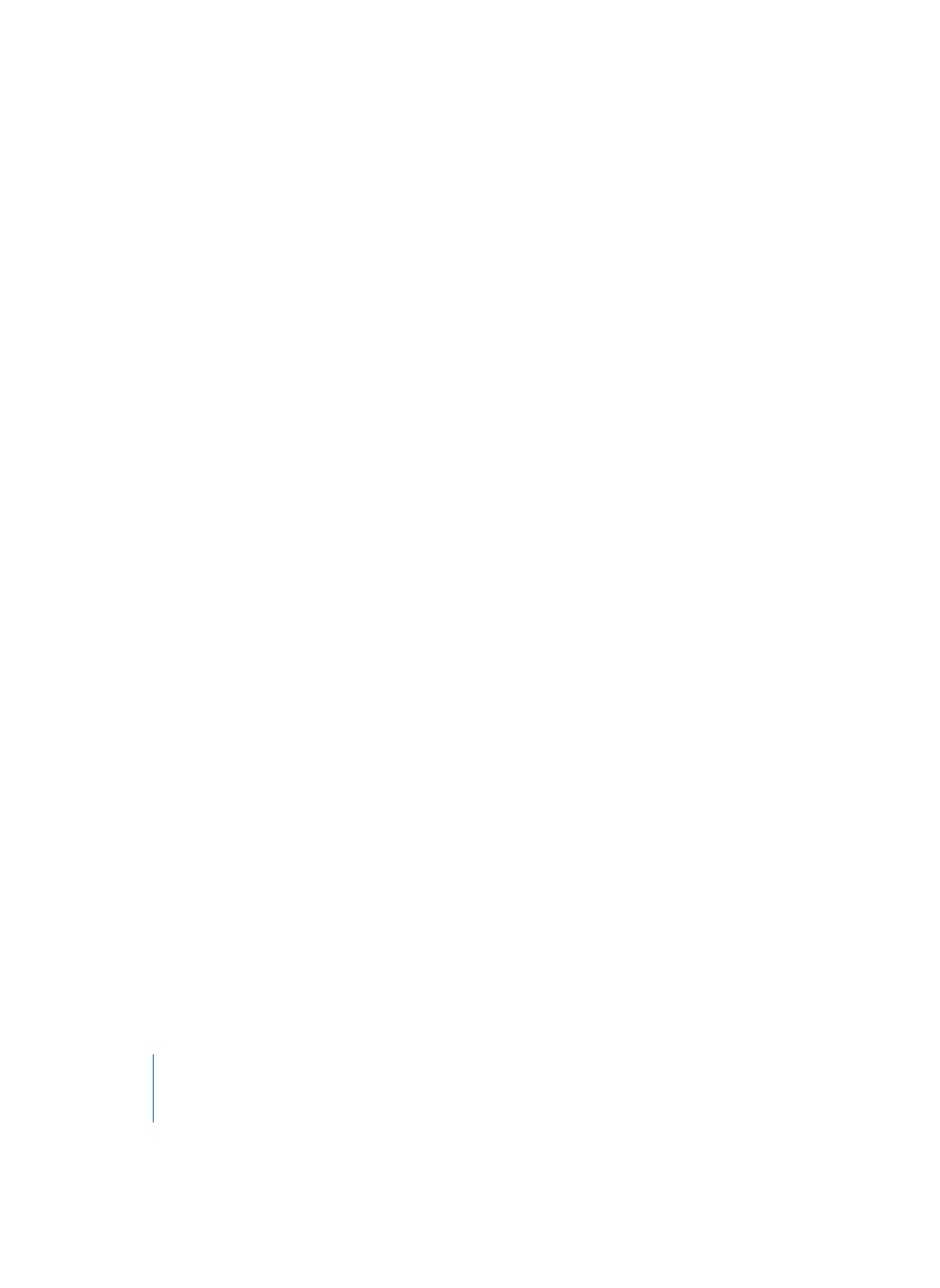
320
Chapter 13
Hyper Editor
Moving and Copying Events
When moving selected events, you also need to hold down Shift.
To copy events, use Option as per usual.
Both operations allow you to move events to other event definition lines. The events
will be converted automatically.
Altering Event Values
You can alter individual values by grabbing the event beam (with the pointer or pencil).
As you change the event value, the current value is shown in a help tag.
Altering Several Events
If several events are selected, you can alter all of their values relatively, by grabbing one
of the event beams. The absolute differences between the event values remain
constant. If one of the beams reaches the top or bottom value, you will not be able to
go any further in that direction.
If you hold down Option while doing so, you can keep raising or lowering the values of
the selected event group, until the grabbed event beam reaches the top or bottom.
Setting Up a Manual Series
Existing Events
Draw the events with the mouse pointer, while holding down the mouse button.
Creating New Events
Draw the events with the pencil, while holding down the mouse button. The pencil is
preset as the second tool (Command key).
Setting Up a Linear Series
•
Select the crosshair tool.
•
Click anywhere in the beam display area, and hold down the mouse button.
•
Keep an eye on the help tag (showing the exact position and event value in the top
line). Move the mouse to the start point of the line you want.
•
Release the mouse button.
•
Move the mouse to the desired end point of the line (to the right or left). You can
also keep an eye on the position and event value in the help tag.
•
Click at the desired end point to align the event beams along the line.
If events existed in the area between the start and end points, they are aligned along
the line.
If there were no events in the region, new events are created at the grid positions (in
accordance with the Grid parameter), aligned along the line.
If you definitely want to create new events, hold down Option when you click for the
last time.
