Caps lock keyboard preferences, Additional caps lock keyboard info – Apple Logic Express 7 User Manual
Page 50
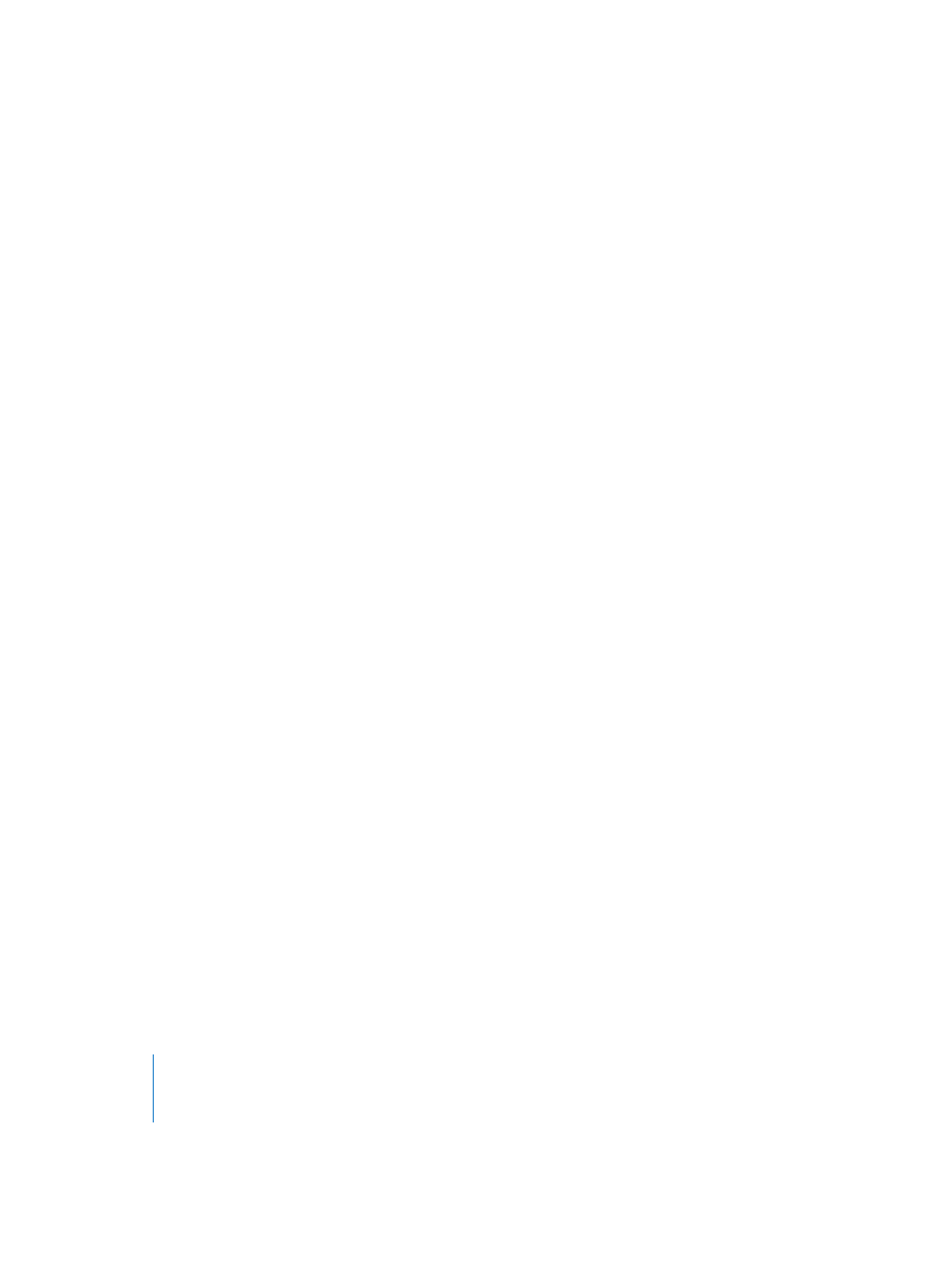
50
Chapter 1
Using Logic
The Escape key sends an All Notes Off command, should you encounter hanging notes.
The numeric keys (above the QWERTY keyboard) are used to define the octave for the
MIDI keyboard.
The two rows below the numeric keys function as the actual MIDI keyboard keys,
starting with the note C, assigned to the alphabetical A key (or Q, as would be the case
if using a French keyboard, for example).
See the black and white keys in the picture above for details.
The lowest row of letter keys sets the velocity for MIDI notes. There are preset values
ranging from pianissimo to forte fortissimo. Each value can be finely adjusted via the
two keys to the right of this row (these are assigned to the comma and period keys on
an English QWERTY type keyboard). This keyboard configuration allows you to send
any MIDI velocity value from 1 to 127.
The Space bar provides a Sustain function—played with your thumbs rather than your
feet. You can freely trigger new notes or switch between octave or velocity values while
notes are sustained.
The current octave and velocity values for the MIDI notes are displayed at the upper
edge of the Caps Lock Keyboard window. A Transparency fader is also available for this
window, making visualization clearer or allowing the window to be “ghosted” over the
background.
Caps Lock Keyboard Preferences
The Enable Caps Lock Keys option allows you to completely enable or disable the Caps
Lock Keyboard functionality.
After familiarizing yourself with the operation of the Caps Lock Keyboard for a while,
you may wish to prevent the window from appearing when using it. To do so, disable
the Show Window when Active option in the Preferences > Global > Caps Lock Keys menu.
Should you wish to use the Space bar key command (usually Start/Stop), rather than as
the Sustain function for the Caps Lock Keyboard (when active), you can disable the
Preferences > Global > Caps Lock Keys > Space bar acts as Sustain Pedal option.
Additional Caps Lock Keyboard Info
Due to technical limitations of computer keyboards, there is a maximum number of six
notes that can be played simultaneously. There are further limitations regarding timing
precision, and when trying to play certain note clusters (which are musically unusual, at
any rate).
Please keep in mind the original intention of this facility—as a useful aid when
composing on a train or plane—not as a full-on replacement for a real MIDI keyboard.
