Recording settings, General, Midi – Apple Logic Express 7 User Manual
Page 468
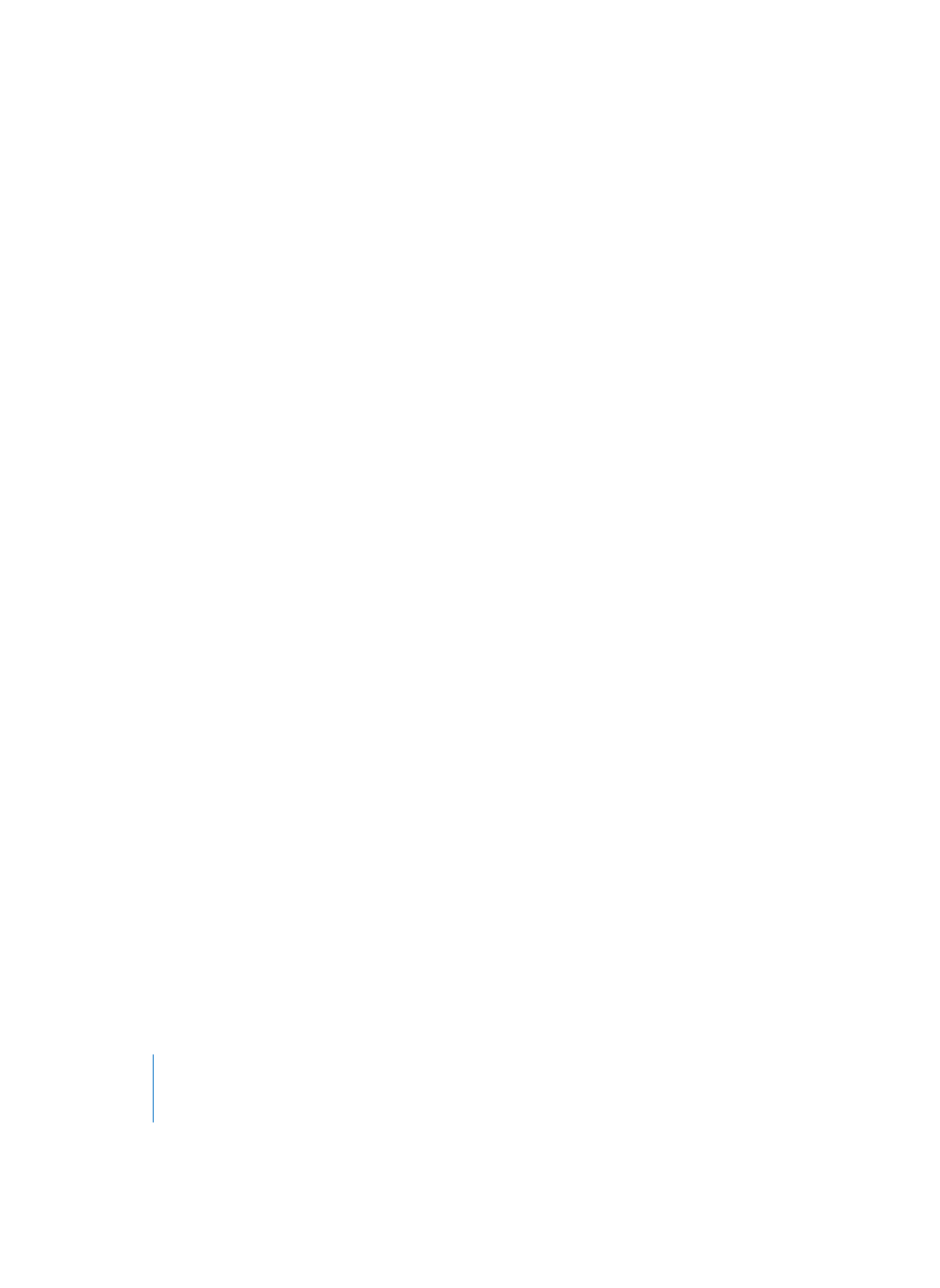
468
Chapter 20
Song Settings and Preferences
Recording Settings
This page can be reached in various ways: by key command (default: Option-R), the
File > Song Settings > Recording menu option, or from the Recording menu item,
accessible by click-holding on the Metronome or Record buttons of the Transport.
The Recording Song Settings determine how Logic responds while in record mode. You
can enable/disable some checkboxes via the computer keyboard, by using the keys
indicated in brackets after the function name. Any key commands normally assigned to
these keys will be temporarily deactivated while the Song Settings window is open.
General
Auto mute in cycle record
If recording in Cycle mode, this function creates a new Region for every cycle—
provided that there is data input during each “pass”. All Regions created in previous
cycle passes are automatically muted. If the Auto create tracks in cycle record function
(described next) is not active, all Regions are layered onto one track. Activation of this
function deactivates both of the Merge functions.
Auto create tracks in cycle record
While recording in Cycle mode, this option creates a new track with each new cycle
pass—provided that there is data input. The recorded Regions from earlier cycle passes
are moved down to the track(s) below, with the “oldest” tracks ending up at the bottom
of the list. Use of this option deactivates both Merge functions. This functionality is
useful when attempting multiple takes of a solo, while cycling over a section of music.
The recordings made during each cycle pass will appear on their own tracks, making it
easy to sort through them, once you have finished recording.
Allow Tempo Change Recording
All tempo changes made while in record mode are recorded. For details on editing
these “tempo recordings”, please see the Tempo section (see “Display and Functions” on
page 447).
MIDI
Merge new recording with selected Region
After each recording, all newly-recorded data is merged with all selected Regions on
the recorded track, to form one Region. When Merge new recording… is activated,
Merge only new Regions in cycle record is automatically activated as well.
Merge only new Regions in cycle record
When recording in Cycle mode, this function merges all data recorded during
subsequent cycles to the Region recorded during the first cycle. It can be used
independently of Merge new recording with selected Regions.
