Midi preferences, Midi preferences: general, Midi preferences: sync – Apple Logic Express 7 User Manual
Page 482
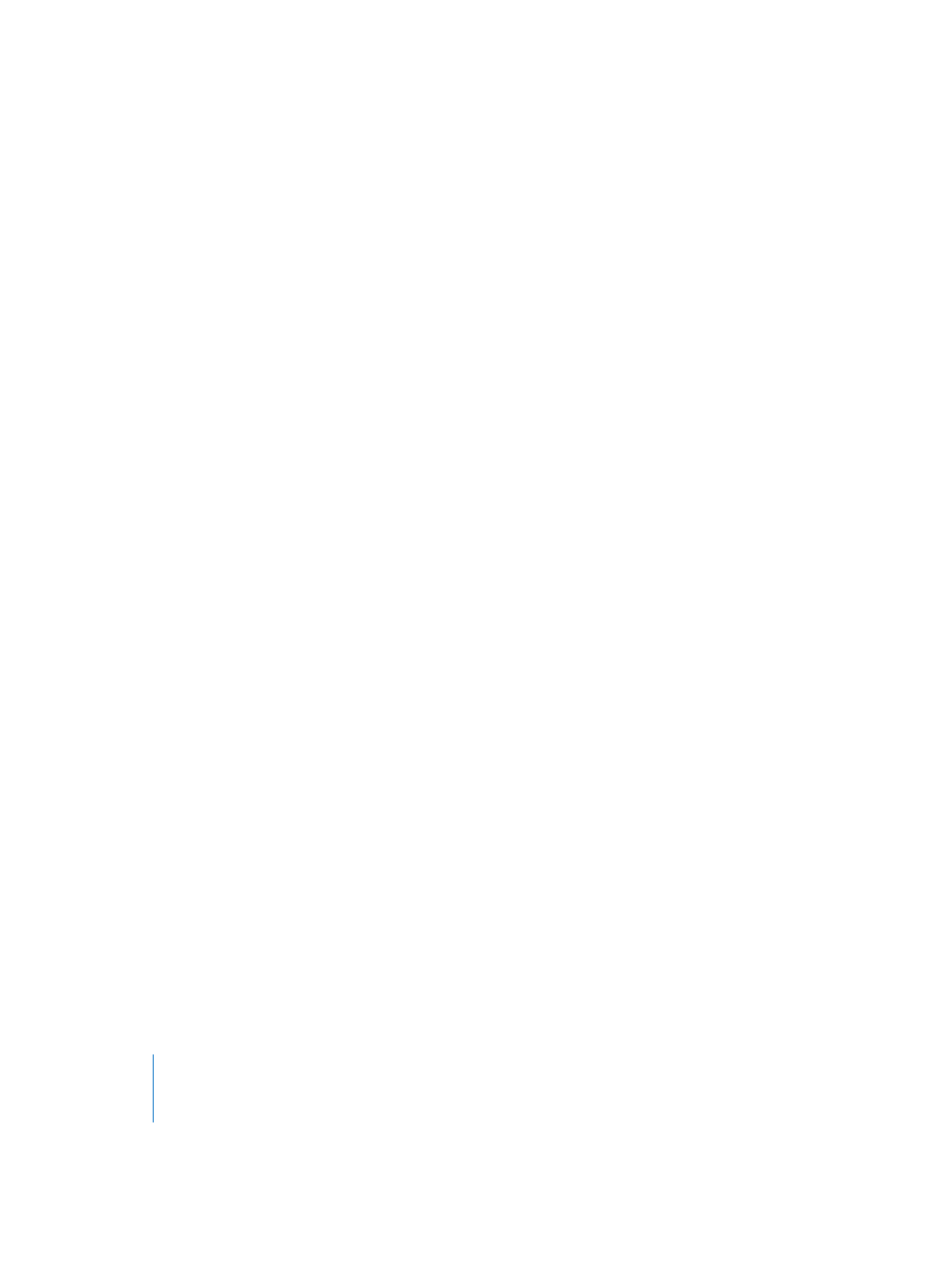
482
Chapter 20
Song Settings and Preferences
MIDI Preferences
This page handles Logic’s communication with your MIDI interface and other programs.
All active CoreMIDI Drivers are automatically available in Logic. There is no need for
further settings.
MIDI Preferences: General
Use UME (Unified Virtual and Classic MIDI Engine)
The Unified Virtual and Classic MIDI Engine unifies the Classic MIDI Engine (used for
hardware MIDI devices) with the use of Virtual MIDI Instruments (software instruments).
This engine is switched on by default, which is the recommended setting. For
compatibility reasons, it can still be switched off, and an alternate MIDI engine will be
used.
Note: Not all Arrange features are available for software instrument use (the Loop
parameter, for example) when this setting is switched off, so leave it on, unless you’re
having problems.
External Stop ends Record Mode
If you are using external synchronization, and the time code stops during the
recording, record mode is switched off. If there is no check in this box Logic stops, but
remains in record mode (record + pause).
Always stop when opening song
With this setting on, a song will always be opened in Stop mode, even if it was saved in
Play mode.
Reset All MIDI Drivers
The Reset All MIDI Drivers button resets all MIDI drivers. This may help should you
experience MIDI communication problems.
MIDI Preferences: Sync
All MIDI Output: Delay:
This slider delays or advances the MIDI Output for all ports, allowing you to
compensate for any timing differences between Audio and Audio Instrument tracks,
and MIDI tracks. Simply drag the slider to the left or right to set the desired (positive or
negative) millisecond value. Alternately, you can type the desired value into the ms
field.
MIDI Clock: Allow Song Position Pointer while playing
Song Position Pointer data is not normally sent while the sequencer is in play mode
(this is in accordance with the MIDI Standard). This option allows Logic to send SPP
while the sequencer is running. The advantage is that external devices can also follow
Logic in Cycle mode. If your external devices cannot process SPP, you should switch off
this option.
