Midi metronome click, Internal objects, Using internal objects – Apple Logic Express 7 User Manual
Page 178: Apple quicktime
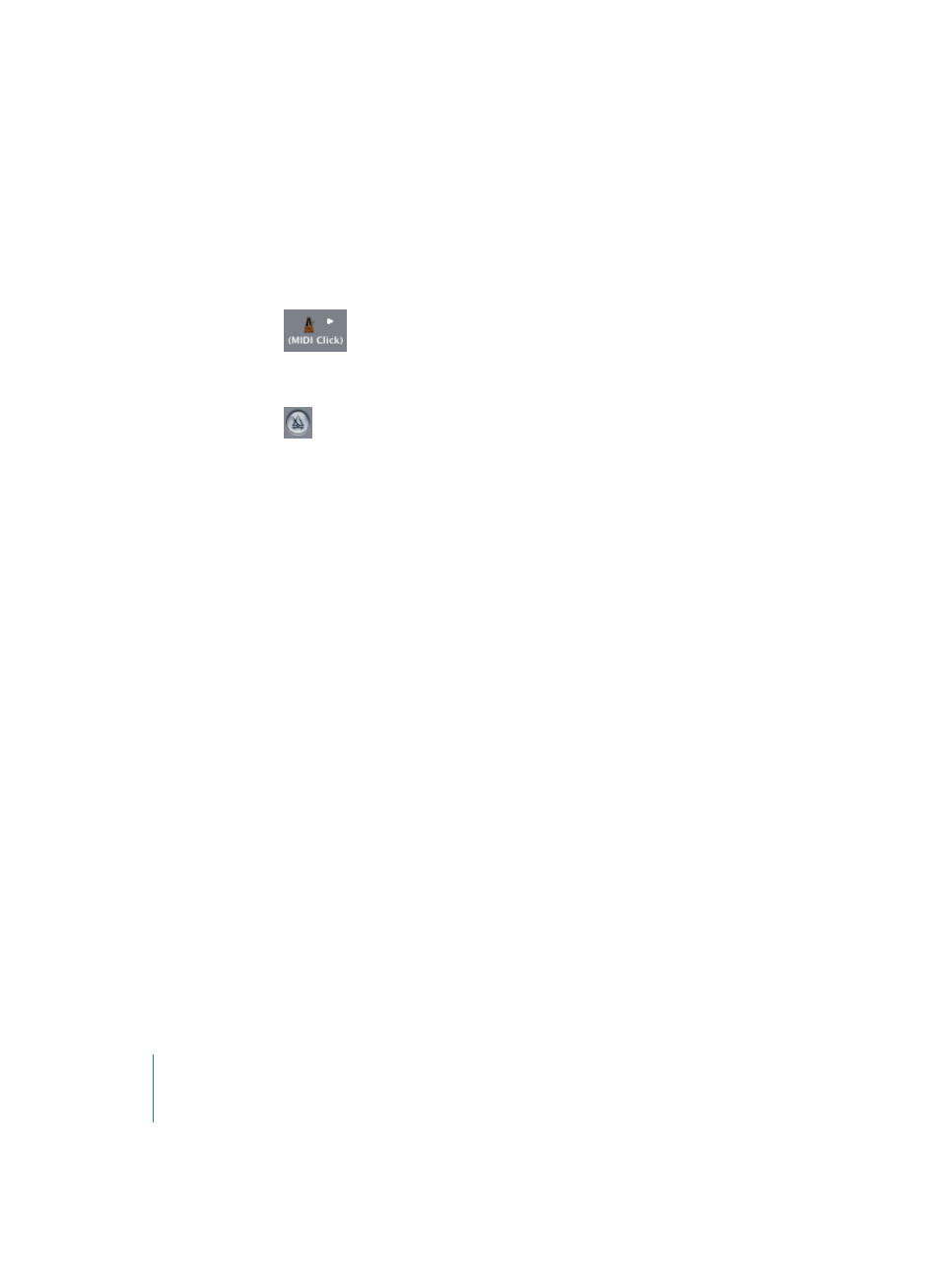
178
Chapter 5
The Environment
MIDI Metronome Click
The MIDI metronome click Object is used to create note events at bar, beat, and
division intervals. These can be sent to either; a MIDI port or the internal speaker.
There is a button on the Transport that turns the MIDI metronome click on and off.
A long click on this button will allow you to open the File > Song Settings > Metronome
(see “Metronome Settings” on page 466). In this pane, you can also set the MIDI
metronome click to play during recording and/or playback. This dialog mirrors the
settings in the Parameter box of the MIDI metronome click Object: Checkboxes for Bar,
Beat, and Division allow you to generate note events separately for bars, beats, and
divisions. The Cha, Note, and Vel parameters define the MIDI channel, note number and
velocity of generated notes. The MIDI port parameter allows you to set a direct output
port for the metronome.
Each song can have only one MIDI metronome click Object. You only need to create a
MIDI Metronome Click Object if the one that existed when the song was created has
been deleted. If you do need to create one, select New > MIDI Metronome Click.
Internal Objects
“Internal” Objects include instruments located inside your Macintosh (such as a PCI
card and/or software synthesizers). Although communication with sound sources
inside the computer does not actually use MIDI, it still conforms to the MIDI
communication protocol. Internal Objects have an input, but no output. They therefore
act like extra output ports, which are hard-wired to the relevant sound generator.
Using Internal Objects
If you want to address internal sound sources, you must first create an equivalent
internal Object (see below). Then create a standard instrument, multi-instrument or
mapped instrument for the device. Next, connect the output of the instrument to the
internal Object. Then use the instrument as you normally would.
Apple QuickTime
The QuickTime system extension offers a software-based GM sound generator. The
“QuickTime Musical Instruments” file must be present on your System.
To create a virtual representation of the QuickTime synth, choose New > Internal >
Apple QuickTime.
