Graphic export, Pict export using the camera tool – Apple Logic Express 7 User Manual
Page 342
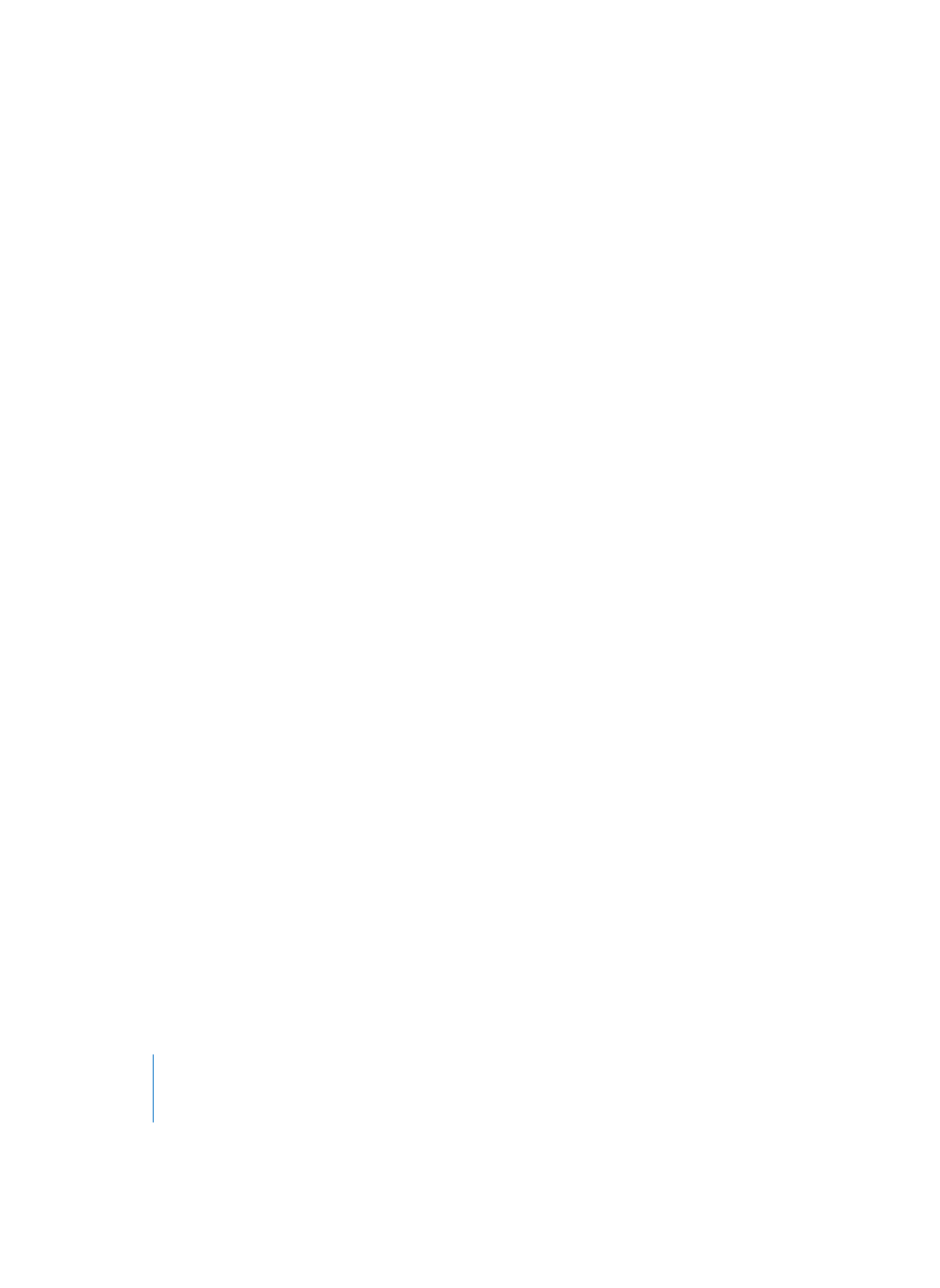
342
Chapter 15
Score Editor
Graphic Export
There are two ways to export Logic’s notation into other programs, as graphic images:
PICT Export Using the Camera Tool
You can save a part of a Logic score page (or a whole page) as an image (PICT format),
and paste it into documents created with other programs (word processing and DTP
software). Use the Camera tool to select the desired score section, using the “rubber
band” selection technique. As soon as you release the mouse button, Logic creates a
PICT file (or copies the selection to the Clipboard—see option below), encompassing
the area you dragged the Camera tool over. This function is only available in Page Edit
view.
There are some related settings in Logic > Preferences > Score Preferences:
Graphic Export Resolution
Determines the resolution of the exported image file. This can be set between 72 and
600 dpi.
•
If the image is only intended for use on a computer screen, use low resolution
(72 dpi).
•
If the image is intended for a document that will be printed, select your printer’s
resolution.
Graphic Export to (pull-down menu)…
•
Clipboard: The image is copied to the Clipboard and can be pasted directly into
other documents, without saving it as a separate file.
•
PICT File: The image will be saved as a PICT file. A file selector box allows you to
assign a file name and path.
PICT File Creator ID
This allows you to determine which program will be used to open the file when you
double-click it in the Finder. The default setting is ttxt. This setting, however, has no
influence on the file format itself.
