Closing windows, Zooming – Apple Logic Express 7 User Manual
Page 24
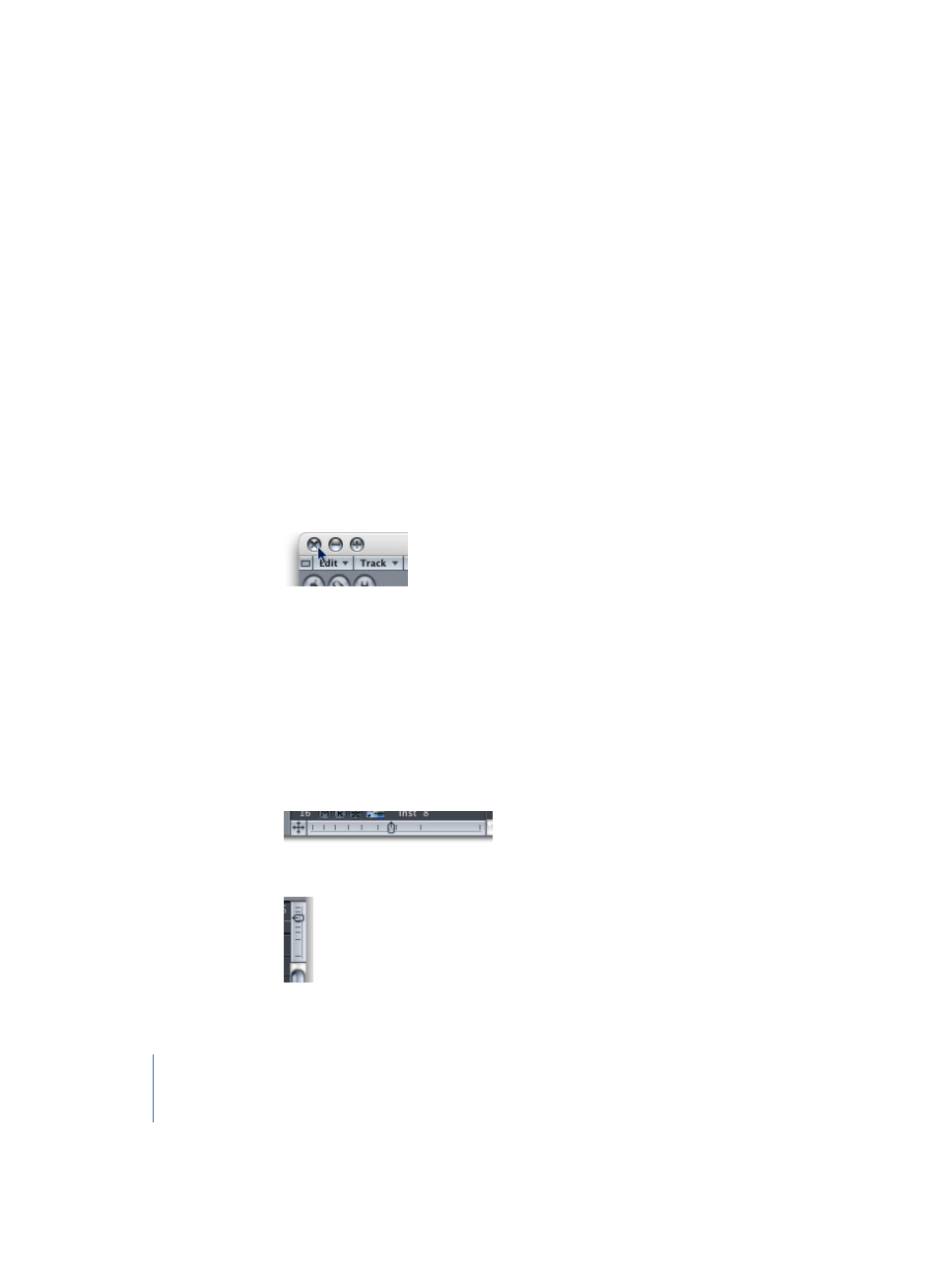
24
Chapter 1
Using Logic
Use the Page Up, Page Down, Page Left, and Page Right key commands to scroll one
page up, down, left, or right, as if you had clicked in the grey region (in the scroll bar)
above/below the vertical scroll slider, or to the left/right of the horizontal scroll slider.
The Page Top, Page Bottom, Page Left most and Page Right most key commands move
the visible section of the working area to the top, bottom, left, or right, just as if you
had grabbed one of the scrollers, and moved it to one of its extreme positions.
In the Arrange window, Event List, Hyper, and Matrix editors, View > Scroll To Selection
allows you to move the visible window section to the first set of selected events. This
function is available as a key command in the Arrange and Various MIDI Region Editors
area. The key command works in the currently-active window.
Closing Windows
You can close windows by clicking on the close symbol at the top left. If you hold
down Option as you click, all windows of the active song will be closed. Holding Shift
while clicking closes all windows of all currently loaded songs.
Zooming
The Zoom sliders are used to zoom in and out of the working area display. Selection of
different Zoom slider values reduces or increases the size of Objects and Regions in the
displayed screen section, allowing you to see more Objects and Regions in the same
space (zoom out) or a detailed display of fewer Objects and Regions (zoom in).
While zooming, the top-left selected Object/Region is kept in the visible area of the
screen, whenever possible.
The horizontal Zoom slider is located to the bottom-left of the working area of the
screen—in the Arrange window, it’s just under the Track List.
The vertical Zoom slider is found at the top right of the active window.
