Opening the score edit window – Apple Logic Express 7 User Manual
Page 330
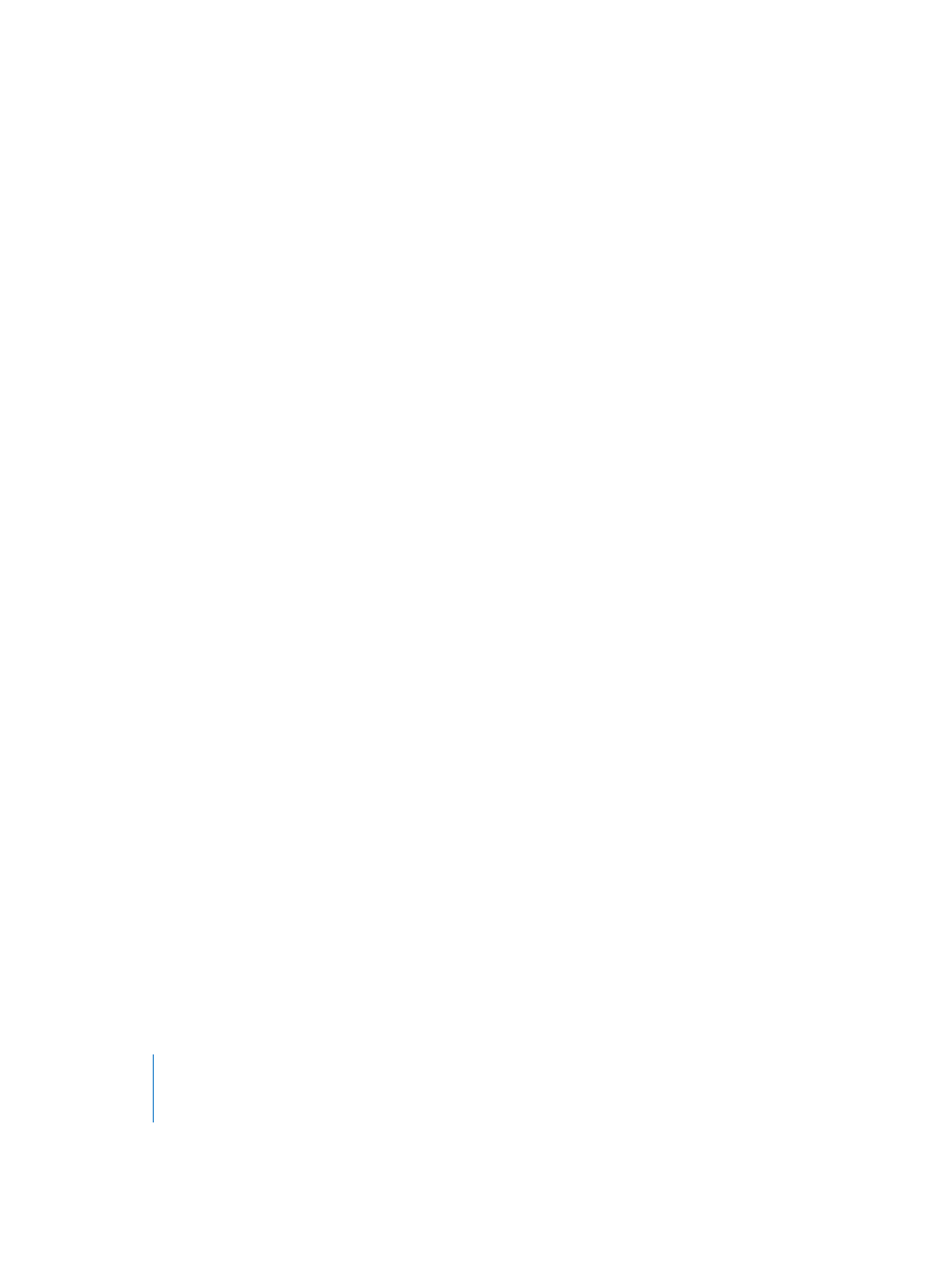
330
Chapter 15
Score Editor
•
As a MIDI editor for users who prefer to use traditional music notation as an interface
for MIDI sequencing. Input, editing, copying, or deleting of MIDI events and changing
their musical position can be done directly in the Score window. You can also change
between different display levels (view single or multiple parts at once).
•
To prepare and produce printed music. The number of staves in a score is only
limited by the paper size. Each staff can contain up to 16 independent (“polyphonic”)
voices.
In addition to notes (which always represent MIDI events), numerous musical symbols
can be inserted. Text (or any symbol which is part of a text font) can also be integrated
into the music.
Single pages, or parts of them, can be exported to graphic or text based programs with
the camera tool. The selected area can be saved as a graphic file, or copied to the
Clipboard, and then imported or pasted as a picture in another program. This is
especially useful when preparing teaching material.
MIDI sequencing and notation layout for printing are closely related in Logic. Recorded
MIDI notes are immediately displayed in the score. On the flipside, notes inserted with
the mouse onscreen, or changes to existing notes, are immediately reflected in the
MIDI playback.
Opening the Score Edit Window
There are several ways to open the Score window:
•
Main Windows > Open Score menu option.
•
The Open Score Window key command (Default: Command-3).
•
Double-click on a MIDI Region in the Arrange window, if Double-clicking a MIDI
Region Opens Score Editor is selected in Logic > Preferences > Global > Editing.
•
To recall an open window (which is hidden by other windows), select the window’s
name in the main Windows menu, where all currently opened windows are listed.
Several Score windows can be open at once. This allows the display of different groups
of instruments, by using different Instrument Sets, for example.
