Apple loops, The loop browser – Apple Logic Express 7 User Manual
Page 62
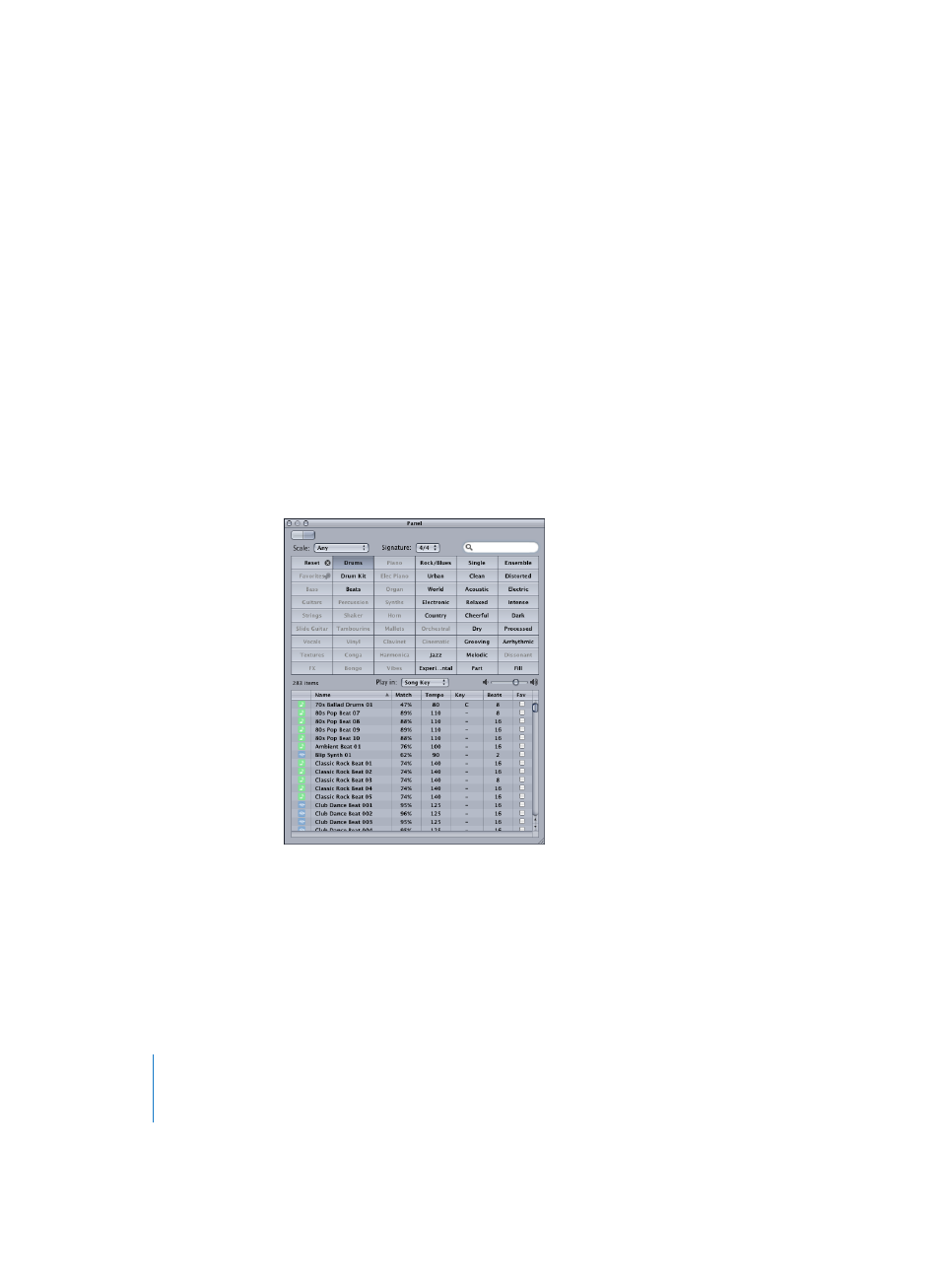
62
Chapter 1
Using Logic
Apple Loops
Logic ships with a number of Apple Loops. Apple Loops are musical phrases that can
be repeated seamlessly. In comparison to “normal” audio loops, Apple Loops have a
significant advantage: they can be transposed and (automatically) time stretched.
Logic allows you to import Apple Loops, using the Loop Browser. You can also create
your own Apple Loops with the Apple Loops Utility.
The Loop Browser
The Loop Browser allows the import of Apple Loops. When you add an Apple Loop to a
Logic song, it will automatically be matched with the tempo and key of the song. This
function allows you to use several Apple Loops simultaneously, even if they are of
different speeds and keys.
The Audio menu contains a Loop Browser option that launches the following window,
when selected.
The new Apple Loops file format adds tags that allows you to quickly locate files by
Instrument, Genre, or Mood. Further search refinements can be made by Scale and
Signature.
The View buttons at the top left switch between a matrix display and a traditional
Mac OS X file menu that is hierarchically separated into All, By Genre, By Instruments, By
Moods, and Favorites search criteria.
