Mixdown” of regions in a track, Genuine mixdown with clipscan, Audio crossfades in digital mixdown – Apple Logic Express 7 User Manual
Page 147
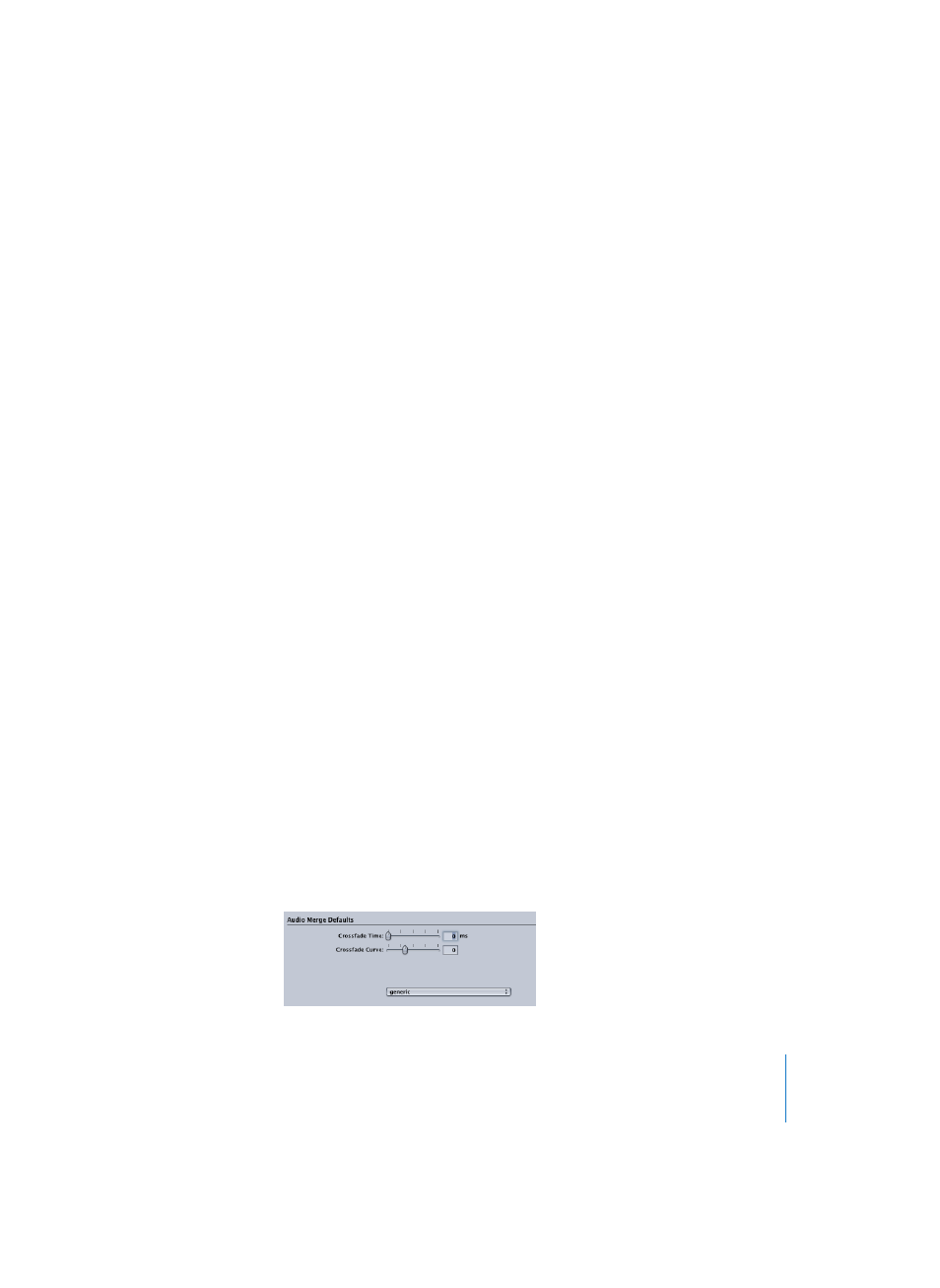
Chapter 4
Audio in the Arrange Window
147
•
The two resulting mixdown files would be identical to the original audio files (in the
areas used for the Regions). If you don’t need the unused areas of the audio files,
select “Optimize Files”.
“Mixdown” of Regions in a Track
If several Regions that overlap each other are selected on a single track, no mixdown
occurs. You are asked to create a new audio file, which is named after the first Region
on the track. The selected Regions are then mixed together, with no changes to
volume, and without clip scanning.
If there are empty sections between two Regions, these are added into the new audio
fileas silent passages.
Genuine Mixdown With Clipscan
If you combine audio data from two or more tracks, the current pan and volume values
for the individual tracks will define the pan and volume settings in the new audio file. If
you want to combine both sides of a stereo audio file (a mono channel on each of two
tracks), first set the pan controls of the component mono sides to hard left and hard
right, respectively.
You can perform a mixdown while the sequencer is playing.
Following the digital clipping scan (Clipscan) and completion of the mixdown, Logic
replaces the previously selected Regions with one Region that contains the new,
mixed-down audio file in it’s entirety. You can use the undo function to restore the
original audio Regions, if desired. If you do so, you’ll be asked if you’d like to keep, or
delete, the newly created mixed audio file. If you decide to keep it, it will remain in the
Audio window, and can be further processed.
During a mixdown, the 32-Bit resolution Clipscan function ensures that the highest
possible level is maintained, without clipping.
Audio Crossfades in Digital Mixdown
The Digital Mixdown function (Glue tool, menu, or key command) in the Arrange
window supports audio crossfades of selected Regions.
The parameters are defined in the General Audio preferences pane, which can be
opened either via the Audio Crossfade options for Merge key command or by
selecting: Preferences > Audio > General.
