Latch, Write, Midi – Apple Logic Express 7 User Manual
Page 229
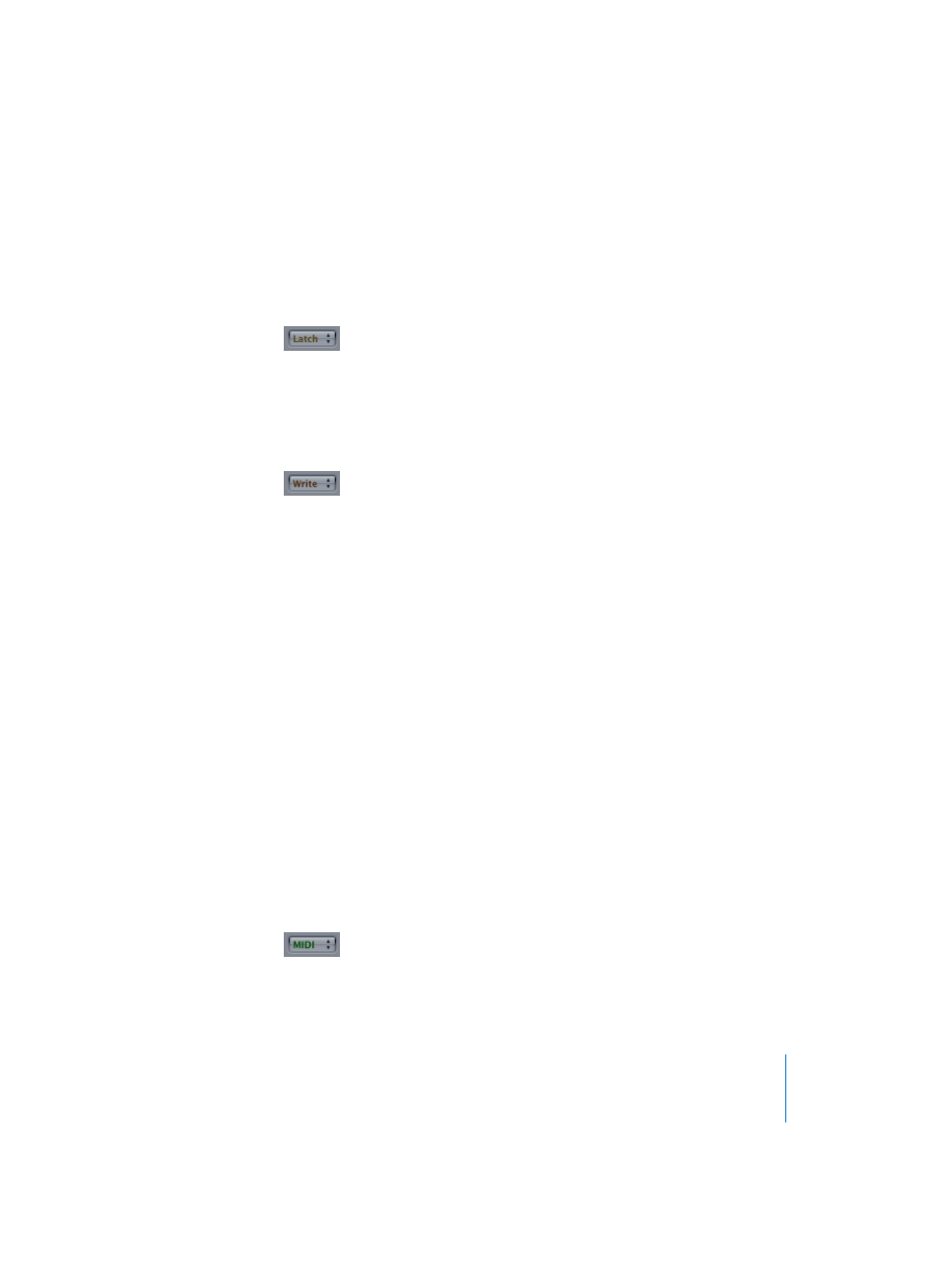
Chapter 7
Automation
229
Latch
Latch basically works like Touch, but the current value will replace any existing
automation data, after releasing the fader—when Logic is in playback (or record)
mode.
To finish, or to end parameter editing, stop playback (or recording).
Write
In Write Mode, existing Track Automation data is erased as the Song Position Line
passes it.
If you move any of the Mixer’s controls, this movement will be recorded—if you don’t,
existing data passed by the SPL is simply deleted. Use Options > Track Automation >
Track Automation Settings to determine the type of data that should be erased. The
Write Mode changes to setting determines the mode that Logic switches to after a Write
operation has been executed.
Be careful with the Write mode (and its settings), to ensure that you don’t erase your
pan, bus, and EQ automation data by mistake, if your intention was only to erase
volume fader information!
The Write mode of traditional mix automation systems will rarely be needed when
working with Logic’s advanced Track Automation features. It’s mainly there to complete
the selection of automation modes. It’s easier to erase automation data by selecting
Options > Track Automation > Delete All Automation Data of Current Track (or All Tracks,
respectively). In earlier analog mix automation systems, the Write mode was the only
way to erase automation data from tape when beginning a new project. The Options >
Track Automation > Write to End and Write to Right Locator commands are self
explanatory. One writes Track automation data to the end of the song, and the other to
the right locator position.
MIDI
MIDI disconnects the Mixer controls from the Track Automation system, and switches to
Region Based Automation (see “Region Based Automation” on page 232).
The fader will act like a standard external MIDI source, and will be recorded and played
back as normal MIDI data in MIDI Regions.
