The controller assignments window – Apple Logic Express 7 User Manual
Page 500
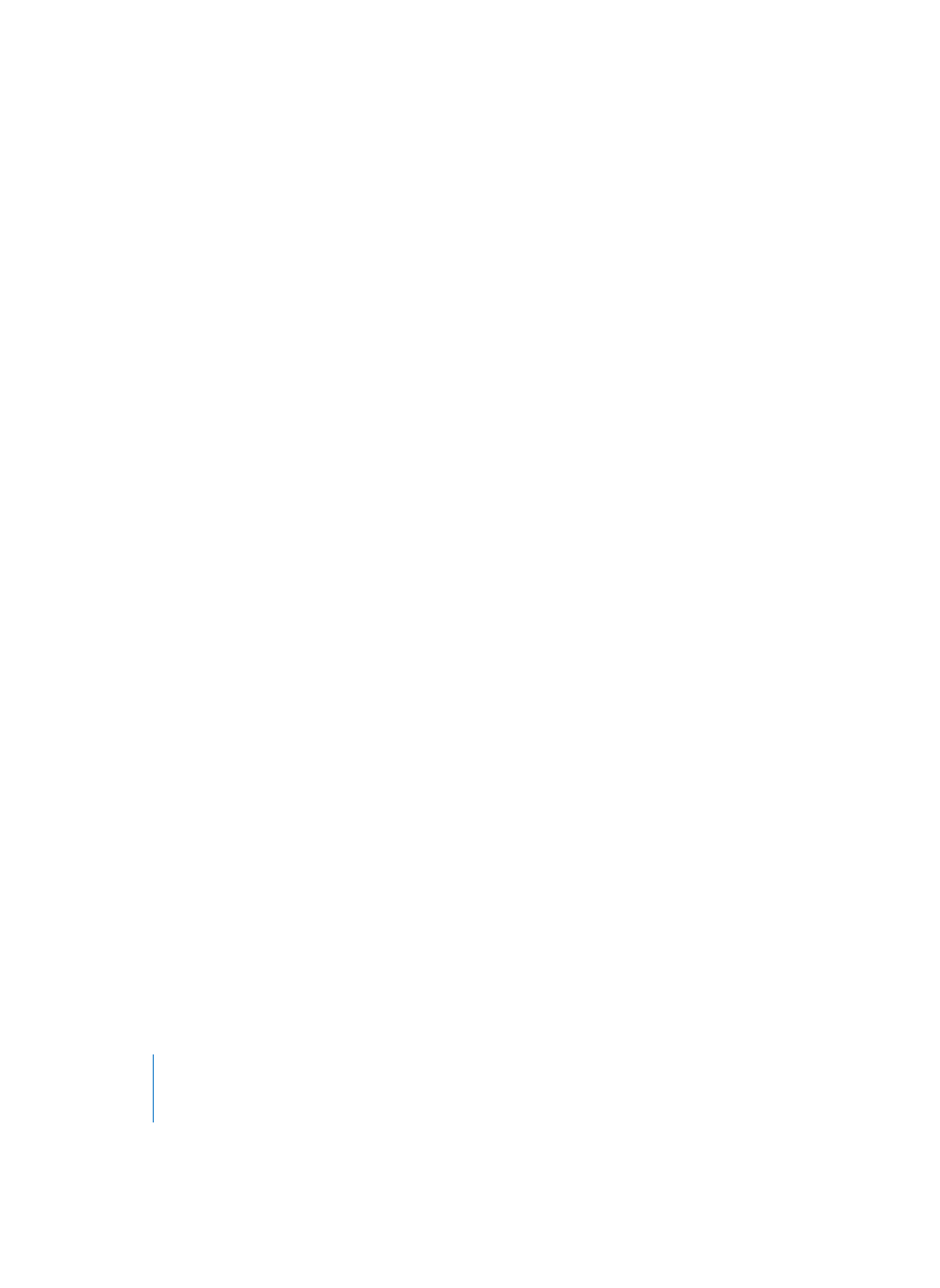
500
Chapter 21
Control Surface Support
The Controller Assignments Window
The Controller Assignments window is opened via the Logic > Preferences > Control
Surfaces > Controller Assignments menu item.
It allows you to edit all assignments of the Controller Assignments table. This table is a
part of the Control Surfaces Preferences and is stored (along with all other control
surface support settings) in the ~/Library/Preferences/com.apple.Logic.express.cs file.
The Controller Assignments window offers the following parameters:
•
Track (default): This field can be used to specify the track parameter you would like
to assign. You can choose between the option Selected (which is the default, if
creating assignments on the selected track) or a fixed track number (if you want to
set up your controls as a mixer surface).
•
Parameter: Displays clear text of the addressed parameter.
•
Input message: Displays the incoming message data.
Only the parameters of one assignment are visible. You can choose the desired
assignment with the left/right arrows at the bottom of the window. If you activate the
Follow option at the top of the Controller Assignments window, the window always
selects the assignment that matches the most recently received incoming MIDI
message.
