1 introduction, Software features – HP StoreEver TapeAssure Software User Manual
Page 9
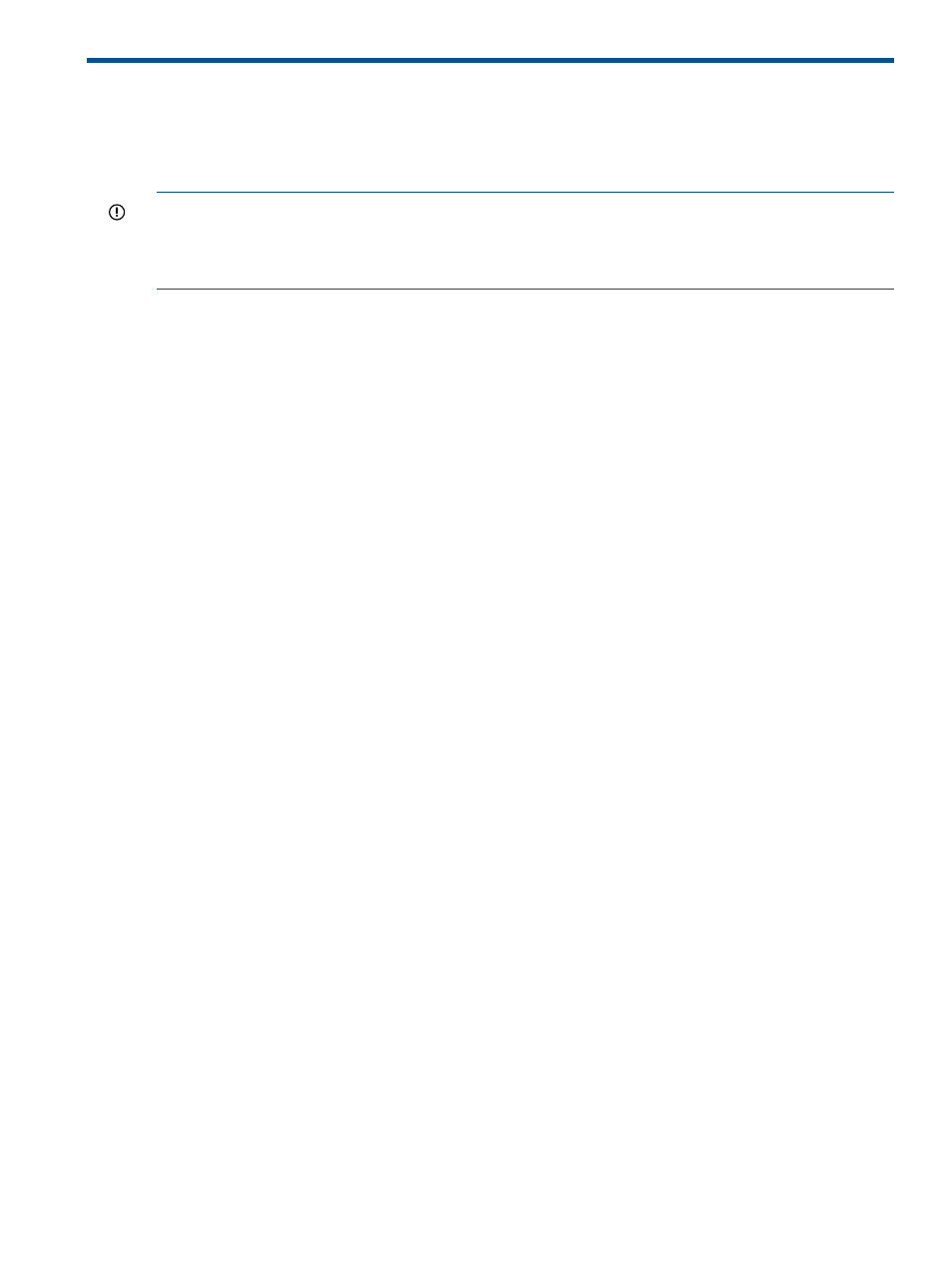
1 Introduction
HP Library and Tape Tools (L&TT) is a collection of storage hardware management and diagnostic
tools for HP tape mechanisms, tape automation, magneto-optical and archival products. L&TT
assembles these tools into a single, convenient program.
IMPORTANT:
This user guide is intended for L&TT version 4.5 and later. Certain features from
previous versions of L&TT are no longer supported with this version and are therefore not documented
here. HP strongly recommends that you install and use the latest version of L&TT. However, if you
must use an earlier version, refer to the online help that is bundled with that version of the program.
Software features
L&TT offers the following features:
•
Installation Check — L&TT guides you through a basic installation check of your product. The
software assists the user in choosing an appropriate HBA and SCSI IDs, ensuring that the
device is detected by the system, and verifying key device functionality.
•
Device Identification — L&TT clearly identifies the storage products connected to the system,
along with key information on product configuration and status.
•
Troubleshooting Tests — L&TT provides various tests to verify product functionality or to isolate
product issues. Tests include device self-tests, read/write tests on drives, exerciser tests for
autoloaders and libraries, and specific device utilities.
•
Firmware Upgrades — L&TT provides a convenient way of updating product firmware, enabling
users with an Internet connection to take advantage of ongoing enhancements. The software
can be configured to check the Web automatically for firmware updates for connected devices,
or users can manually check the Web for updates if the automatic update feature is not desired.
If updated firmware is available, the program notifies the user, and the updates can easily
be copied to the system. With libraries, users can upgrade the library and the embedded
drive firmware in the same operation.
•
Support Ticket Generation — If you experience a problem with a storage product, L&TT can
generate a support ticket that includes essential information for troubleshooting the problem.
As an alternative to phone support, you can e-mail the support ticket to a support center for
assistance. This information streamlines the support process and enables the support staff to
better serve you if a support call is made later.
When a support ticket for a device is generated, L&TT performs a Device Analysis test on the
device. The support ticket contains generic information about a device, as well as the results
of the Device Analysis test. The Device Analysis test can be performed by itself, but HP
recommends generating a support ticket because the resulting data is presented in a more
useful format.
•
Automatic Notification of Web Updates — If a connection to the Internet is present and web
updates are enabled in the tool preferences, L&TT automatically informs you of the following
updates, if available, each time the program is started:
◦
New versions of L&TT
◦
New firmware files for connected devices
◦
New device-specific functionality for connected devices
Software features
9
