HP StoreEver TapeAssure Software User Manual
Page 117
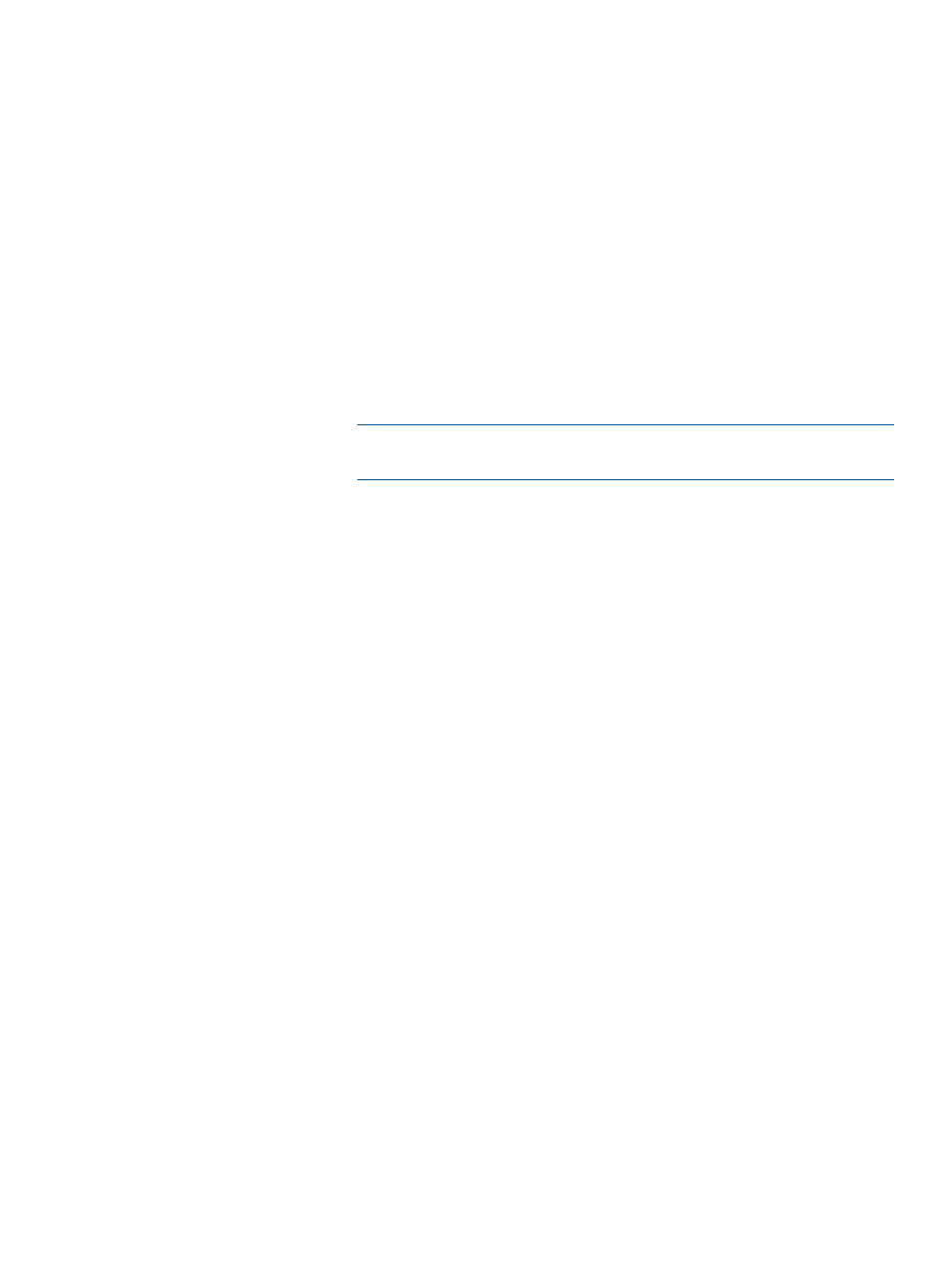
these will be come the test tapes for that test run. There is one tape per
drive type. For example if the library has multiple LTO2 tape drives and
multiple LTO4 tape drives, the test will use two test tapes — one for the
LTO2 tape drives and one for the LTO4 tape drives. In this example, the
empty test slot will be the first empty slot found starting with slot 10.
The test exits with a warning and test status of Incomplete in any of
the following conditions:
•
The test cannot find a test tape for each drive type
•
Any of the identified test tapes are write protected
•
The test cannot find an empty slot.
The test fails in any of the following conditions:
•
The library has any move errors, including any initial moves to
return a tape to its source slot.
•
A tape drive has any write or read unexpected check conditions,
or the data read is different from the data written.
NOTE:
For instructions on how to perform this test, see
or
Running the tests (CSI) (page 73)
.
Options
Allow overwrite
(default FALSE) — This test option must be set
to True before the test will run.
•
•
Starting slot for locating test tapes
(default 0) —
The test looks for test tapes starting with the specified slot. If the end
of the slot range is reached before finding the required test tapes,
the test continues looking from slot 0, stopping the search when the
starting slot is reached.
•
Additional moves
(default 0) — By default, the test moves the
first identified test tape to the first identified empty slot and back
two times. Use this option to increase the number of slot-to-slot move
sequences.
•
Additional seconds writing
(default 0) — The test writes
for a minimum of 30 seconds with each drive in the library and
then reads back the test data written during that time. Use this option
to increase the writing time.
•
Ignore barcode labels when selecting test tapes
(default FALSE) — By default, the test uses barcode information to
select a test tape for each drive in the library. Use this option to
have the test treat each tape in the library as a valid tape type for
each drive in the library. When set to True, the test will use the first
tape found from the starting slot ( Starting slot for locating test tapes
option) to test all drives in the library, regardless of the drive type.
This option should only be set to True if the test tape in the starting
slot is compatible with all of the tape drives in the library.
When to run
Run this test to check the main library and drive functions.
Average duration
Highly dependent on the library being tested.
Other notes
This test will overwrite data on the test cartridges.
Available for
Both virtual and real library devices, including ESL9000,
MSL5000/6000, ESL-E, EML-E, MSL2024, MSL4048, MSL8048,
MSL8096, Tape Libraries, and 1/8 G2 Tape Autoloader.
Diagnostic tests
117
