HP StoreEver TapeAssure Software User Manual
Page 142
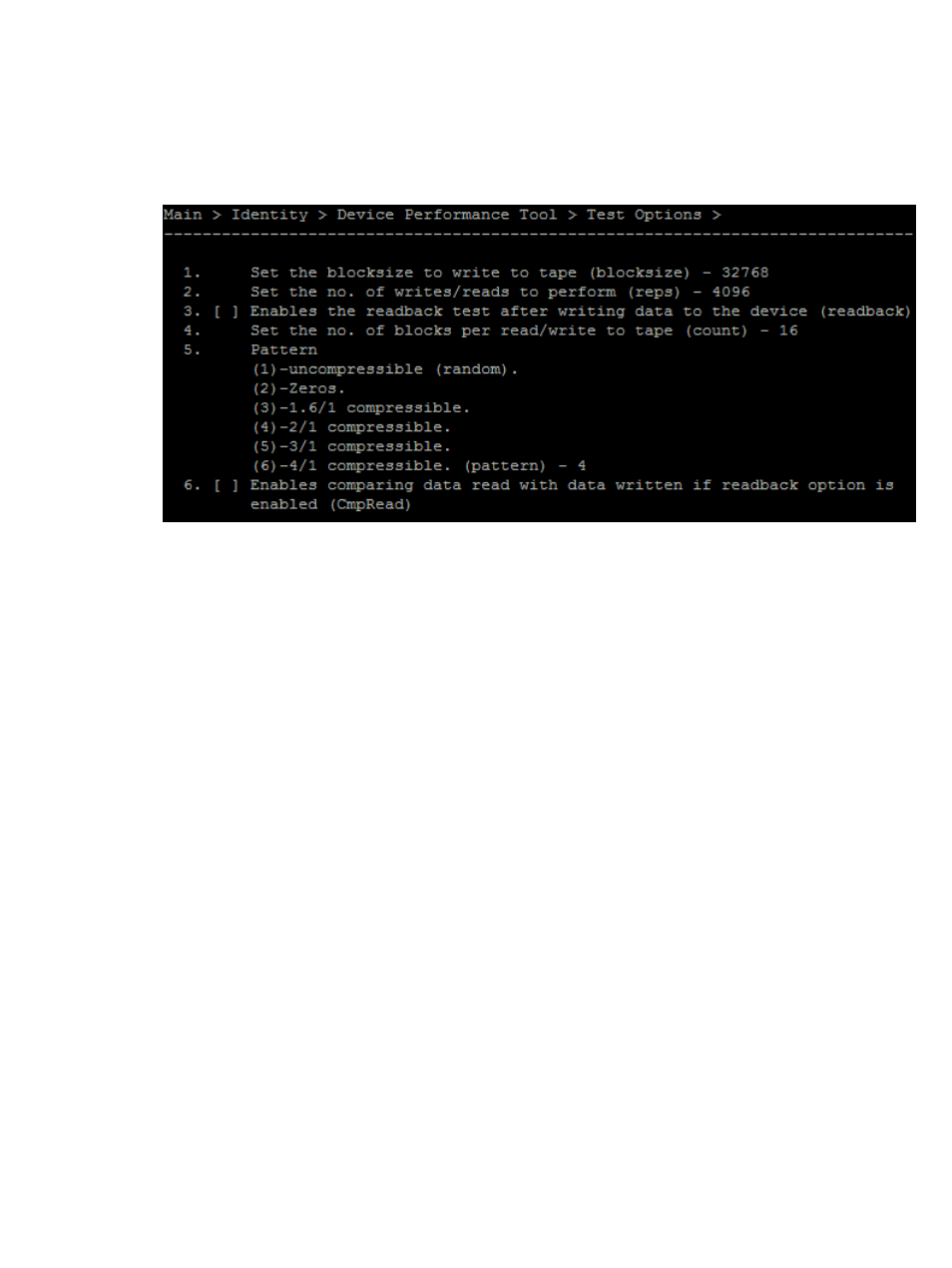
The two options available for the Backup Performance Test are:
•
Blocksize
—Specify the blocksize (in bytes) to be read. Typical values are 32768
(32KB), 65536 (64KB). The default is 65536.
•
Path
—Specify the path to the directory to be read from.
Figure 53 Restore Performance Test screen (CSI)
The following options are available for the Restore Performance Test:
•
Filesize
—Specify the size, in bytes, of the test files to be created.
•
Number of Files
—Specify the number of files to be created.
•
Directory path
—Specify the path of the directory where the test files will be written.
This should be a directory on the backup server being tested. Make sure that the path is
on the restore destination disk to measure the real data rate. Use a directory name that
you can find easily such as C:\Test so that you can easily delete the data later.
•
Pattern
—Specify one of the following data patterns:
◦
Fixed byte
◦
Incrementing byte
◦
Random data
◦
1.6:1 compressible data
◦
2:1 compressible data (suggested starting value)
◦
3.1:1 compressible data
◦
4.3:1 compressible data
4.
Use the start command to start the test.
142
Tests and utility functions
