Initialize element status test, Installation check test, Library exerciser test – HP StoreEver TapeAssure Software User Manual
Page 113: Library exercisor test
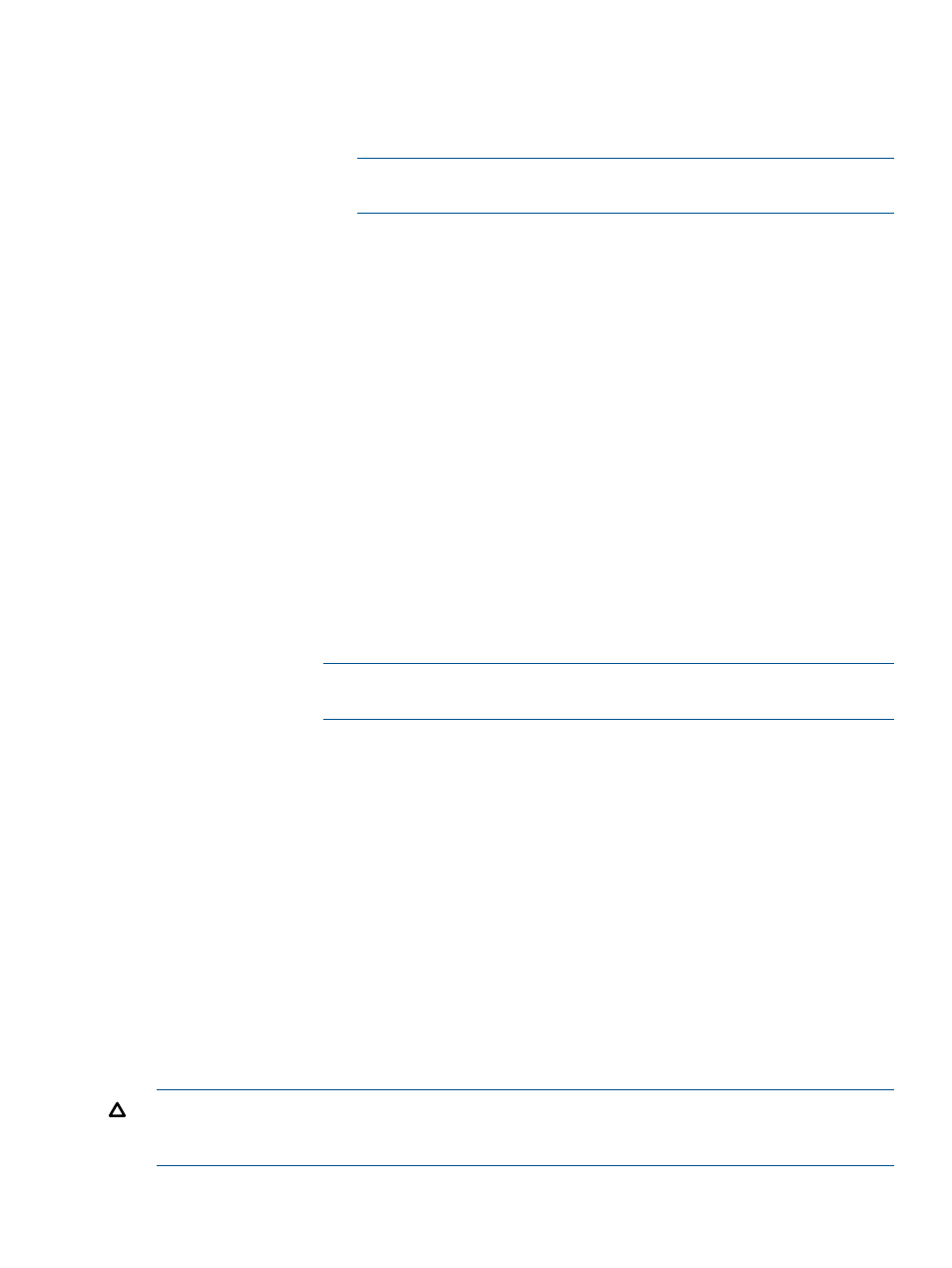
Initialize Element Status test
Description
This test script executes an initialize element status command
on the library, which instructs the library to perform an inventory of all
its elements.
NOTE:
For instructions on how to perform this test, see
or
Running the tests (CSI) (page 73)
.
When to run
When cartridges have been manually removed, use this test script to
initialize the library.
Average duration
Depending on the library, this test may take over 30 minutes.
Other notes
Test will not overwrite any data on the media.
Available for
All libraries supported by L&TT.
Installation Check test
Description
The Installation Check is not executed in the same way as other L&TT tests.
Rather, it is run automatically when L&TT starts in Installcheck mode.
Installcheck mode is a feature of the Windows version of L&TT. For information
on starting L&TT in Installcheck mode, see
When run in Installcheck mode, L&TT checks the installation of selected
devices. L&TT performs several tests on each selected device to determine if
the device is configured optimally. In addition, L&TT performs connectivity
and configuration tests on all supported devices that are configured on the
system. These tests cannot be overridden. All of the tests performed during
the installation check can also be run manually with L&TT. L&TT displays the
results of each test and any recommendations.
NOTE:
For instructions on how to perform this test, see
or
Running the tests (CSI) (page 73)
.
When to run
Run L&TT in Installcheck mode when you want to verify the correct
configuration of supported devices.
Other notes
When L&TT is run in Installcheck mode, the Installation Check wizard opens.
After the selected tests are complete and the results are displayed, the wizard
closes, which also closes L&TT. If you want to restart L&TT, launch it as you
normally would (without the mode=installcheck argument if you are
starting it from the command line).
Available for
The installation check feature is currently supported on the following devices:
•
HP Ultrium drive
•
HP SDLT 320 drive
•
HP VS80 drive
•
DDS tape drives
Library Exerciser test
CAUTION:
When run on the MSL, ESL, and EML series libraries, this test does NOT overwrite
data. However, on other libraries, this test may overwrite data depending on how the test options
are configured.
Diagnostic tests
113
