Installing l&tt for hp openvms – HP StoreEver TapeAssure Software User Manual
Page 63
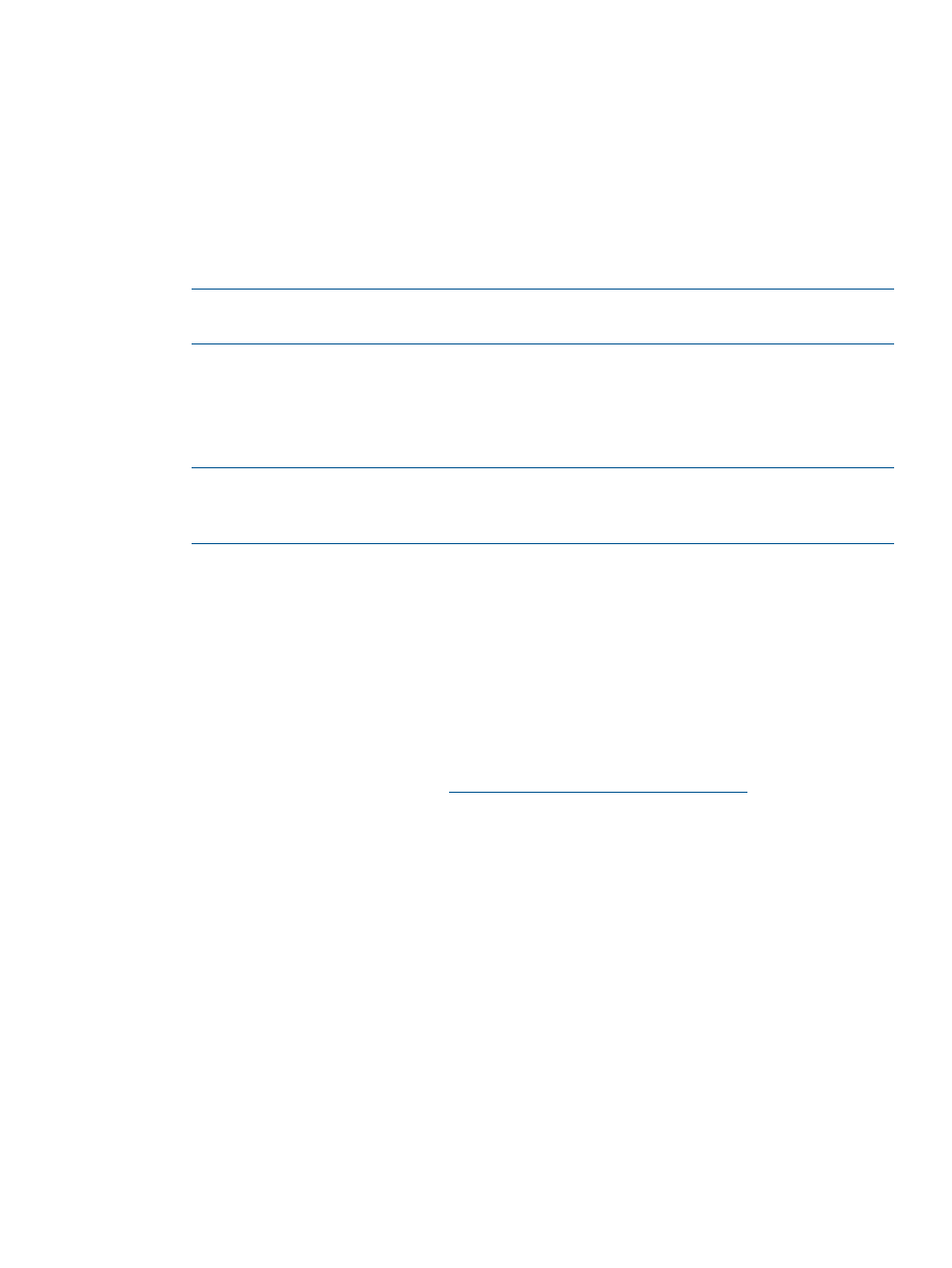
Installing the latest version
To install L&TT for HP-UX, Tru64, or Linux:
1.
Log in as root.
2.
Navigate to the temporary directory:
cd /tmp
3.
Download or copy the L&TT tar file, hp_ltt
to this directory. If you are copying the file from a different location, enter the following
(substitute the directory in which the file currently resides for <directory name>):
cp /<directory name>/hp_ltt<xx>.tar /tmp
NOTE:
The Tru64 tar filename uses the letter “o” in place of zeroes. For L&TT 4.2, the
filename is hp_ltt42.tar.
4.
Un-tar the L&TT tar file:
tar -xvf hp_ltt<xx>.tar
5.
Run the install script in the /tmp directory:
./install_hpltt
NOTE:
For Linux, the L&TT installer verifies that the operating system you are installing on
is supported. If the Linux distribution or release is unsupported, the install script displays a
message indicating an installation failure and lists the supported operating systems.
6.
After the software is successfully installed, enter the following commands to remove the
/tmp/ltt
directory and its contents:
cd /tmp
rm -rf ltt
rm -rf install_hpltt
Installing L&TT for HP OpenVMS
OpenVMS installation prerequisites
Download link
Install time (typical)
Less than 4 minutes
Reboot requirements
None
Software dependencies/prerequisites L&TT requires the following patches or higher to run
successfully:
V7.3–2 Alpha
VMS732_FIBRE_SCSI-V0800
VMS732_UPDATE-V0500
V8.2 Alpha
VMS82A_FIBRE_SCSI-V0100
VMS82A_UPDATE-V0200
V8.2 Itanium
VMS821_FIBRE_SCSI-V0100
VMS821_UPDATE-V0200
Known issues
None
Uninstalling previous versions
To determine whether L&TT is already installed on the system, use the following command:
$ Product show product ltt
Installation
63
