Is my non-lto tape ok, Was my backup successful (lto only), How fast will my backups be – HP StoreEver TapeAssure Software User Manual
Page 185: How fast will my restores be, How do i verify the capacity of a tape
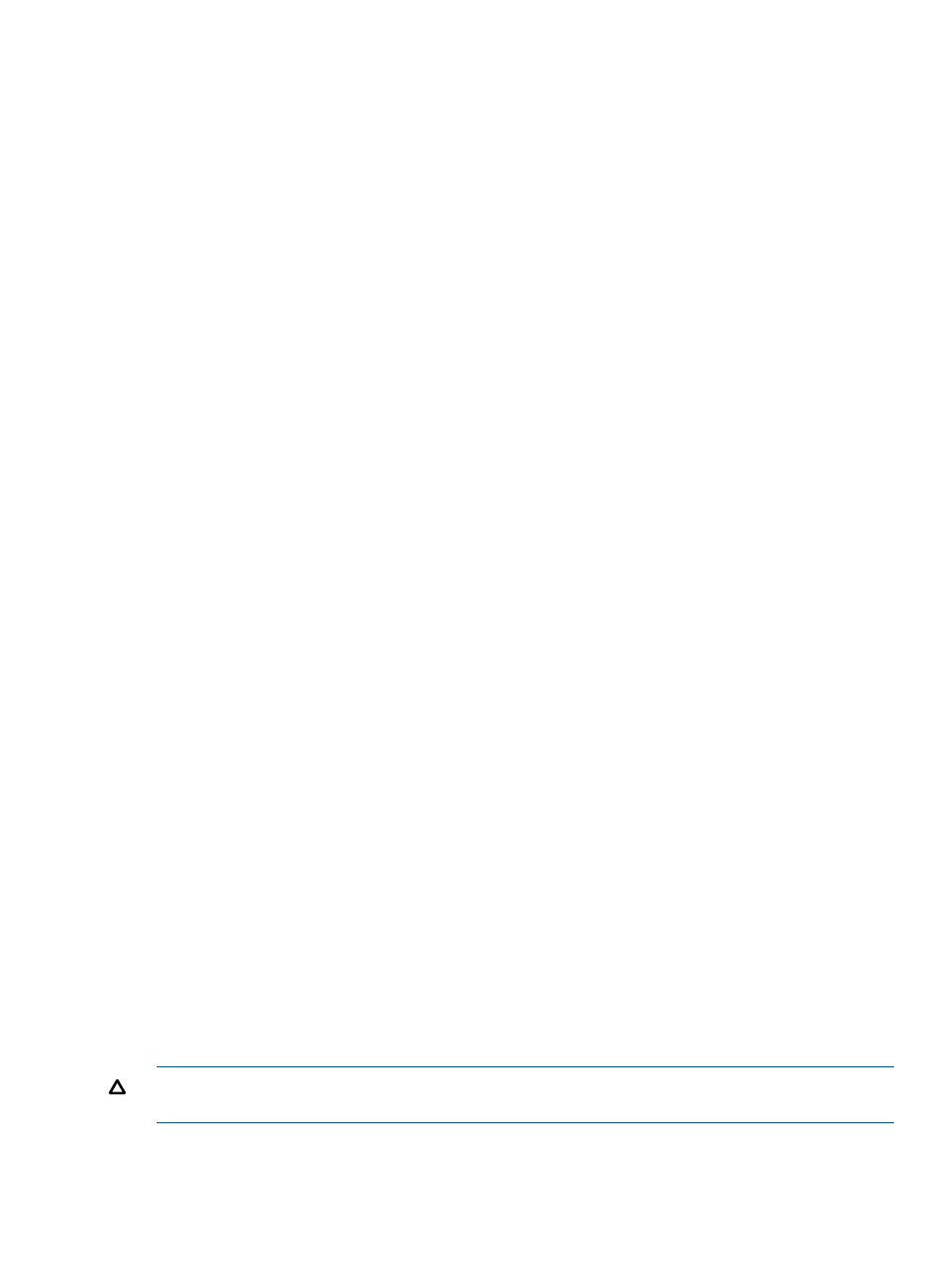
Is my non-LTO tape OK?
To check a non-LTO tape, use the Media Validation test. See
Media Validation test (page 126)
or
MO Media Validation test (page 127)
.
Was my backup successful (LTO only)?
To determine whether a backup to LTO tape was successful:
1.
Perform the backup as you normally would.
2.
Generate a support ticket for the drive to which the backup was performed.
3.
Locate the Loaded Tape > Cartridge Health section of the support ticket and examine the
margins. Also, check the following information:
•
Data on tape measures the quality of the data written on the tape.
•
Drive measurements measures the quality of the data as viewed by the drives that wrote
it.
If any of these parameters are suspect, you should repeat the backup using a different
drive/tape combination.
How many more uses are left in this cleaning cartridge (LTO only)?
1.
Perform a clean as you normally would.
2.
After the clean is finished, generate a support ticket for the drive that was just cleaned.
3.
Examine the Loaded Tape > Cartridge Usage section of the support ticket to see the number
of cleans performed, and the estimated number of cleans remaining.
How fast will my backups be?
To determine backup performance, you must measure how fast the system reads from the disk
subsystem and writes to tape. Backup performance is no faster than the slowest of these two
measurements.
•
Use the System Performance Backup Pre-test to measure the speed of the disk subsystem. See
Using the System Performance test (page 137)
•
Use the Drive Performance test to measure the speed of the tape drive. See
How fast will my restores be?
To determine restore performance, you must measure how fast the system reads from tape and
writes to the disk subsystem. Restore performance is no faster than the slowest of these two
measurements.
Use the Device Performance test to measure the speed of the tape drive. Note that tape drives
write and read at the same speed. See
Using the Drive Performance test (page 132)
Use the System Performance Restore Pre-test to measure the speed of the disk subsystem. See
the System Performance test (page 137)
.
How do I verify the capacity of a tape?
To determine tape capacity:
CAUTION:
This procedure will overwrite any data on the tape and can take up to two hours,
depending on the speed of your system.
1.
Insert the tape in the appropriate drive.
General questions 185
