How do i install l&tt – HP StoreEver TapeAssure Software User Manual
Page 183
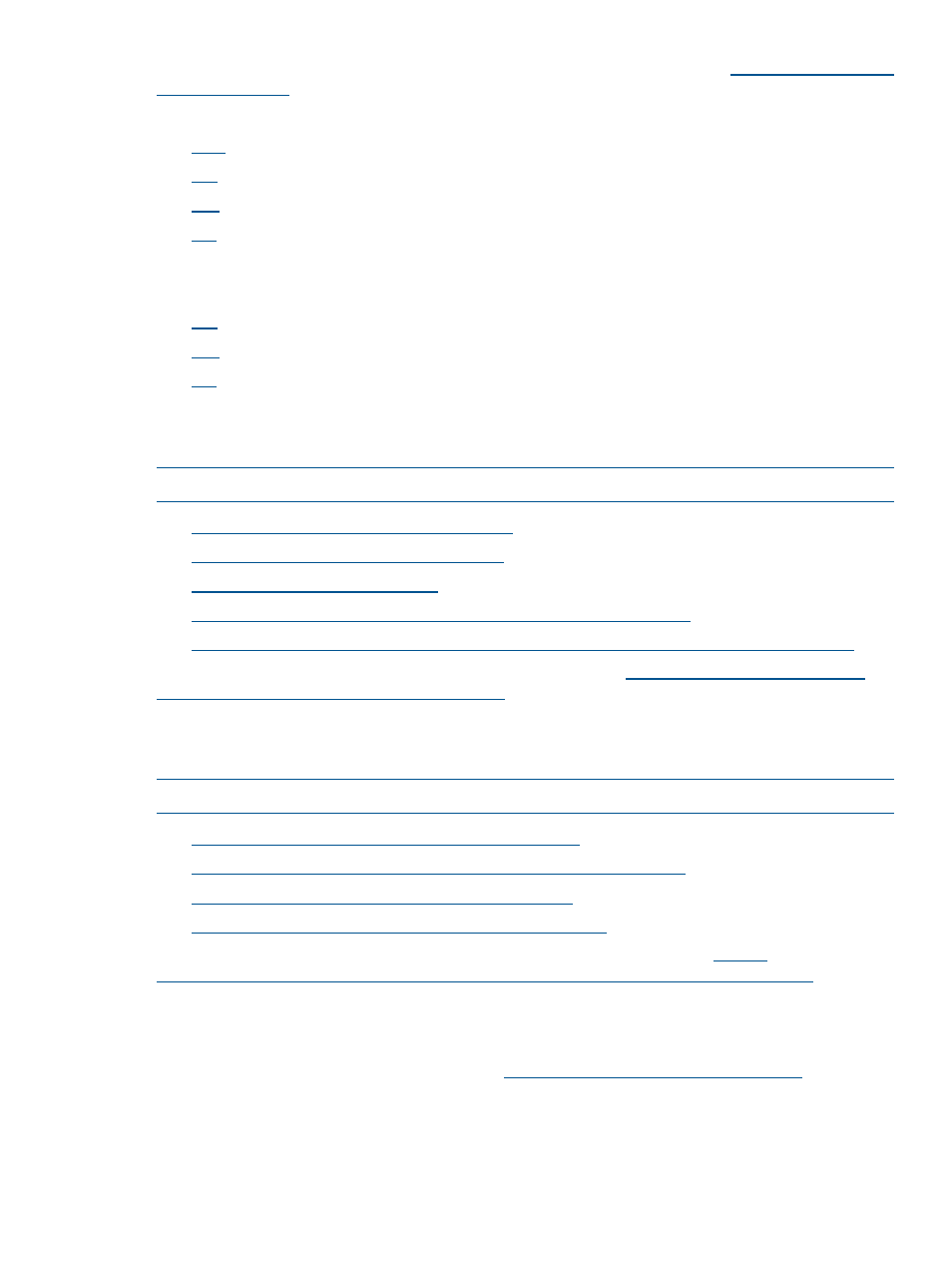
To access the One Stop Compatibility chart for tape and optical media, see
.
The following links provide device-specific information about media compatibility:
•
•
•
•
The following links provide device-specific information about cleaning cartridge compatibility:
•
DDS (Standard DDS cleaning cartridge is supported)
•
•
•
Where can I find information about hardware and software compatibility?
The links in this section provide information about hardware and software compatibility.
NOTE:
You must be connected to the Internet to view these links.
•
•
•
•
•
For general information about tape product compatibility, see
.
Where can I find information about drive cleaning requirements?
The links in this section provide information about cleaning requirements for various drives.
NOTE:
You must be connected to the Internet to view these links.
•
•
•
•
To access the combined tape cleaning matrix for all tape drive types, see
. In case
of any conflicting information, this matrix is the final reference.
How do I install L&TT?
•
L&TT is available to download for free at
•
Install L&TT on any server that can “see” your drive. This is most likely to be the backup server,
but it could be another server if you are using a SAN.
•
For specific installation instructions for Windows operating systems, see
. For other operating systems, see
General questions 183
