Known issues, Device access issues (rsm on windows), Device performance issues – HP StoreEver TapeAssure Software User Manual
Page 196
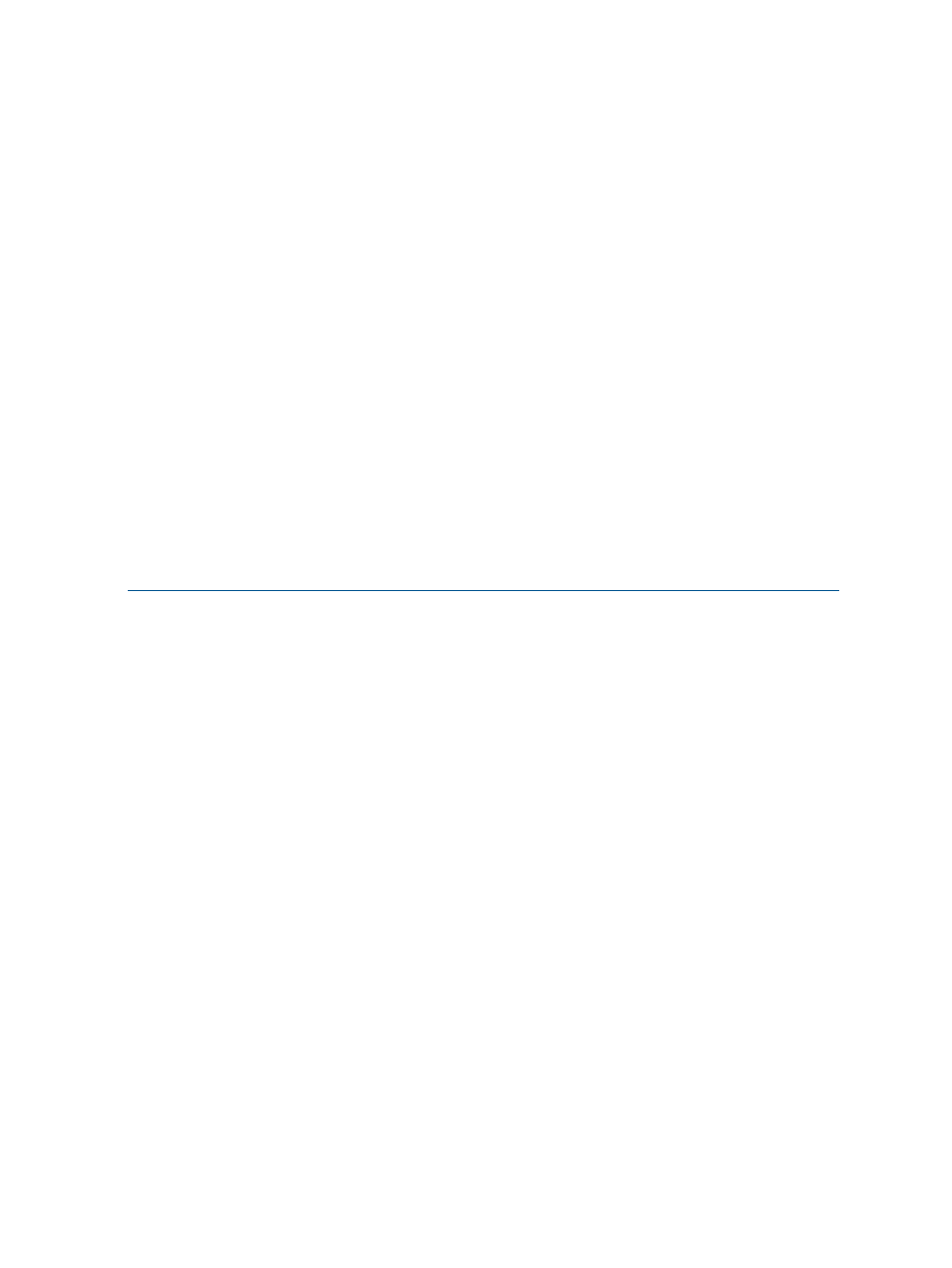
Known issues
Click the appropriate link:
•
Device access issues (RSM on Windows)
•
•
Firmware issues with Ultrium drives
•
“Drive access issues with Ethernet I/O mode” (page 197)
Device access issues (RSM on Windows)
On many operating systems, most backup applications require exclusive access to tape devices
to avoid interference between multiple processes accessing the same device. While there are
differences between operating systems regarding how services and applications run, how they
are monitored, and which error messages are displayed by L&TT when a conflict is detected, the
basic issue remains the same: devices may show as inaccessible in L&TT if they are still claimed
by another process.
As a result, you cannot run L&TT and a backup application at the same time. If a backup application
is still running, L&TT is unable to gain access to the tape drives, and functionality in L&TT is restricted.
Similarly, if L&TT is running and a backup application tries to execute a scheduled job, the job
may fail because it cannot access the drive. It should be noted that backup applications refers to
service processes, drivers, or typical backup software applications. The Windows Removable
Storage Management service (RSM) is an example of a process that blocks access to tape libraries
and drives; it must be disabled or shut down before using L&TT. The L&TT Startup screen contains
a reminder of this. For more information on RSM, including how to disable and re-enable it, see
On large SANs, it is often impossible to entirely close all software applications while trying to run
L&TT on a single drive. In these situations, use the SAN awareness features to bypass conflicts on
all other devices, and focus on a single robotics controller or tape drive. However, even in this
scenario, this single device must be released from control of any other software via appropriate
means.
On the Windows platform, there are two I/O modes available: NT Miniport I/O mode and ASPI
I/O mode. The ASPI I/O mode has the ability to circumvent these exclusivity restrictions because
it does not honor the security system built into the server variants of Windows, related to mutual
exclusivity. This is also the reason that Microsoft views ASPI as a deprecated I/O model that should
only be used when necessary. If you use ASPI to circumvent the exclusive access restriction, take
extreme care to understand any interference that may occur, and interpret results accordingly.
Device performance issues
•
Poor performance with HP DLT VS80 and CA Brightstor v11 on Windows
•
Poor performance on Windows 2003 Server systems with EBS installations
Poor performance with HP DLT VS80 and CA Brightstor v11 on Windows
If backups are very slow, and the hardware and media are known to be good, try the following
to improve backup performance:
•
Stop the CA Brightstor Tape Engine service and locate the following registry folder using
Regedt32.exe:
HKLM/Software/Computer Associates/Brightstor ARCserve Backup/Base/
TapeEngine/DEVICE#/
•
Look at the Info value for the device# that corresponds with your DLT drive, then ADD DWORD
value:
data type=Reg_Dword
196
Troubleshooting
