Using the library exerciser test, Using the new version – HP StoreEver TapeAssure Software User Manual
Page 114
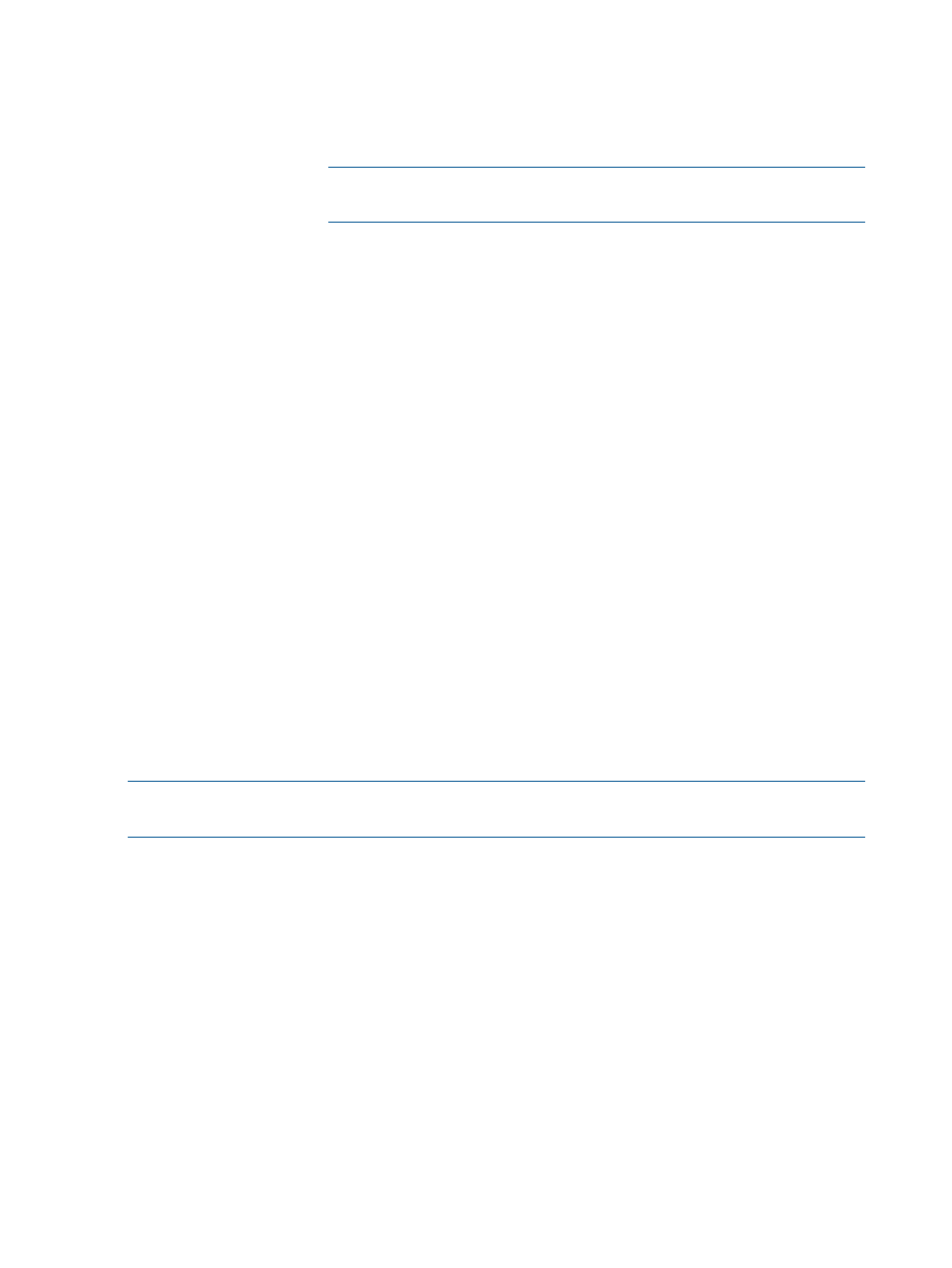
Description
This is a general-purpose test of the library. The test exercises the library
robotics by moving media to and from all of the selected elements in
the library. There are two versions of this test, depending on the library
model. For more information, see
.
NOTE:
For instructions on how to perform this test, see
or
Running the tests (CSI) (page 73)
When to run
Run this test to verify that the library is functioning properly.
Average duration
Highly dependent on the library being tested and the options selected.
Other notes
Depending on the library model and test options selected, this test may
overwrite data. The test will not overwrite data on MSL, ESL, and EML
series libraries. For more information, see
.
This test can be stopped before it completes. To abort the test from the
GUI, click Abort Test. To abort the test from the CSI, use the Ctrl-A key
combination.
Available for
Not all libraries are supported by the Library Exerciser test. If the test is
not displayed in the list of tests, then the selected device is not supported.
Using the Library Exerciser test
There are two versions of the Library Exerciser test depending on the model of the library or
autoloader being tested. The latest version of the Library Exerciser test is used on the MSL2024,
MSL4048, MSL8048, MSL8096, EML, ESL 9000, and MSL 5000/6000 libraries, and the 1/8
G2 tape autoloader. Other library models use a previous version of the Library Exerciser test (see
Using the original version (page 115)
).
Using the new version
By default, the new version of the Library Exerciser test verifies that the device robotics can access
every drive, storage, and mail slot element in the library or autoloader by physically performing
media moves to each location. Optionally, a subset of elements can be selected to focus the test
on a specific area of the library or autoloader.
NOTE:
This test can take a long time on very large libraries. If a shorter test is desired, use the
test options to select a subset of elements to test.
The test requires at least one piece of media in the storage and mail slot elements that are selected
for test. By default, the test attempts to verify media compatibility, so if multiple tape technologies
or generations are present in the library, one cartridge of each applicable type should be present.
The MSL2024 and MSL4048 libraries, and 1/8 G2 tape autoloader also require at least one
empty element in the selected storage and mail slot range.
The following options are available for this test:
•
Perform inventory at start of test
— By default, this option is set to False because
the inventory operation can take a long time on large libraries. If the inventory information
needs to be updated, setting this option to True causes an Initialize Element Status
command to be issued to the library at the start of the test.
•
Test loop count
(all operations except inventory)— Allows multiple loops of the test to
be run. The inventory operation (if selected) only runs prior to the first loop. The default value
is 1.
•
Test drive range
(all, x-y, or none)— Specify the range of drives to be tested. Specify
all to test all drive elements. Specify none to skip all drive elements. Specify a single number
114
Tests and utility functions
