Device-specific utility descriptions, Compare statistics utility – HP StoreEver TapeAssure Software User Manual
Page 143
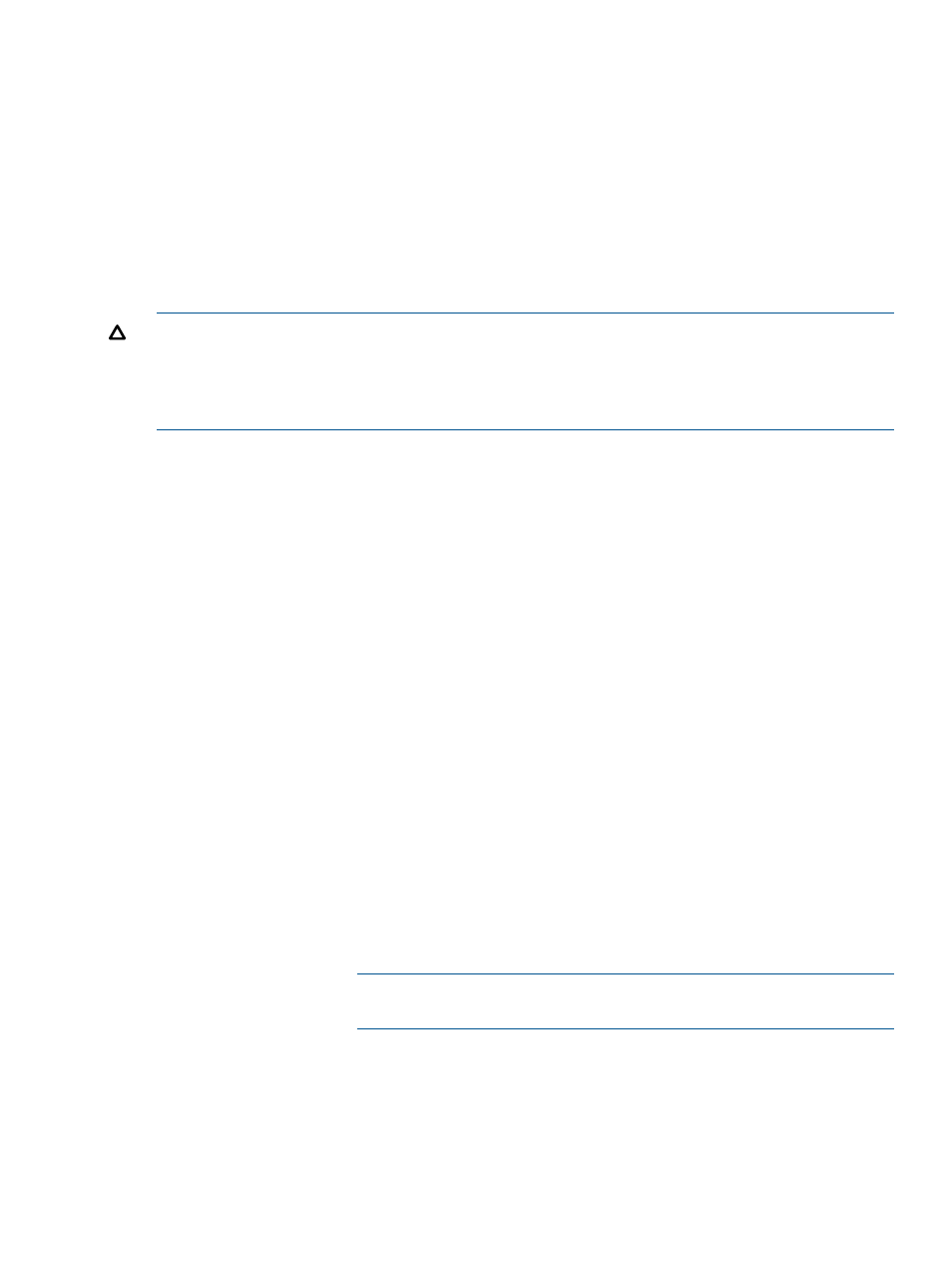
Device-specific utility descriptions
L&TT provides three types of utilities:
•
Device-specific utilities are accessed from the Utility screen and operated like the tests. This
section describes the device-specific utilities. See
Running the tests (GUI) (page 40)
for
information on running the device-specific utilities.
•
Device connection independent utilities are accessed from the Utilities
→Run Utilities menu.
See
Running the device independent utilities (page 169)
for information about the device
connection independent utilities.
•
SCSI utility scripts are run from the Utilities
→Run Script menu. See
for information about the SCSI script utilities.
CAUTION:
Some utilities are destructive to data on the media. When a utility is destructive to data, this is
indicated in the utility description. To prevent data loss, use media that is either new or that contains
unimportant data that can be erased. Do not attempt to perform a utility unless you are thoroughly
familiar with its usage, or have been instructed to do so by HP support personnel.
“Compare Statistics utility” (page 143)
“DAT autoloader firmware tape creator” (page 144)
“Device Configuration test” (page 144)
“Firmware Tape Creator (FUP tape) ” (page 145)
“Force Tape Eject utility” (page 145)
“LTO6 EEPROM download” (page 145)
“LTO Firmware to Data Tape Creator” (page 146)
Toggle Vendor ID
Set visible barcode length
WWN Identifier check (removed in L&TT 4.11 and later versions)
“Tape Erase utility” (page 146)
“Re-initialize LTFS tape” (page 147)
Compare Statistics utility
Description
This utility reads current statistical values from the library (number of
moves and retries, for example) and compares the current values to
values saved previously in this library by this same utility. It can be useful
to run this utility before and after running another L&TT test that exercises
the library to see if there are changes in key statistics that would indicate
a problem. If the utility has never been executed before on the library,
there will be no results to make a comparison with, but the current
statistical values will be displayed and saved for comparisons when the
utility is run in the future. Depending on the library type, results can be
saved in the library for anywhere from one to four executions of the
utility.
NOTE:
For instructions on how to perform this utility, see
or
Running the tests (CSI) (page 73)
.
When to run
This utility is most useful when used in conjunction with tests by running
this utility before and after running a test that exercises the library.
Statistics, such as move retries, can then be compared to determine if
the library is running without error.
Average duration
Since no library motion is necessary, this utility completes in just a few
seconds.
Other notes
None
Device-specific utility descriptions
143
