Performance tests, Using the drive performance test – HP StoreEver TapeAssure Software User Manual
Page 132
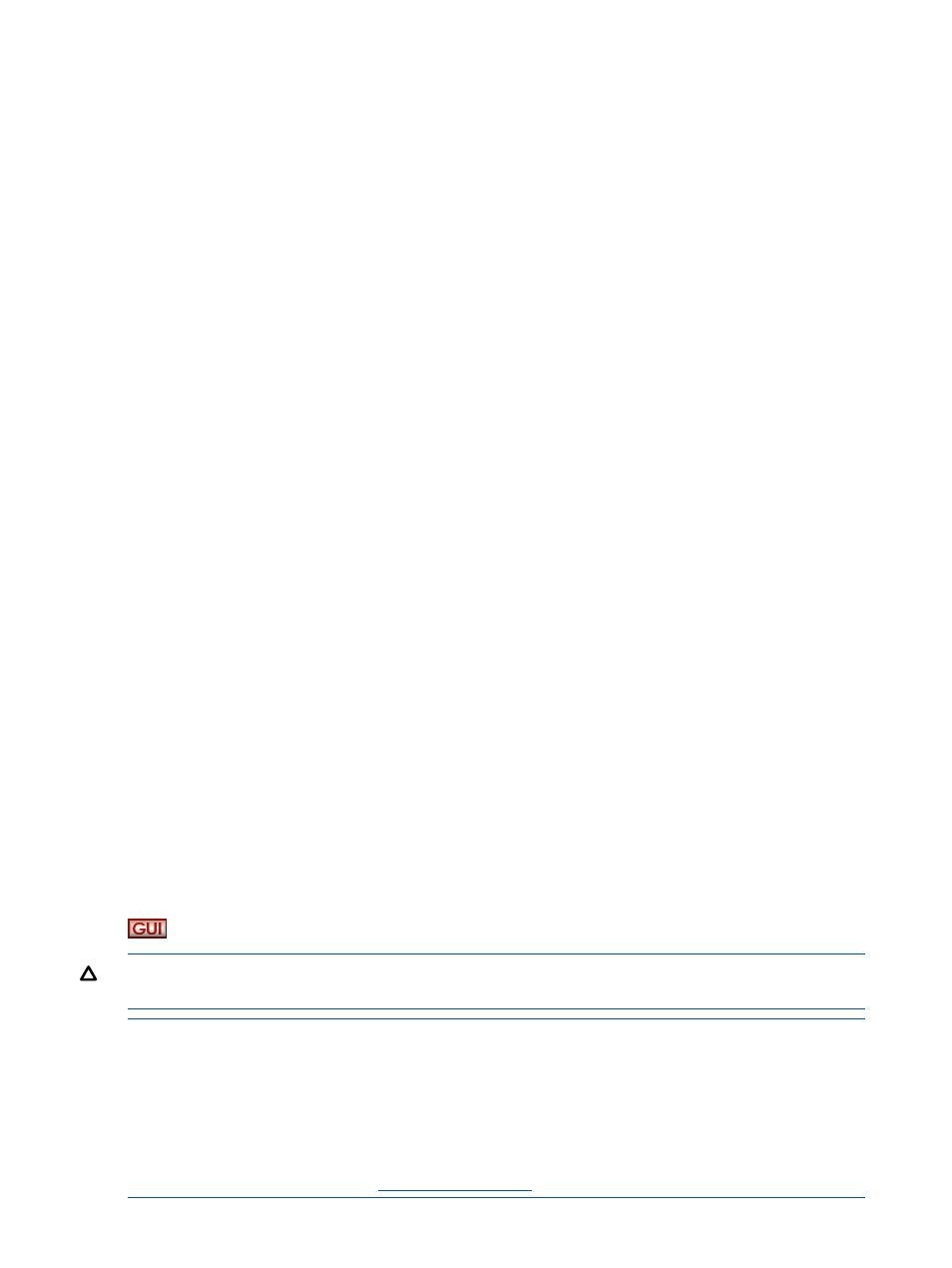
Other notes
This test assumes
•
◦
The SDLT tapes have the proper bar code labels with S as the
7th character
◦
The SDLT drives have the latest firmware
◦
The library is configured to show all bar code labels
Otherwise, the tapes may not be recognized with this test.
•
If this test is run on a library with no SDLT 220 or SDLT 320 drives,
it will not fail, nor will it check anything. It will return “There were
no errors identified.”
•
Although primarily intended for libraries, this test is also supported
on SDLT 220 and 320 standalone drives. For standalone drive
testing, run Device Analysis on the drive to get the media ID of the
currently loaded tape.
Available for
ESL 9000 and MSL libraries with SDLT 230, SDLT 320, or SDLT 600
drives; and SDLT 230, SDLT 320, or SDLT 600 standalone drives
Performance tests
•
Drive Performance Test writes data to a tape drive and calculates the performance of that
drive independently from the disk file system. Use this test in conjunction with the System
Performance Test to identify any system bottlenecks. Use a blank tape when performing this
test because this test is destructive to data on the tape. The test can also measure tape drive
read performance. This test is available for all tape drives. For more information, see
the Drive Performance test (page 132)
•
System Performance Test has two modes: The backup performance test measures the read
performance of the disk file system (simulating a backup), and the restore performance test
measures the write performance of the disk file system (simulating a restore). Use these tests
in conjunction with the Drive Performance Test to identify any system bottlenecks. The backup
performance test is read-only and is safe to run on any part of your file system. The restore
performance test creates data in the specified directory and can also be used to create test
data for general backup testing. For more information, see
.
Using the Drive Performance test
The Drive Performance test writes and reads data to/from the specified tape drive and calculates
performance data for that drive. The results of the test are shown on the Drive Performance Results
tab and also written to the event log.
To start the Drive Performance test (Windows version):
CAUTION:
This test is destructive to data on the tape. To avoid loss of data, use a blank tape
when performing this test.
NOTE:
The Drive Performance test is not supported for NetWare.
NOTE:
In the following procedure, a suggested starting value is given for most parameters. These
are not necessarily default values, but they are general values that will result in a simple,
representative test. Use them as a starting point, and modify them according to your needs.
NOTE:
The Drive Performance test uses the tape driver rather than the NT Miniport (or ASPI) to
model the backup application, so the appropriate tape driver must be loaded for this test. To
download the latest driver, go to
and click Download drivers and software.
132
Tests and utility functions
