Lto cooling check test, Lto data assessment test, Lto cooling check test lto data assessment test – HP StoreEver TapeAssure Software User Manual
Page 122
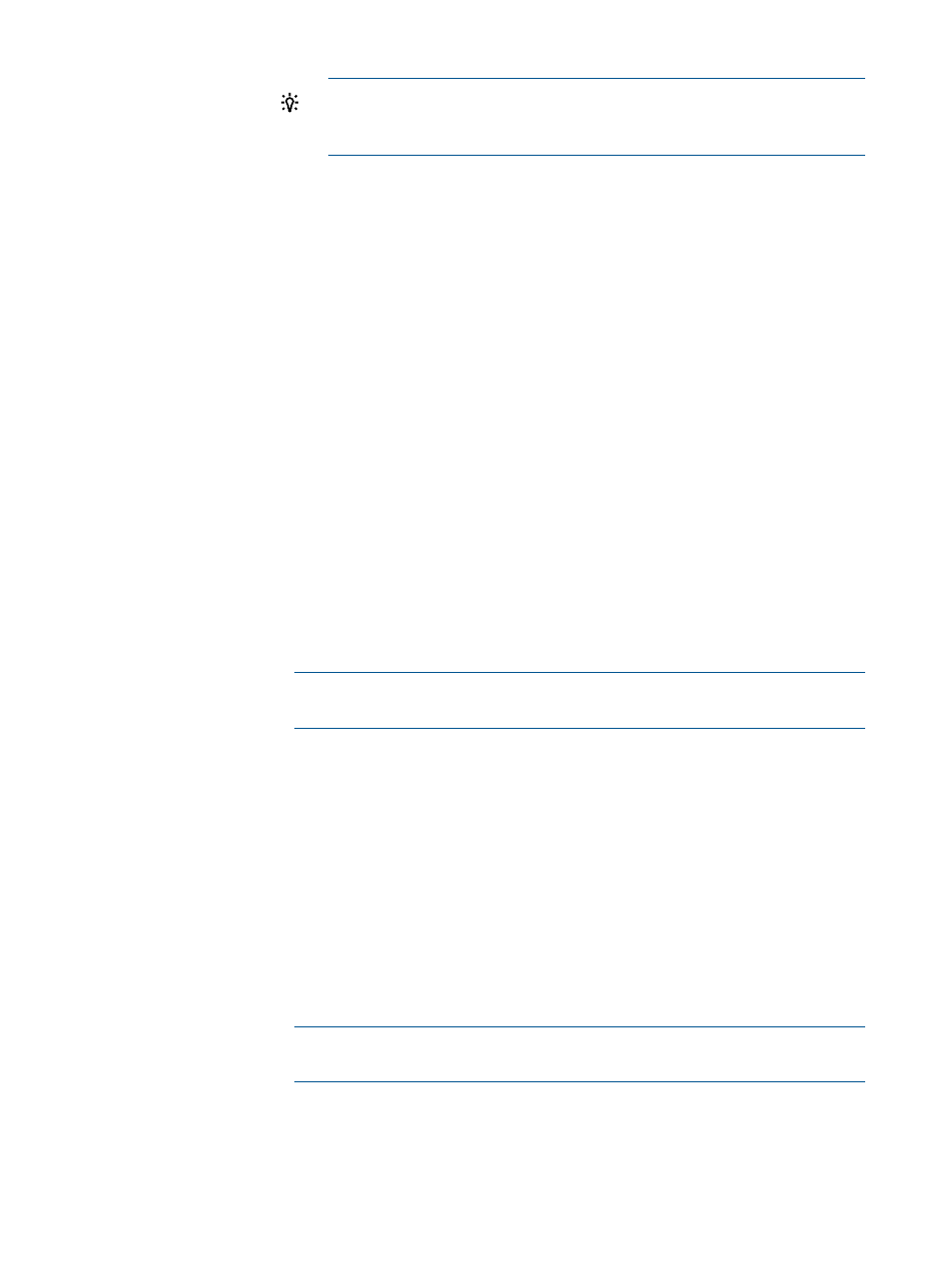
TIP:
To keep log information about a tape that has been discarded
from the library, copy or rename the log file before running the Library
Read Write test.
The test determines which tapes to use based on the test option settings
for Starting slot, Number of test tapes, Drive type,
Ignore barcode labels
, and whether or not the tapes will be
written (see Allow overwrite). For example, LTO1 tapes will not be
included in an LTO3 drive test where tapes are written because LTO1
tape is not write-compatible with LTO3 drives.
The test determines which drives to use based on the test option settings
for Drive type and Drive range.
The other test options determine the testing sequence for the selected
tapes and drives. This testing sequence is always the same for each of
the selected drives and tapes.
Available for
MSL5000/6000, ESL9000, ESL-E, EML, MSL2024, MSL4048,
MSL8048, MSL8096, and Tape Libraries, and 1/8 G2 Tape Autoloader.
Within these libraries, the following drive types are supported:
SDLT220/320/600, and LTO1, LTO2, LTO3, and LTO4.
This test can be stopped before it completes. To abort the test from the
GUI, click Abort Test. To abort the test from the CSI, use the Ctrl-A key
combination.
LTO Cooling Check test
Description
This test monitors the temperature sensors of an LTO drive while writing data
to ensure that the drive is cooling properly when installed in a server.
NOTE:
For instructions on how to perform this test, see
or
Running the tests (CSI) (page 73)
.
When to run
Run this test if you suspect thermal problems with your LTO drive.
Other notes
This test can be stopped before it completes. To abort the test from the GUI,
click Abort Test. To abort the test from the CSI, use the Ctrl-A key combination.
Available for
LTO drives
LTO Data Assessment test
Description
This test checks the quality of the data on the tape. This is a read-only test;
it does not write to the tape nor change any data on the tape. The LTO Data
Assessment test replaces the read-only option for the LTO Media Assessment
test.
This test requires that a tape is loaded prior to starting the test. If a tape is
not loaded, the test will exit as incomplete.
NOTE:
For instructions on how to perform this test, see
or
Running the tests (CSI) (page 73)
.
122
Tests and utility functions
