Firmware issues with ultrium drives, Drive access issues with ethernet i/o mode, L&tt does not display any drives after scan – HP StoreEver TapeAssure Software User Manual
Page 197: L&tt appears unresponsive on drive selection
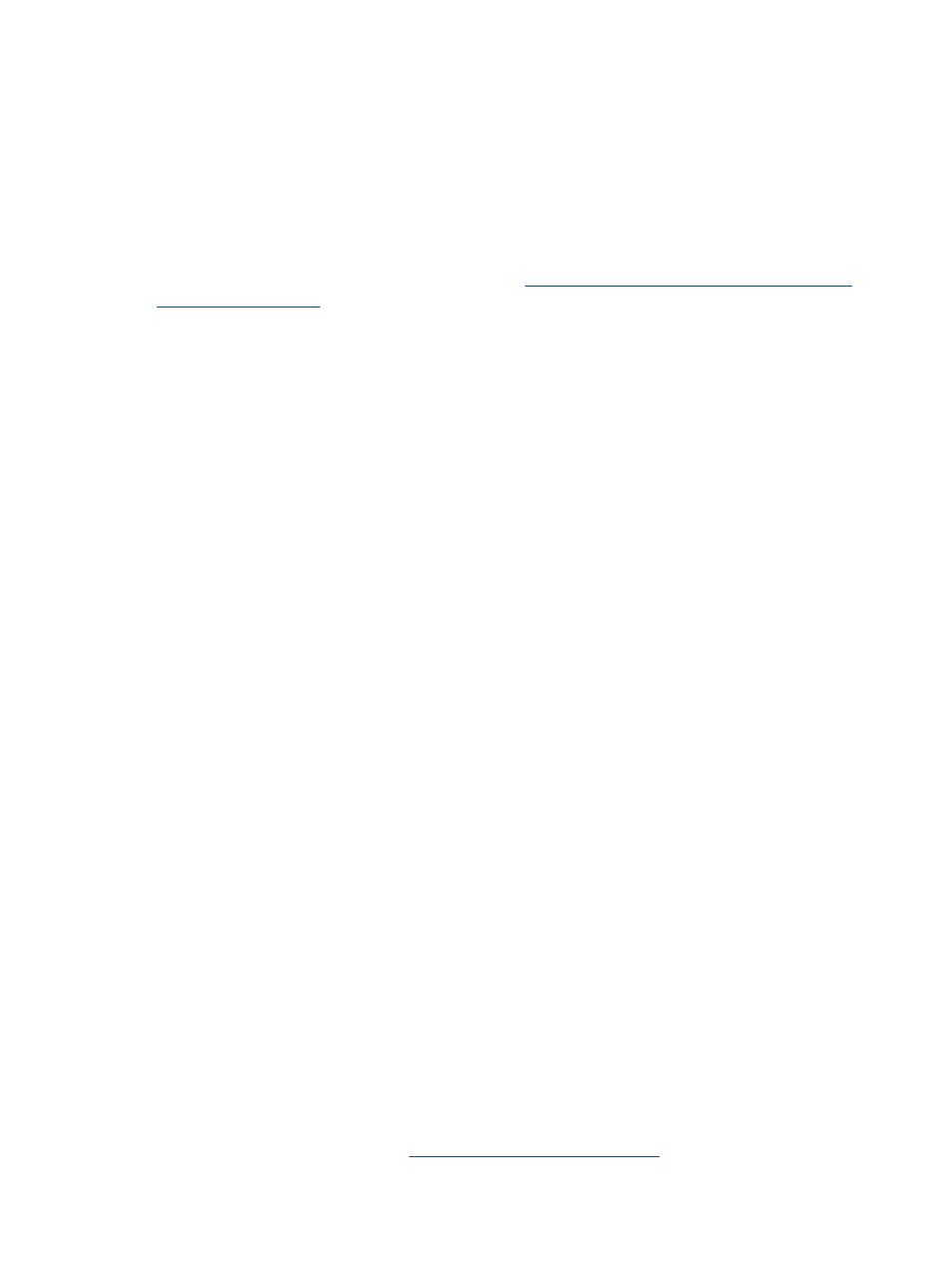
valuename=DefaultBlockFactor
data=7, HEX
•
Restart the CA Brightstor Tape Engine service. File backup should now be much faster.
Poor performance on Windows 2003 Server systems with EBS installations
Many of the ISV Backup Applications supported by HP request or require that the RSM service be
disabled. When the Windows 2003 server is rebooted, even though RSM is disabled, it continues
to initiate the Test Unit Ready (TUR) SCSI command indefinitely on all connected removable devices.
This can cause issues with performance in an environment with many shared tape devices. See
the Microsoft Knowledge Base Article 842411 at
for instructions on how to work around this problem.
Firmware issues with Ultrium drives
Changes in Ultrium firmware packages made for L&TT v3.5 may cause firmware downloads to
fail, hang, or report a wrong personality error if running L&TT v3.4. To avoid this, upgrade to the
latest version of L&TT and use the tool's ability to retrieve firmware from the web to get the correct
firmware version.
Drive access issues with Ethernet I/O mode
L&TT does not display any drives after scan
Occasionally, when the laptop is plugged into a library, it may not get an IP address assigned
from the library. In this case, L&TT will not detect any drives from the library. One of the following
mentioned ways might help in getting an IP address:
•
Ensure that the Ethernet cable is seated properly at both ends.
•
Open a command prompt and run ipconfig/renew.
•
Disable and enable the Ethernet adapter, which is connected to the library.
•
Reboot the laptop.
When the laptop is connected to a library, the IP address that it is assigned depends on the type
of library:
•
ESL-e: 10.0.0.x or 192.168.0.x
•
EML-e: 192.168.2.x
•
1/8 G2 Tape Autoloader, MSL2024, MSL4048, MSL8048, MSL8096: 169.254.x.y
•
ESL G3: 10.10.1.x or 10.20.1.x
L&TT appears unresponsive on drive selection
If the selected drive is writing, L&TT will not be able to communicate with the drive. L&TT may
appear unresponsive in this case. Before using L&TT, ensure that no backup application is holding
any of the LTO-5 drives in the library.
Additional interactive device troubleshooting content
HP Guided Troubleshooting, also known as FireFly, is an interactive, web-based, guided
troubleshooting and reporting utility for an increasing number of HP product including HP tape
devices. Use FireFly whenever possible to troubleshoot problems with tape based devices. It contains
logically-oriented issue paths to guide you through the troubleshooting exercise in an orderly fashion
by listing the most probable causes first in the issue path flow.
To begin using FireFly, browse to
, select your product type and
answer the questions on each screen. Initially the questions will narrow your product type and
configuration, and then they will focus on the issue symptom and, hopefully, lead to root cause
Troubleshooting devices
197
