Assessment test – HP StoreEver TapeAssure Software User Manual
Page 100
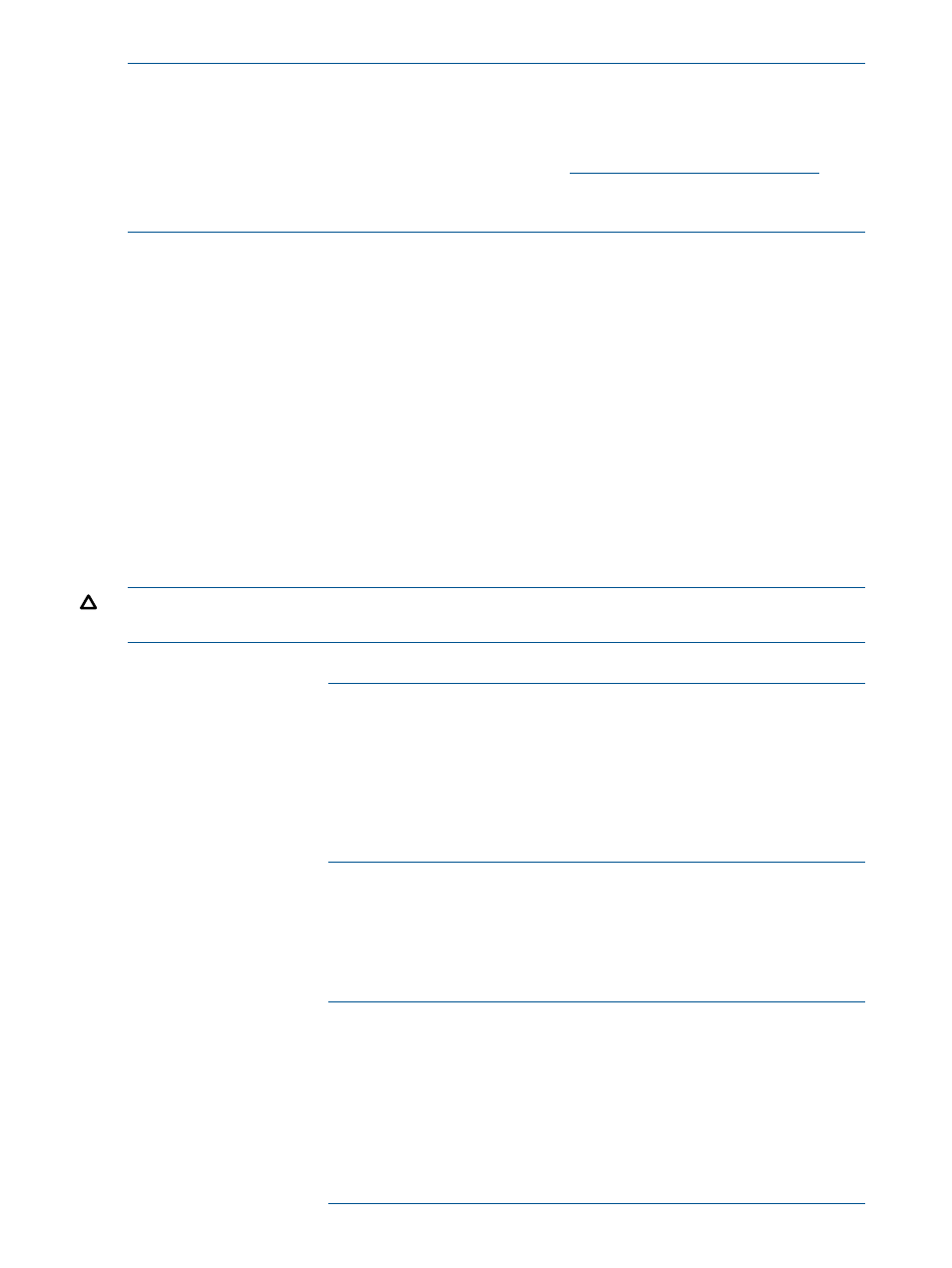
NOTE:
L&TT tests are constantly updated to improve test coverage and problem diagnosis. As
new device issues are discovered, changes are made to the tests to properly diagnose those issues.
Test script updates are distributed with updates to L&TT or with a hot fix distribution. To ensure that
you have the latest available test scripts, keep your version of L&TT up to date, and download
updates and hot fixes when they are made available from
.
NOTE:
The tests in this section are listed alphabetically. Click the hyperlink to view the test
description.
“DDS Media Assessment Test” (page 110)
DLT SRAM Check test (short and long versions)
Restore Factory Default Settings
Initialize Element Status test
SDLT Tape Edge Damage (TED) test
Assessment test
CAUTION:
This test is destructive and will overwrite data on the media that is present in your
product.
For additional information about the LTO drive assessment test, see
Description
NOTE:
For instructions on how to perform this test, see
,
Running the tests (CSI) (page 73)
or
.
NOTE:
In versions of L&TT prior to 3.5 SR1, this test was called the
Device Acceptance test.
NOTE:
In the L&TT test menu, the Assessment test may be prefixed with
the device type. For example: SDLT Assessment test.
The Assessment test determines if the drive or autoloader is Fit for Purpose
(FFP). A device that is determined to be FFP performs according to its
specification. If a device fails the Assessment test, it should be replaced.
If it passes, the problem is likely not with the health of that device. If a
device is returned, the results of this test are compared to repair data
to ensure accuracy and enable test improvements to be developed.
NOTE:
If the test is being run on an autoloader or library and the
device is configured in circular or stacker mode (dependent on the
particular autoloader), when an unload command is received from the
host (such as is issued with the Assessment test), the autoloader or library
moves the next available cartridge into the drive. If the magazine is not
loaded with data cartridges and cleaning cartridges in the correct order
to meet the needs of the test, the test will fail. HP recommends using the
single cartridge process when running the Assessment test on an
autoloader or library.
100 Tests and utility functions
