HP StoreEver TapeAssure Software User Manual
Page 135
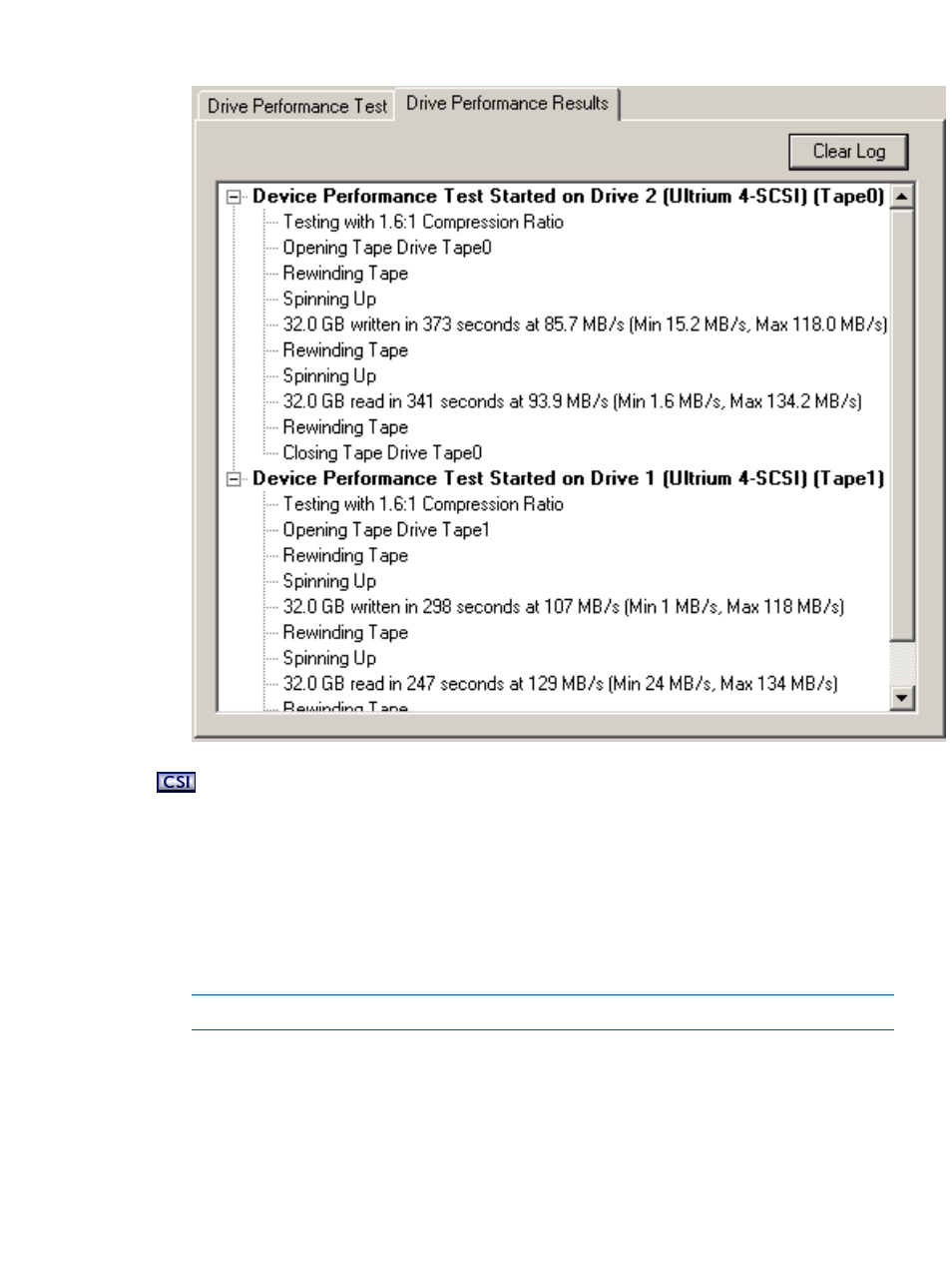
Figure 47 Drive Performance Results tab
For Linux, HP-UX, Solaris, OpenVMS, and MAC OS X, the devperf command is available for
libraries and tape drives. In the case of a library, the test can only be run on the drives associated
with the selected library. If multiple drives are selected, the test will be run in parallel on all of the
drives. For Tru64, the devperf command is only available for tape drives and the test can only
be run on one drive at a time.
To start the Drive Performance test (CSI version):
1.
Use the select command to select the device to be tested.
select
(where <n> is the number of the device to be examined)
NOTE:
The devperf command is not available until you select a device.
2.
The Device Performance Tool screen shows the drives on which test can be run. For a library,
only the drives associated with the library are selectable.
Performance tests
135
