Running a program – GW Instek PEL-2000 Series User Manual User Manual
Page 145
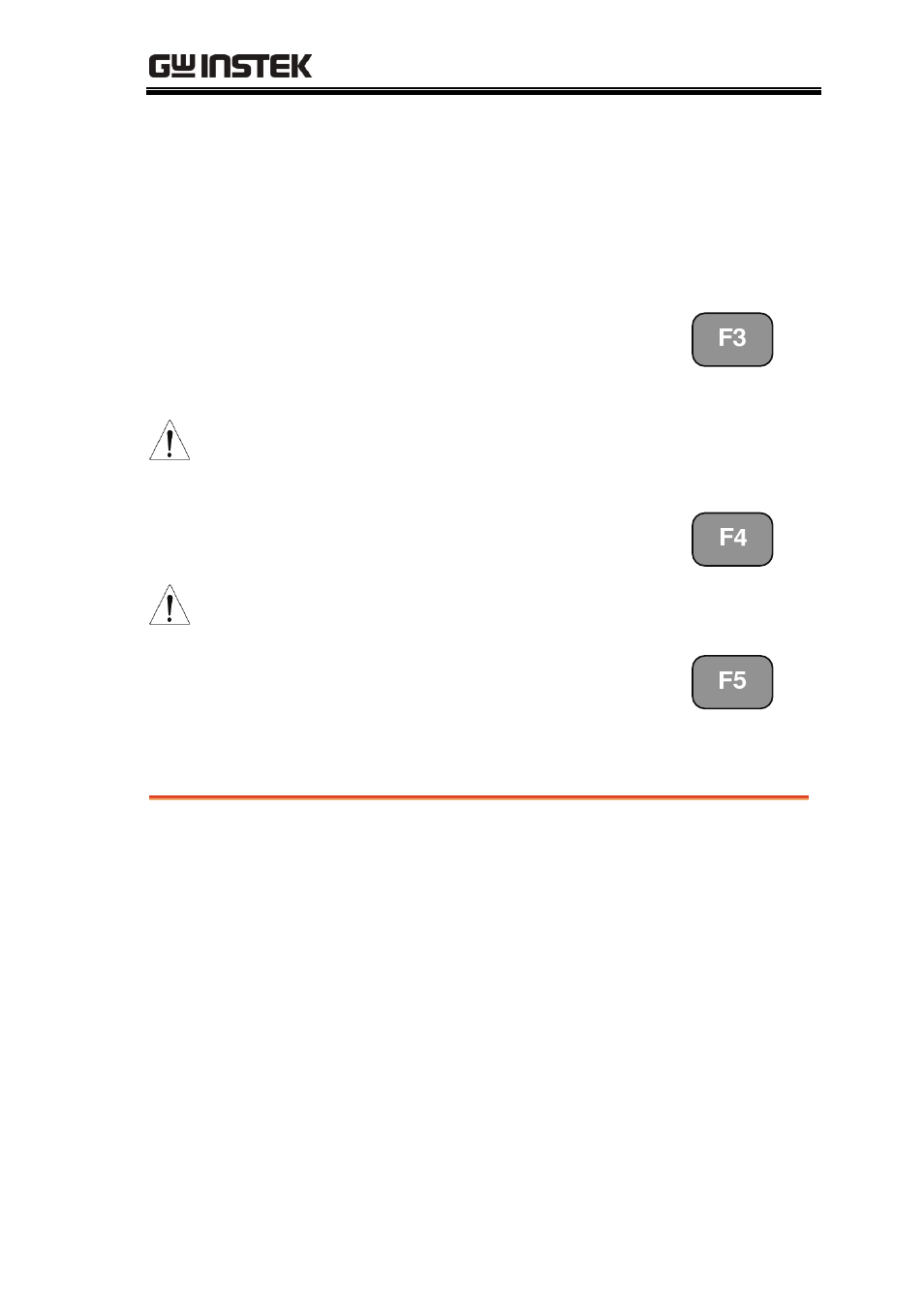
OPERATION
145
7. Repeat the above procedure to
P02~P12 to complete the
program chain.
The Program Chain ends at the first Program (PXX)
that is followed by Off. It is possible to create
continuously looping program chains.
Save Program
Chain
8. Press F3(Save) to save the
program chain.
Note
Note the Program Chain data is not yet saved into
Setup Memory. If you wish to save the Program Chain
to Setup Memory see page 204.
Recall Default
9. To recall the Default program
chain, press F4.
Note
If the Default is recalled, Start will revert to P01 and all
program sequences will be set to Off.
Previous Menu
10. Press F5 (Previous Menu) to
return the Sequence menu.
Running a Program
Background
Once a Program Chain/Program Sequence has
been created, it can be executed. As Program
Sequences apply to all the channels, any channels
that don’t need to be active (load off) can be
programmed in the Active Channel menu. At
Default, all channels are set to (load) Off.
EXT will be shown next to any channels set to
external channel control.
Panel operation
1. Create 1 or more Program
Sequences.
Page 138.
2. Create a Program Chain.
Page 143.
