Mainframe basic operation – GW Instek PEL-2000 Series User Manual User Manual
Page 119
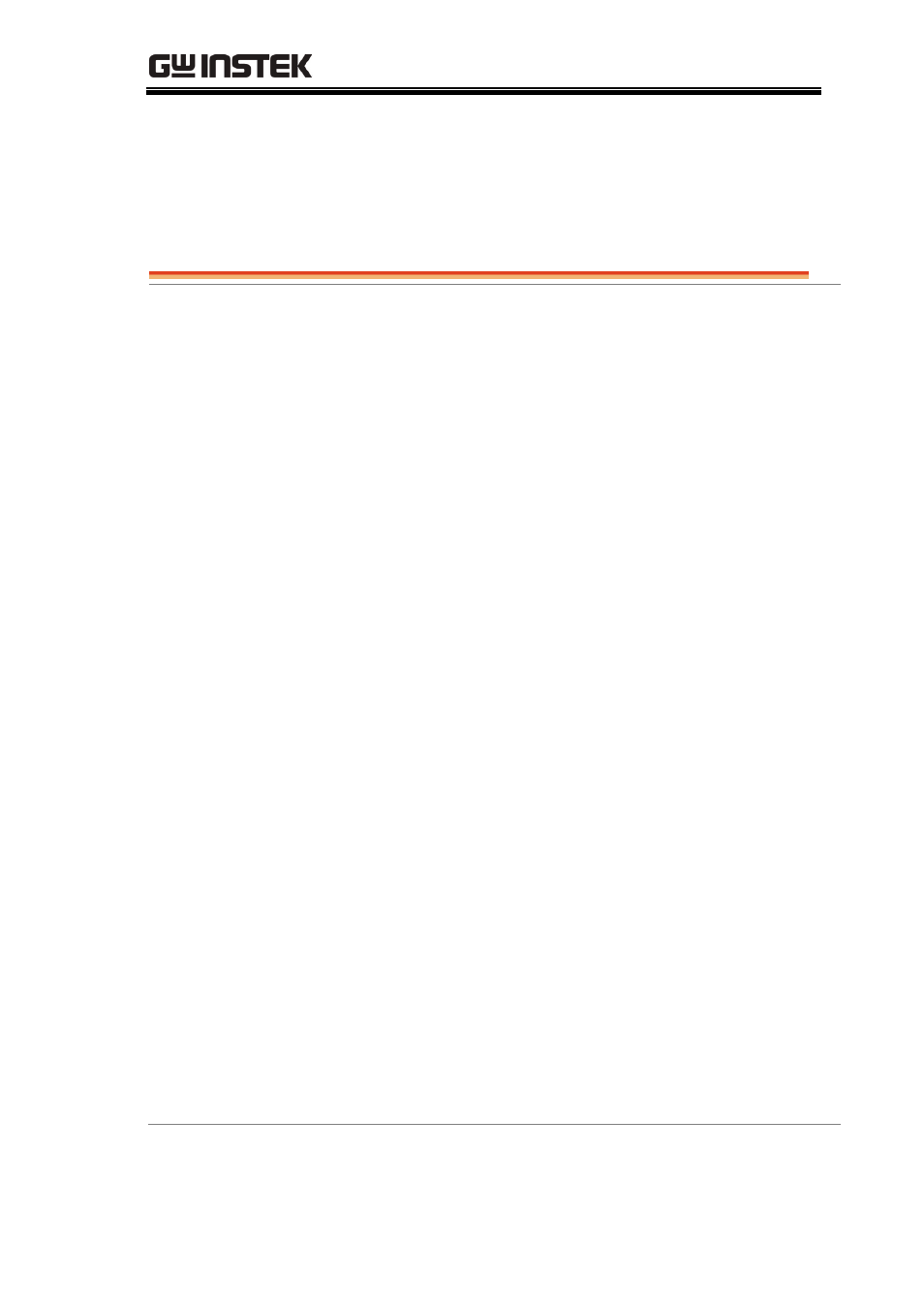
OPERATION
119
Mainframe Basic Operation
For the Mainframe Basic Operation section, all operations refer to
the knobs and keys on the main configuration panel, unless
otherwise stated.
Mainframe Basic Operation ............................................ 119
Help Menu ......................................... 120
Channel Selection .............................. 121
Select CC Mode ................................. 122
Select CC Range ................................. 123
Select CC Dynamic Mode ................... 123
Editing CC Dynamic Parameters ........ 124
Select CC Static Mode ........................ 126
Editing CC Static Parameters ............. 126
Set to CR Mode .................................. 128
Select CR Range ................................. 128
Select CR Dynamic Mode ................... 129
Editing CR Dynamic Parameters ........ 130
Select CR Static Mode ........................ 132
Editing CR Static Parameters ............. 132
Select CV Mode ................................. 134
Editing CV Parameters ....................... 135
Select CV Response Speed ................. 137
Creating a Program Sequence ............ 138
Program Chains ................................. 143
Running a Program ............................ 145
Edit Sequence .................................... 151
Create Sequence Loop ........................ 153
Channel Duration Time Settings ........ 155
Run Sequence .................................... 157
