Output[1|2, Output[1|2]:load – GW Instek AFG-2225 User Manual User Manual
Page 213
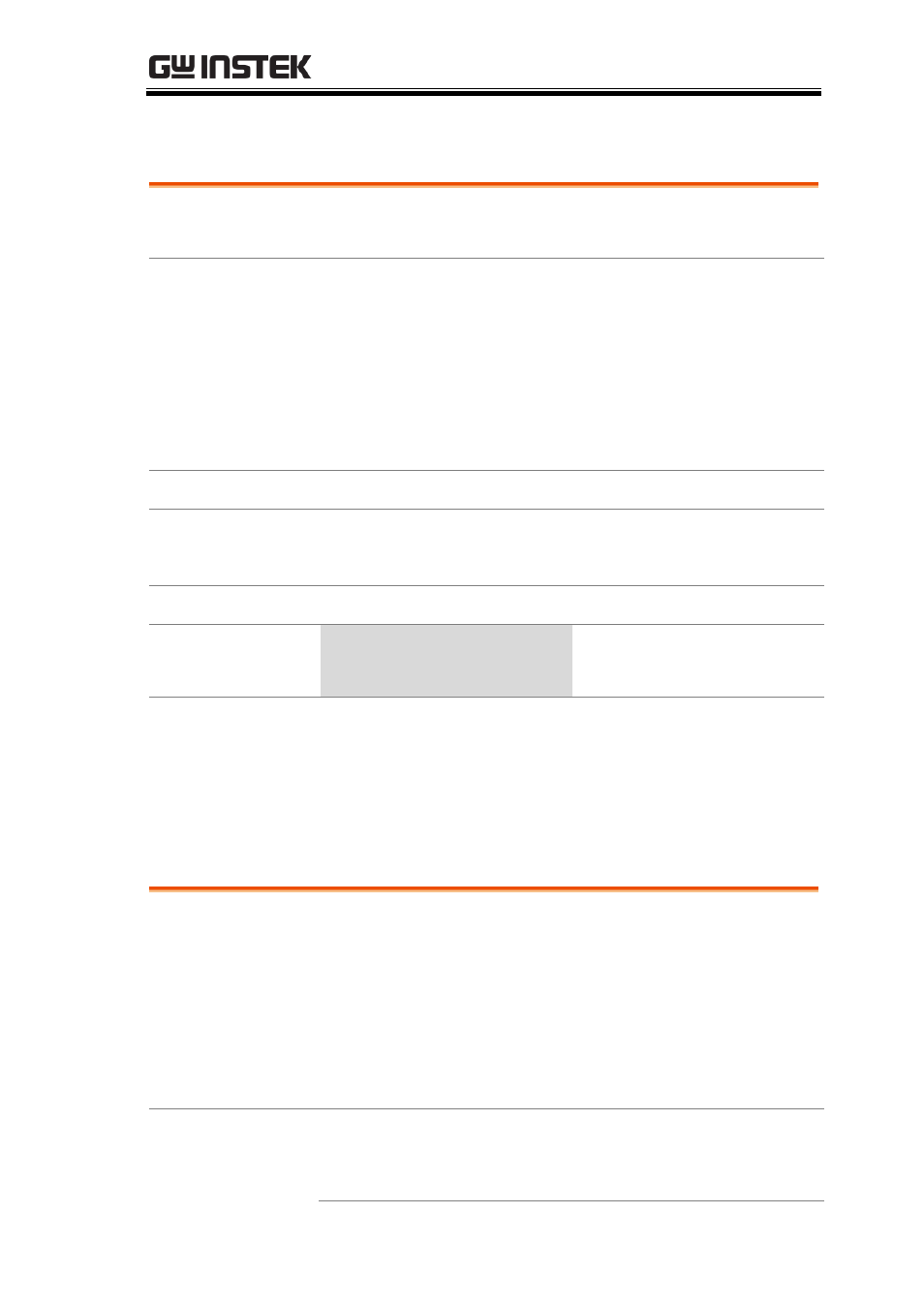
REMOTE INTERFACE
213
OUTPut[1|2]
Source Specific
Command
Description
Enables/Disables or queries the front panel output
from the selected channel. The default is set to off.
Note
If the output is overloaded by an external voltage,
the output will turn off and an error message will
be displayed. The overload must first be removed
before the output can be turned on again with
output command.
Using the Apply command automatically sets the
front panel output to on.
Syntax
OUTPut[1|2] {OFF|ON}
Example
OUTP1 ON
Turns the channel 1 output on.
Query Syntax
OUTPut[1|2]?
Return Parameter 1
0
ON
OFF
Example
OUTP1?
1
The channel 1 output is currently on.
OUTPut[1|2]:LOAD
Source Specific
Command
Description
Sets or queries the output termination. Two
impedance settings can be chosen, DEFault (50Ω)
and INFinity (high impedance >10 kΩ).
The output termination is to be used as a reference
only. If the output termination is set 50Ω but the
actual load impedance is not 50Ω, then the
amplitude and offset will not be correct.
Note
If the amplitude has been set and the output
termination is changed from 50Ω to high
impedance, the amplitude will double. Changing
