IAI America RCS3PCR-SS8C User Manual
Page 90
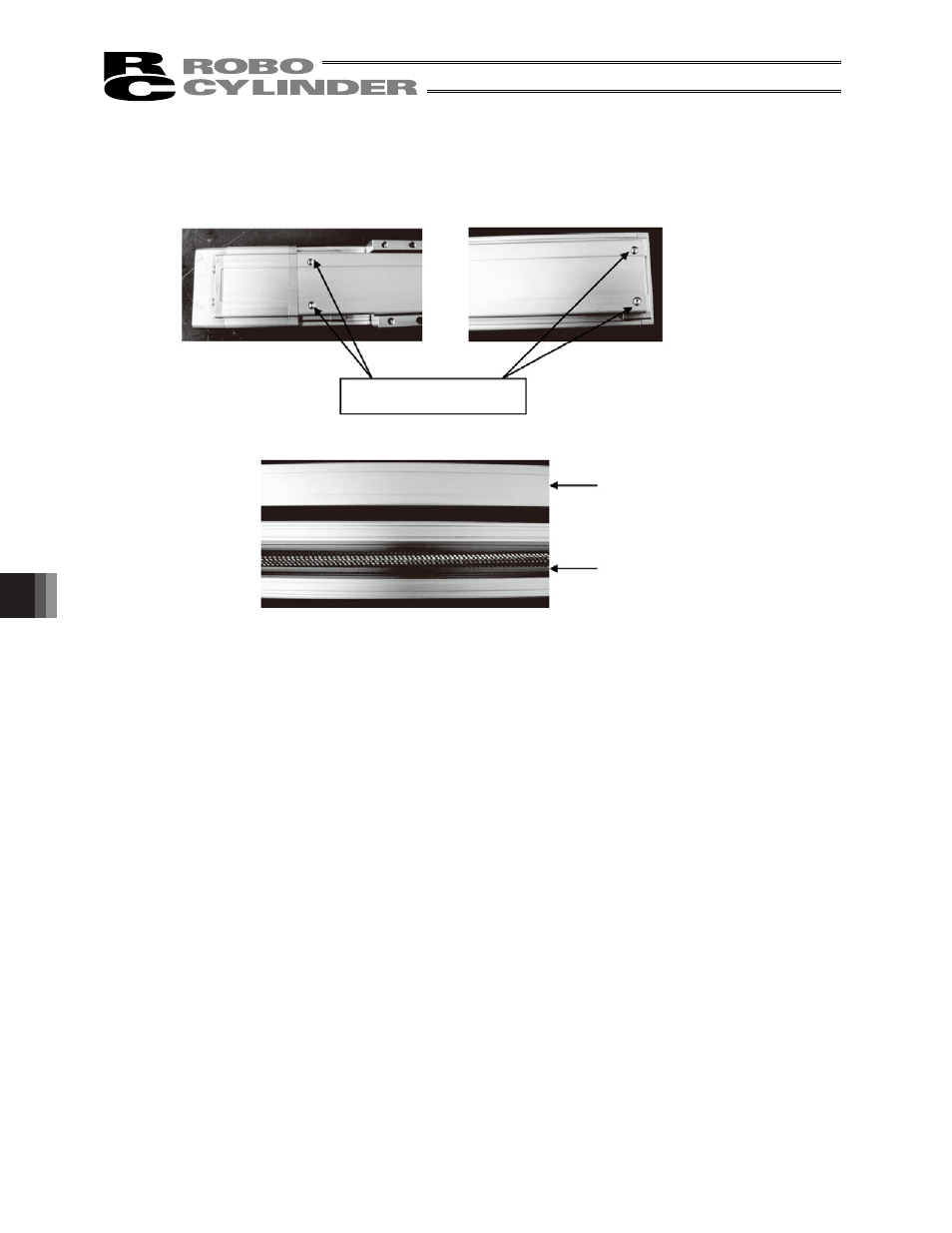
11. Maintenance and Inspection
80
[RCS3(P) -SA8]
How to inspect the interior:
1) Use an Allen wench of 2 mm across flats to remove the four screws and take out the screw cover.
Make a visual check of the interior to see if there is any dust or foreign matter in the unit and
check the lubrication. Even if the grease you see around the parts is brown, the lubrication is
fine as long as the traveling surface appears shiny.
2) If the grease becomes dirty and dull or if the grease has worn away due to extended operating time, lubricate
the parts after cleaning them.
Cover
Cover mounting bolts
After the cover has been removed
Actuator
This manual is related to the following products:
- RCS3PCR-SA8C RCS3CR-SS8C RCS3CR-SA8C RCS3P-SS8C RCS3P-SA8C RCS3-SS8C RCS3-SA8C RCS2CR-SS8C RCS2CR-SS7C RCS2CR-SA7C RCS2CR-SA6D RCS2CR-SA6C RCS2CR-SA5D RCS2CR-SA5C RCS2CR-SA4C RCS2-SS8R RCS2-SS8C RCS2-SS7R RCS2-SS7C RCS2-SA7R RCS2-SA7C RCS2-SA6R RCS2-SA6D RCS2-SA6C RCS2-SA5R RCS2-SA5D RCS2-SA5C RCS2-SA4R RCS2-SA4D RCS2-SA4C
