IAI America RCS3PCR-SS8C User Manual
Page 18
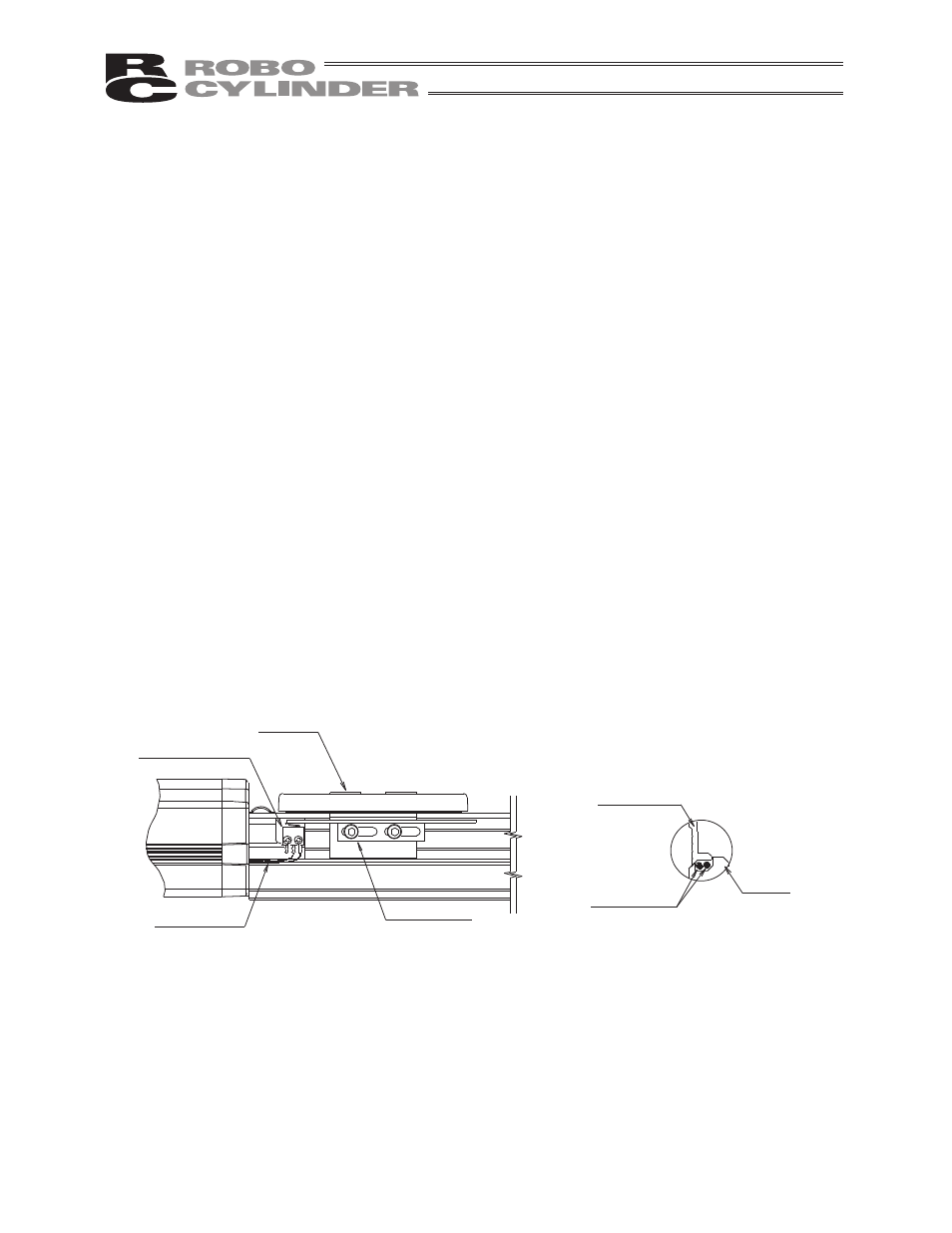
0
10
Switch cables
Slider
Microswitch
Switch dog
Switch cables
Side cover
Base
If the home is set on the opposite side, pay
attention to the storage of switch cables.
7. Do Not Loosen the Mounting Screws of Micro-Switches or Bend the Switch
Dogs.
On actuators with a switch (option), the switch is stored inside the actuator body. (The switch can be accessed
by removing the side covers.)
Microswitch and switch dog are adjusted to the optimal positions before shipment.
Do not loosen the mounting screws or bend the switch dog.
If the mounting screws are loosened or switch dog is bent, the optimal positions will be lost and the switch may
not demonstrate its intended function.
Do not increase the homing speed beyond the default factory setting.
If the homing speed is increased beyond the default, the switch may be damaged.
Do not move the slider toward the mechanical end from the home position other than during homing.
If the actuator is moved manually or at high speed by jogging, etc., and the switch dog contacts the microswitch
as a result, the switch may be damaged.
When moving the slider manually toward the mechanical end during motor replacement, etc., move the slider
slowly.
When changing the home direction after shipment (such as when a need arises to move the factory-set home
position to the opposite side due to a specification change, etc.), the microswitch position and switch dog must
be readjusted.
Should you require such adjustment, contact the IAI sales office near you.
If the side covers were removed for maintenance, etc., be careful not to pinch the switch cables when reinstalling
the covers.
In particular, pay attention when the home is set on the opposite side, because the switch cables are stored in
the space between a side cover and the base.
- RCS3PCR-SA8C RCS3CR-SS8C RCS3CR-SA8C RCS3P-SS8C RCS3P-SA8C RCS3-SS8C RCS3-SA8C RCS2CR-SS8C RCS2CR-SS7C RCS2CR-SA7C RCS2CR-SA6D RCS2CR-SA6C RCS2CR-SA5D RCS2CR-SA5C RCS2CR-SA4C RCS2-SS8R RCS2-SS8C RCS2-SS7R RCS2-SS7C RCS2-SA7R RCS2-SA7C RCS2-SA6R RCS2-SA6D RCS2-SA6C RCS2-SA5R RCS2-SA5D RCS2-SA5C RCS2-SA4R RCS2-SA4D RCS2-SA4C
