Lots – Luminex 100 IS User Manual, Version 2.1 User Manual
Page 95
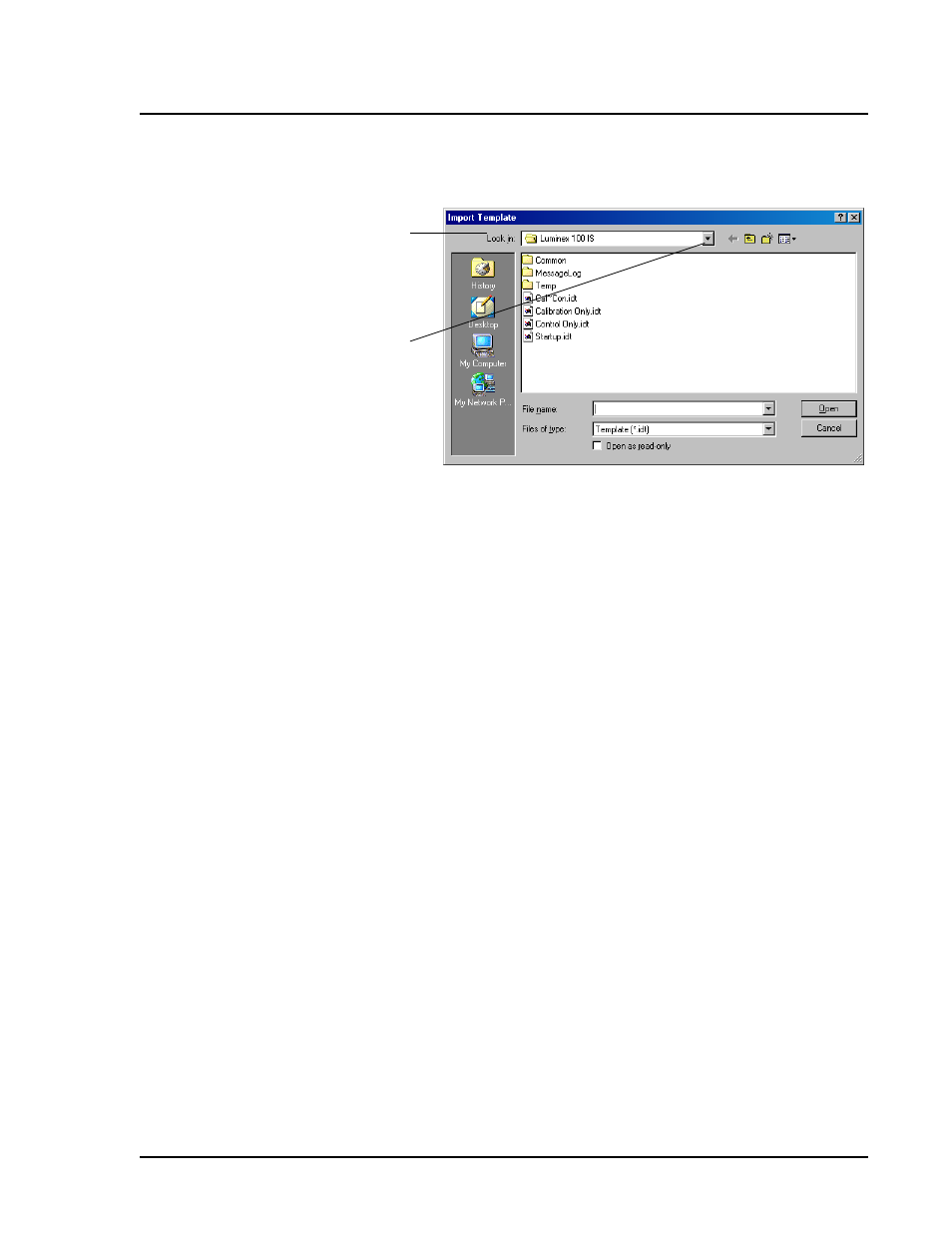
x
MAP Technology
Software Tour
PN 89-00002-00-061 Rev. A
7 - 35
Figure 54. Import Template Dialog Box
3. Select your floppy disk drive as the Look in location.
4. The kit manufacturer’s template appears on the selection list.
Click the name of the template.
5. Click Open. The template is now loaded and available for use.
You may also import templates from other areas within your
computer such as another drive or a CD ROM. To select a different
location using the Look in drop down box, click the drop down
arrow.
Before you can build a batch, you must enter lot information for the
reagents that you want to use in the batch.
Lots
Create New Lots
To create a new lot:
1. Click New Lot from the Home tab. An Open Template dialog
box appears.
Look in location
Drop-down arrow
