Shut down the luminex 100 analyzer – Luminex 100 IS User Manual, Version 2.1 User Manual
Page 129
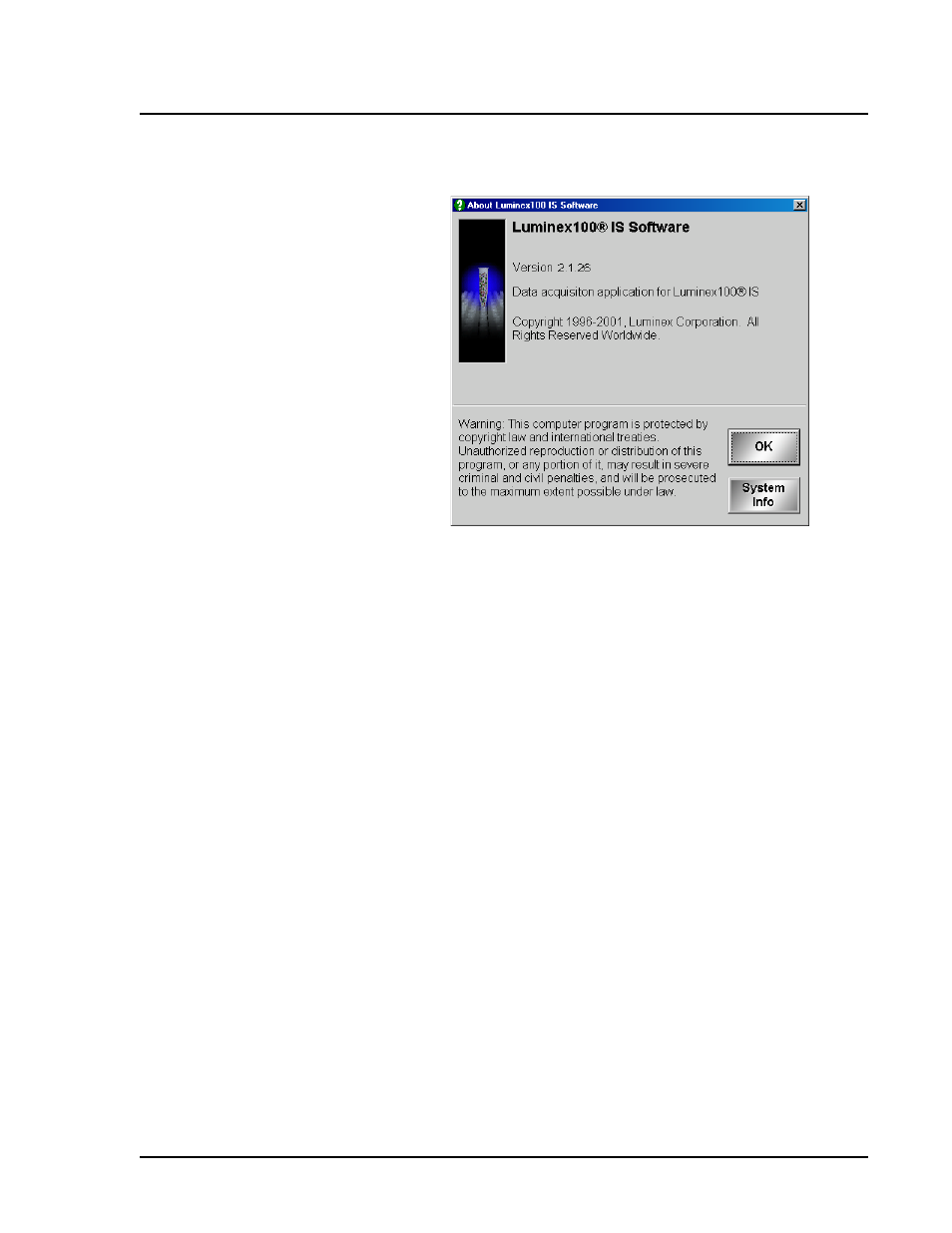
x
MAP Technology
Software Tour
PN 89-00002-00-061 Rev. A
7 - 69
Figure 84. About IS Software Dialog Box
3. Click the OK button.
Shut Down the
Luminex 100
Analyzer
Luminex recommends sanitizing with 10% household bleach as part
of your daily shutdown routine after biohazard contact. Sanitizing
uses the XYP instrument reservoir location because only the
reservoir can accommodate the amount of fluid necessary to sanitize
the instrument. After sanitizing, perform a soak command to soak the
probe in distilled water to prevent crystal formation in the XYP
instrument sampling probe.
To shut down the Luminex 100 analyzer:
1. Click Sanitize. A confirmation dialog box appears telling you to
place sanitize solution (10% bleach) in the reservoir.
2. Click Eject/Retract. The plate holder ejects.
3. Place the solution in the reservoir and click Eject/Retract to
retract the plate holder.
4. Click OK to continue. The message log on the Diagnostics tab
indicates that the system is sanitizing. Upon completion, the
microtiter plate representation shows a green well with a check
mark to indicate the command’s success or a red well with an ex-
mark to indicate the command’s failure.
