Using the sheath delivery system – Luminex 100 IS User Manual, Version 2.1 User Manual
Page 171
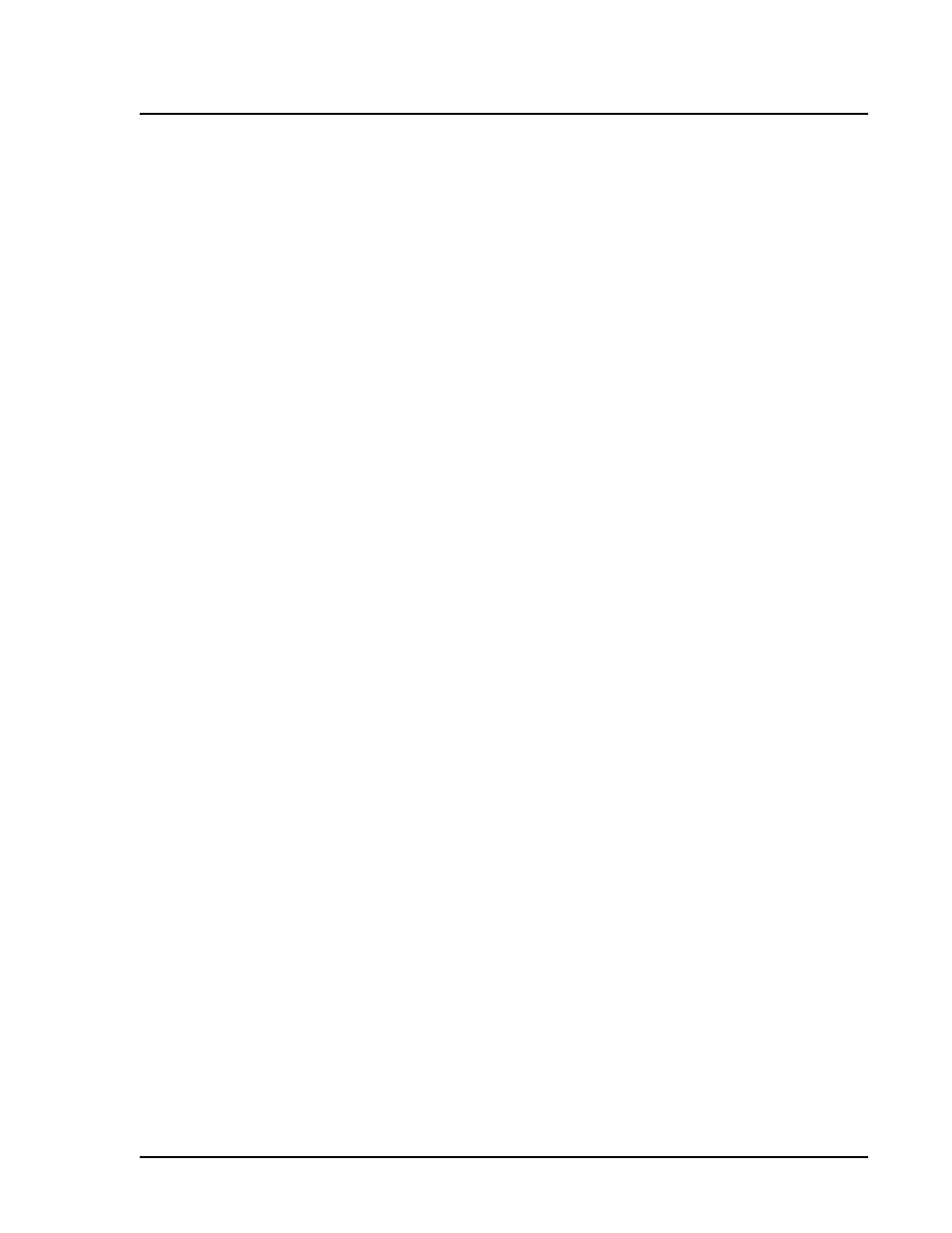
x
MAP Technology
PN 89-00002-00-061 Rev. A
A - 5
If the Prime ends before you have completed the adjustment,
select Prime again and continue to adjust the regulator.
12. Calibrate your system again and run the system controls. Check
the calibration trend report. Compare voltages between this
calibration and the calibration you did at the beginning of
installation. If corresponding voltages are within 10% of each
other, installation was successful and you can begin using your
Luminex SD. If you see variation of more than 10%, contact
Luminex Customer Support for assistance.
Using the Sheath
Delivery System
When you turn on the Luminex 100 analyzer, make sure the SD
system device is also on. When not powered on, the reservoir in the
SD system device can be depleted and will not refill. This could
result in an error message due to air being introduced into the
Luminex 100 analyzer. You can leave the SD system device powered
on at all times if you wish.
Audible Alarm and
Fault LED
The SD system device has an audible alarm that sounds to indicate
that the 20 liter bulk sheath fluid container is empty or the
pressurized reservoir over filled. The red fault light on the front panel
flashes as the alarm sounds. There are two error conditions:
1. If the reservoir is overfilled, the red LED blinks and audible
alarm beeps rapidly (~3 counts/second).
2. If the reservoir does not fill in about 2 minutes of the water pump
turning on, the unit will time out. The red LED blinks and the
audible alarm beeps slowly (~1 count/second).
You may replace the bulk sheath container while using the Luminex
100 IS without interrupting operation. It is not necessary to prime the
Sheath Delivery system if you do this.
Maintenance and
Cleaning
You should perform proper maintenance and cleaning of the SD
system device to preserve the instrument’s longevity and reliability.
