Luminex 100 IS User Manual, Version 2.1 User Manual
Page 30
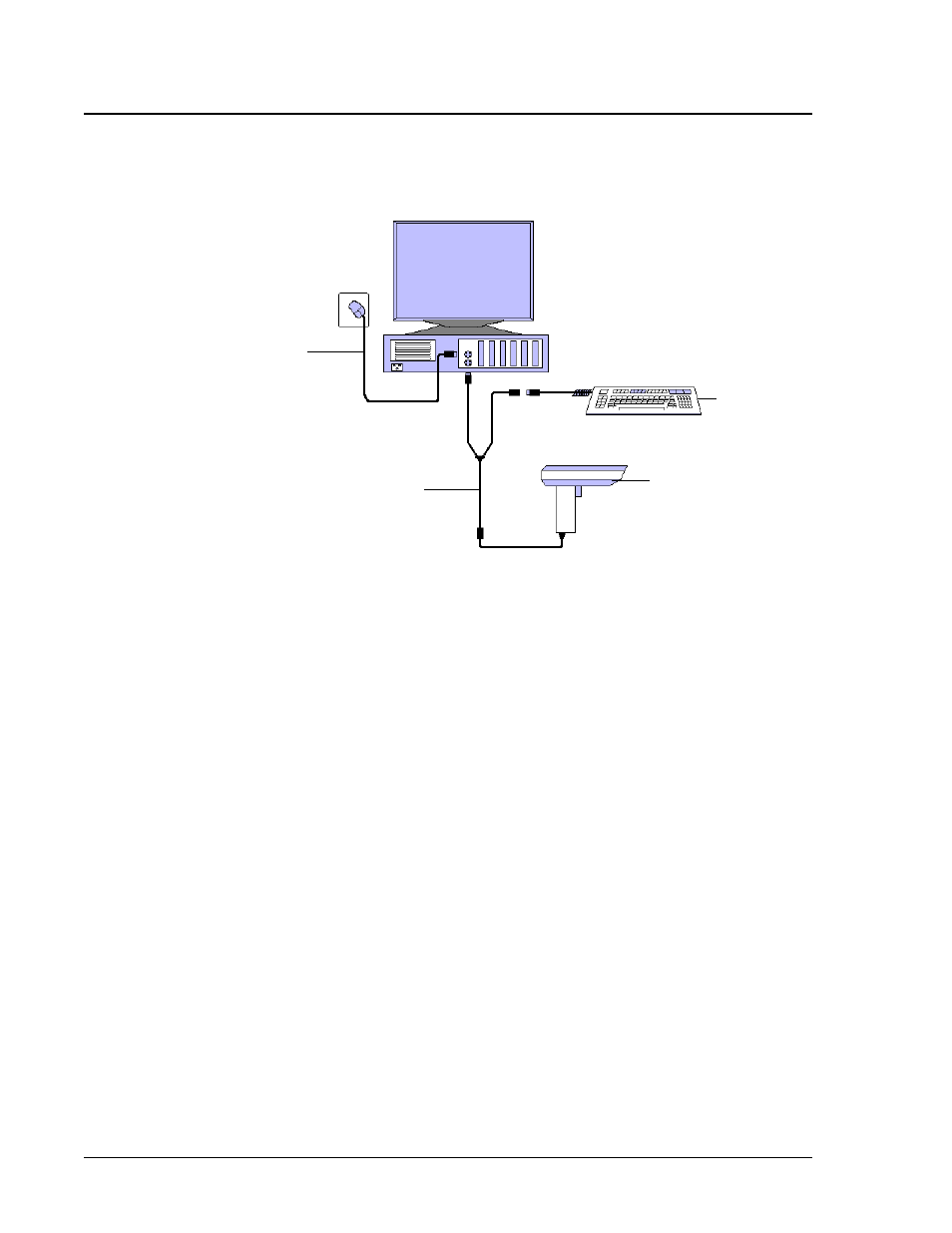
Luminex 100 IS User Manual Version 2.1
x
MAP Technology
4 - 4
PN 89-00002-00-061 Rev. A
12. Connect the barcode reader, mouse, and keyboard as shown in
Figure 5.
Figure 5. Connecting the PC, Mouse, Barcode Reader, and
Keyboard
13. Fill the sheath bottle with sheath fluid to just below the air intake
fitting. Install the sheath and waste containers to the left side of
the Luminex 100 analyzer, connecting them with tubing to the
color-coordinated connectors on the side of the Luminex 100
analyzer.
If your system uses the Luminex Sheath Delivery system, see
“Appendix A: Luminex Sheath Delivery System” on page A-1.
14. Plug the Luminex 100 analyzer, XYP instrument, PC, and
monitor power cords into approved outlets. We strongly
recommend using an uninterruptible power supply to protect the
system from power variations. Refer to “Recommended
Additional Equipment” on page 5-7 for more information.
Keyboard
Barcode
reader
Y-cable
Mouse
Note:
The sheath and waste
containers must be placed on
the same surface as the XYP
instrument. Do not place the
containers on top of the Luminex
100 analyzer.
