Toolbar, Status bar – Luminex 100 IS User Manual, Version 2.1 User Manual
Page 66
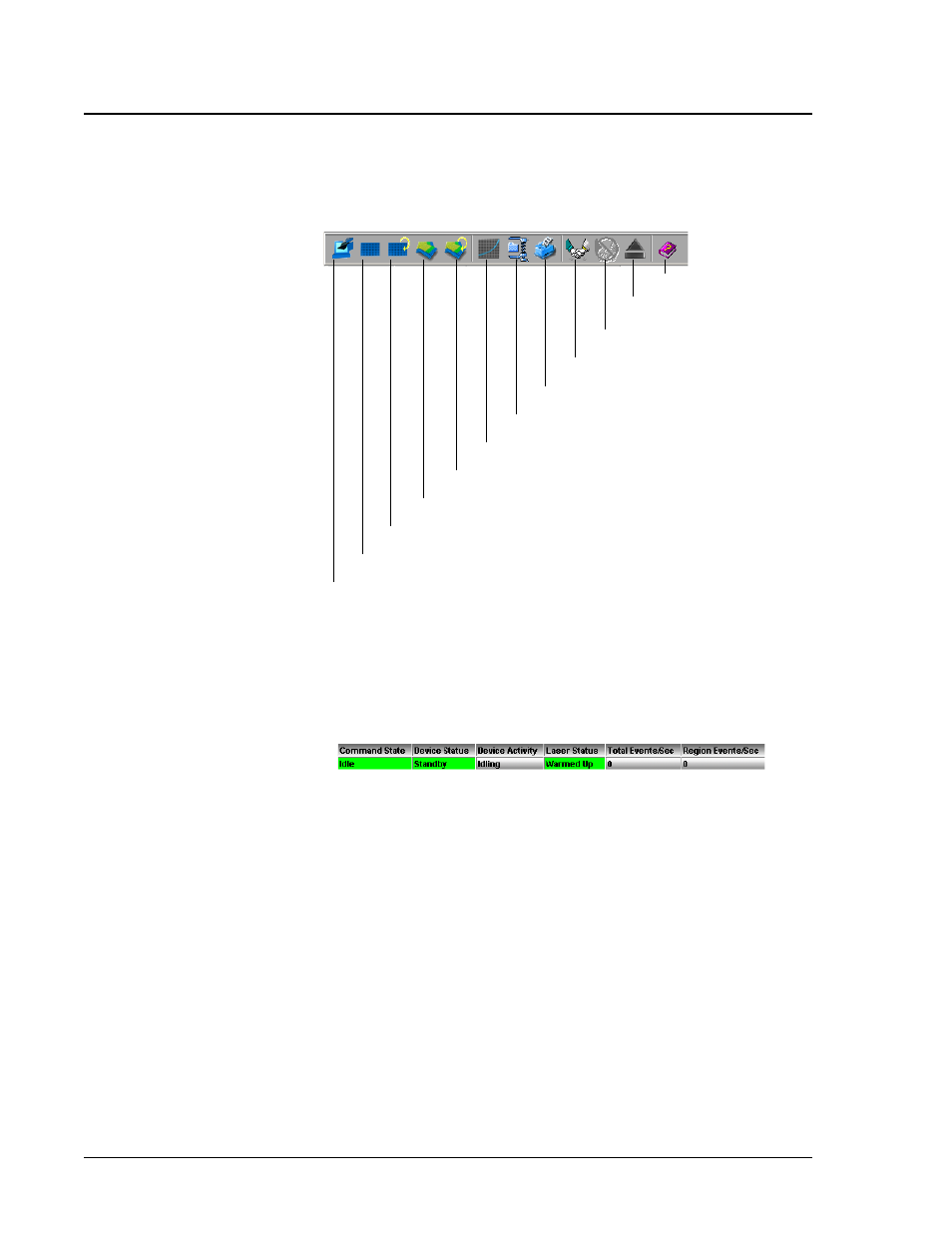
100 IS S Users Manual Version 2.1
x
MAP Technology
7 - 6
PN 89-00002-00-061 Rev. A
Toolbar
The main screen has a toolbar that contains several buttons to initiate
IS commands.
Figure 33. System Toolbar
Status Bar
The main screen includes a status bar along the bottom of the screen
that shows the system’s status. Check the status bar periodically
while running a batch to ensure that the system is performing
accurately.
Figure 34. System Status Bar
The system displays information about the command state, device
status, device activity, laser status, total events per second, and
region events per second using color coding to indicate the urgency
of each item’s status (excluding device activity).
The device activity section on the status bar uses no color coding.
Open Help File
Eject/Retract
Disconnect from the Instrument
Connect to the Instrument
Print Report
Export Data Associated with an Acquired Batch
Start Analysis
Open Multi-Batch
Create New Multi-Batch
Open Batch
New Batch
Import Template
